Epson ET-2720 Error 0x006F
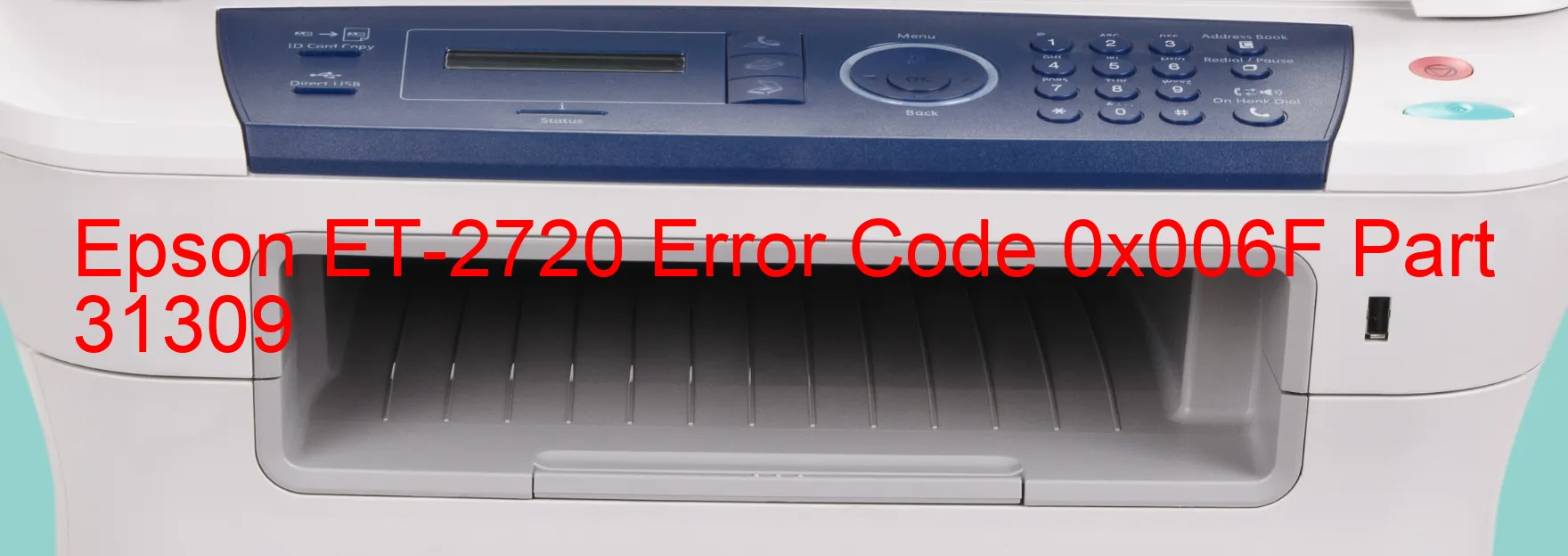
The Epson ET-2720 printer may encounter an error code 0x006F, which is known as the “I/S LOAD POSITION excess load error.” This error occurs when the I/S (ink system) motor unexpectedly stops running during a print operation. Consequently, the ink system is halted, resulting in a disrupted printing process.
Several issues can lead to this error code. One possible cause is a broken gear within the printer’s mechanism, which can hinder the smooth functioning of the I/S motor. Another potential cause is an encoder error, wherein the mechanism responsible for tracking the position of printer components malfunctions. This error can also manifest if the encoder scale, which helps the printer determine the precise location of its parts, becomes contaminated or damaged.
Furthermore, motor failure is another possible reason for this error. If the I/S motor itself malfunctions or is not receiving adequate power supply, it may abruptly cease its operation and trigger the error message. Lastly, a main board failure can also result in the error code 0x006F, as it can disrupt the communication between various printer components, including the I/S motor.
To troubleshoot this error, first, check if there are any obstructions within the printer mechanism and remove them if necessary. You can also try cleaning the printer’s encoder scale to ensure it is free from contamination. If the issue persists, consider replacing the broken gear or the I/S motor if it is faulty. In more severe cases, where the error is caused by a main board failure, it is advisable to seek professional help or contact Epson customer support for further assistance.
| Printer Model | Epson ET-2720 |
| Error Code | 0x006F |
| Display On | PRINTER |
| Description and troubleshooting | I/S LOAD POSITION excess load error. The I/S motor stopped running in the middle of the operation. The ink system was stopped. Mechanism overload. Broken gear. Encoder error. Contaminated encoder scale. Motoinated encoder scale. Motor failure. Main board failure. |
Key reset Epson ET-2720
– Epson ET-2720 Resetter For Windows: Download
– Epson ET-2720 Resetter For MAC: Download
Check Supported Functions For Epson ET-2720
If Epson ET-2720 In Supported List
Get Wicreset Key

– After checking the functions that can be supported by the Wicreset software, if Epson ET-2720 is supported, we will reset the waste ink as shown in the video below:
Contact Support For Epson ET-2720
Telegram: https://t.me/nguyendangmien
Facebook: https://www.facebook.com/nguyendangmien



