Epson ET-2760 Error 0x0049
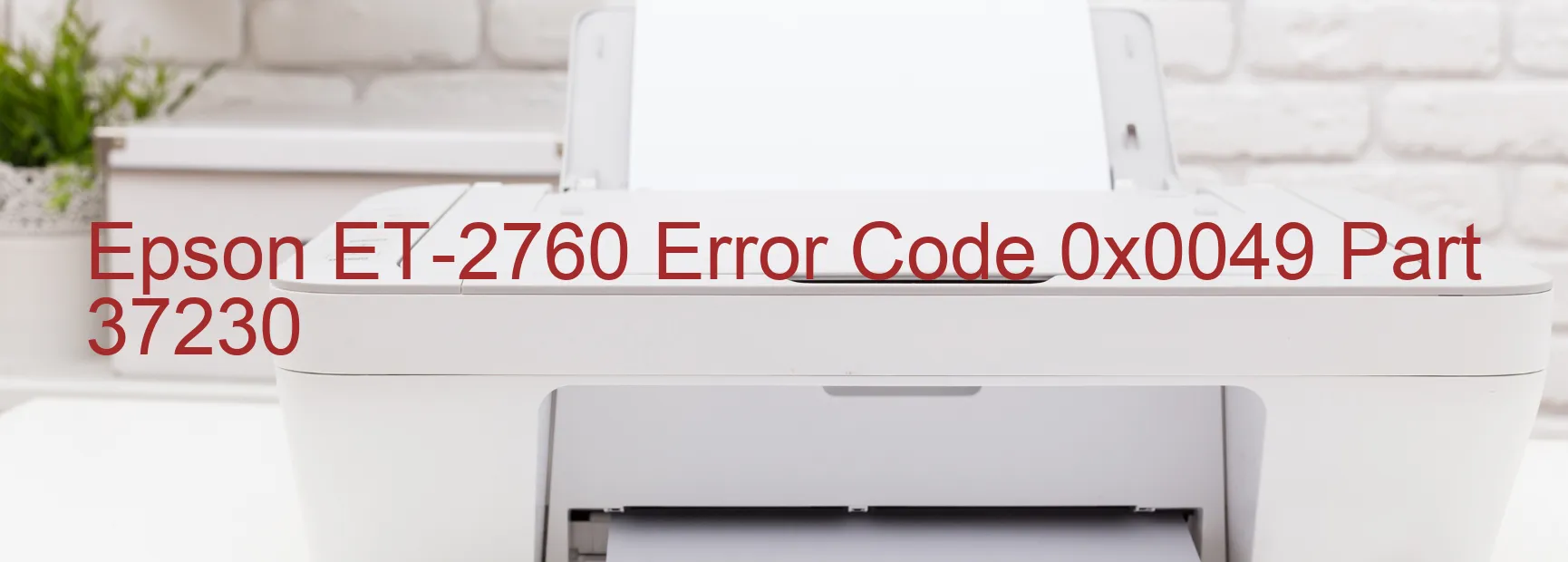
The Epson ET-2760 is a highly efficient printer known for its excellent performance and reliability. However, like any other electronic device, it may encounter errors from time to time. One such error is the 0x0049 error code, which is accompanied by the display message “ASF (1st) load position reverse error.” This error indicates that there is a problem with the paper feed mechanism, leading to a paper jam or paper feed failure.
There are several possible causes for this error, including a broken gear, an overloaded mechanism, or a contaminated encoder scale. The issue can also arise due to a disconnected or broken FFC (flexible flat cable), motor encoder failure, or even a main board failure.
To troubleshoot this error and resolve the issue, there are a few steps you can follow. First, check for any visible paper jams and remove any stuck paper carefully. Next, make sure that the paper is properly loaded and not exceeding the maximum capacity. Additionally, inspect the printer for any broken gears or loose connections.
If the problem persists, it is recommended to clean the encoder scale using a lint-free cloth and a small amount of isopropyl alcohol. Gently wipe the surface of the scale to remove any dirt or debris that may be causing the issue. However, if you suspect a more serious issue such as a motor or main board failure, it is advisable to contact Epson customer support for further assistance.
In conclusion, the Epson ET-2760 error code 0x0049 with the display message “ASF (1st) load position reverse error” indicates a problem with the paper feed mechanism. By following the troubleshooting steps mentioned above, you can effectively address this error and get your printer back in working order.
| Printer Model | Epson ET-2760 |
| Error Code | 0x0049 |
| Display On | PRINTER |
| Description and troubleshooting | ASF (1st) load position reverse error. Paper feed fails. Paper jam. Mechanism overload. Broken gear. Encoder error. Contaminated encoder scale. Disconnected or broken FFC. Motor encoder failure. Main board failure. |
Key reset Epson ET-2760
– Epson ET-2760 Resetter For Windows: Download
– Epson ET-2760 Resetter For MAC: Download
Check Supported Functions For Epson ET-2760
If Epson ET-2760 In Supported List
Get Wicreset Key

– After checking the functions that can be supported by the Wicreset software, if Epson ET-2760 is supported, we will reset the waste ink as shown in the video below:
Contact Support For Epson ET-2760
Telegram: https://t.me/nguyendangmien
Facebook: https://www.facebook.com/nguyendangmien



