Epson ET-4550 Error OxAO
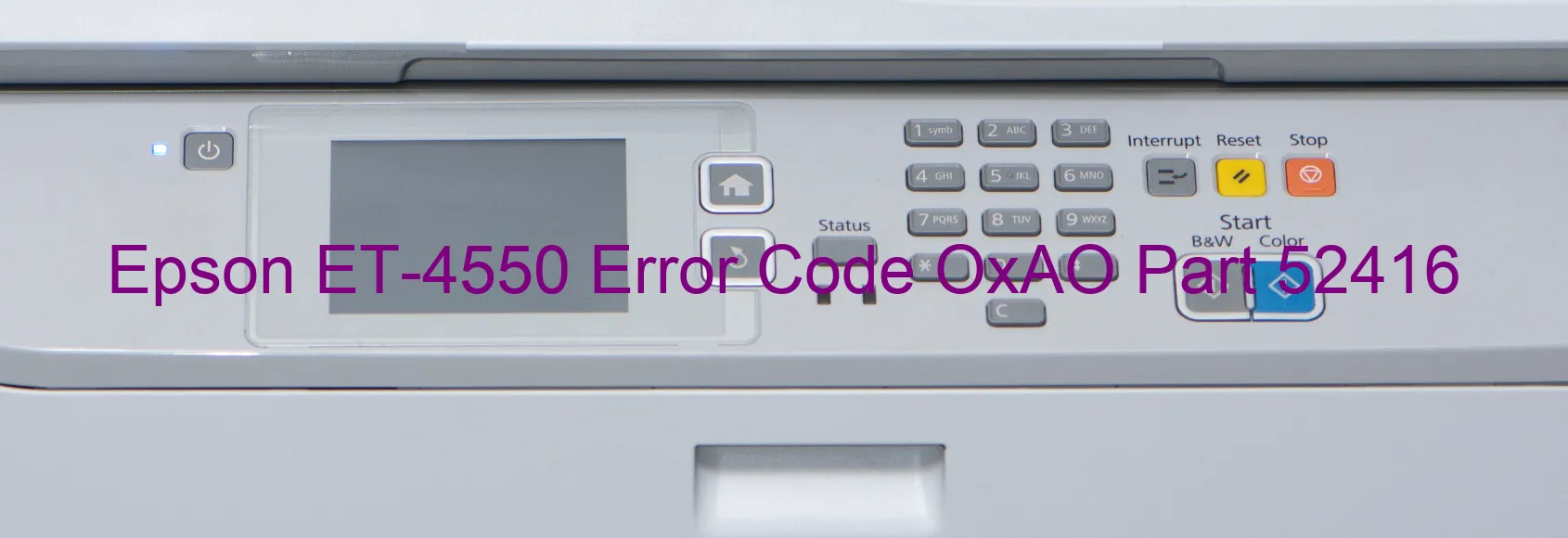
The Epson ET-4550 printer is equipped with an error code OxAO, which is displayed on the printer’s screen. This error code signifies several potential issues that may require attention and troubleshooting.
One possible cause of this error is an I/S PID excess load error. This indicates that there might be an excessive load on the printer’s integrated circuit that controls the printing process. This can be resolved by ensuring that the printer is not overloaded with too many print jobs and by allowing it to cool down if it has been running for an extended period of time.
Another potential cause of the OxAO error is the presence of remaining protective material. When the printer is first bought or serviced, there may be protective materials such as tape or packaging still attached to certain parts of the printer. It is important to carefully inspect the printer and remove any leftover protective materials, as they can interfere with the printer’s functionality.
A panel encoder failure can also trigger the OxAO error code. The panel encoder is responsible for translating the user’s input into commands that the printer understands. If the encoder is faulty or disconnected, it can cause the printer to display this error code. Checking the panel encoder’s connections and testing its functionality can help resolve this issue.
Additionally, the OxAO error code may be caused by overload in the pickup roller driving system. The pickup roller is responsible for feeding paper into the printer, and if there is excess load on this system, it can trigger the error code. Ensuring that the pickup roller is clean and unobstructed, and checking for any signs of wear or damage, can help resolve this issue.
Finally, a cable or FFC (Flexible Flat Cable) disconnection can also lead to the OxAO error code. It is essential to examine all cables and FFC connections within the printer, ensuring that they are properly inserted and secured.
In conclusion, troubleshooting the Epson ET-4550 error code OxAO involves checking for an I/S PID excess load error, removing any remaining protective material, inspecting the panel encoder, addressing pickup roller driving system overload, and ensuring all cables and FFCs are properly connected. Following these steps can help resolve this error and bring the printer back to optimal functionality.
| Printer Model | Epson ET-4550 |
| Error Code | OxAO |
| Display On | PRINTER |
| Description and troubleshooting | I/S PID excess load error. Remaining protective material. Panel Encoder failure. Pickup Roller driving system overload. Cable or FFC disconnection. |
Key reset Epson ET-4550
– Epson ET-4550 Resetter For Windows: Download
– Epson ET-4550 Resetter For MAC: Download
Check Supported Functions For Epson ET-4550
If Epson ET-4550 In Supported List
Get Wicreset Key

– After checking the functions that can be supported by the Wicreset software, if Epson ET-4550 is supported, we will reset the waste ink as shown in the video below:
Contact Support For Epson ET-4550
Telegram: https://t.me/nguyendangmien
Facebook: https://www.facebook.com/nguyendangmien



