Epson ET-4700 Error 0x05
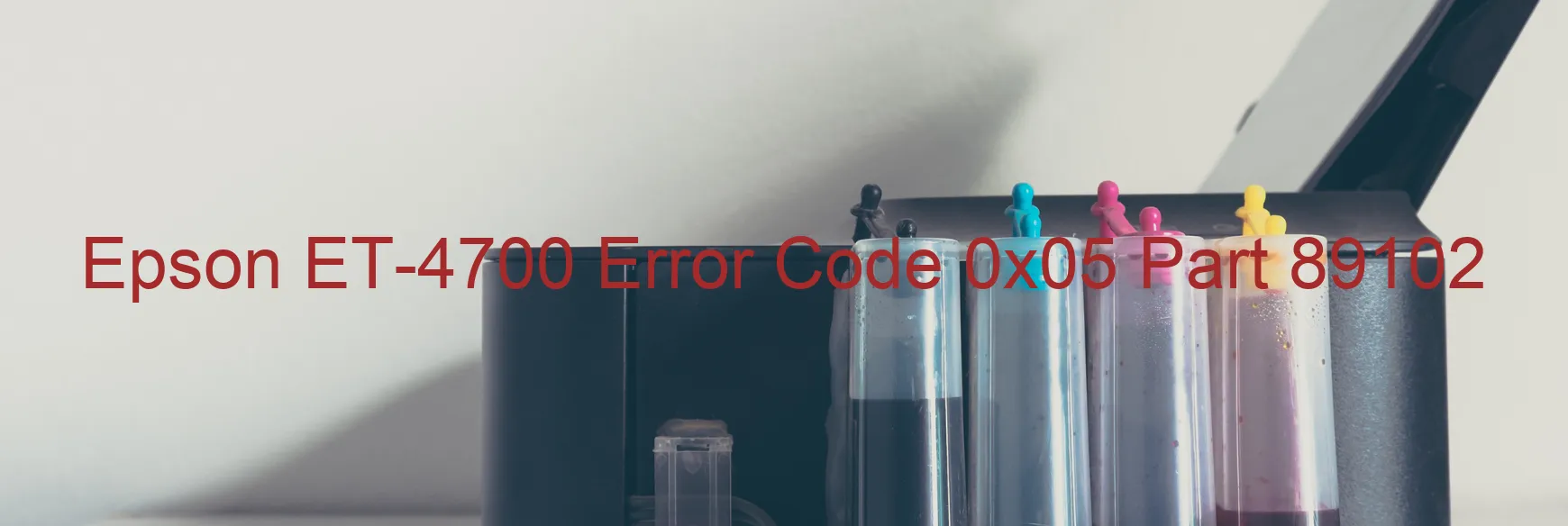
The Epson ET-4700 is a highly efficient all-in-one printer that offers not only exceptional printing capabilities but also includes a scanner function. However, users may encounter an error code 0x05 appearing on the scanner display. This error is related to issues with the Scanner/ADF PID (Product Identifier) excess load, encoder failure, motor failure, mechanism overload, or cable and FFC (Flexible Flat Cable) disconnection.
One possible cause of the error is when the scanner/ADF encounters an excess load, indicated by the PID. This can occur when the scanner is overloaded with too many documents or if there is a blockage or mechanical issue within the ADF mechanism. This can be resolved by ensuring that the scanner is not overloaded and checking for any obstructions or paper jams.
Another potential cause is encoder failure. The encoder is responsible for encoding the position and movement of the scanning mechanism. If the encoder is damaged or misaligned, it can lead to error code 0x05. In such cases, it is advisable to contact Epson customer support for further assistance, as the encoder may need to be repaired or replaced.
Motor failure is also a common cause of this error. If the motor responsible for moving the scanning mechanism malfunctions or ceases to function, it can trigger error code 0x05. Troubleshooting steps include checking the motor connections and ensuring that it is receiving power.
Mechanism overload can occur when the scanner mechanism becomes overwhelmed with excessive tasks or documents. This can be remedied by reducing the workload and ensuring that the scanner is not being overloaded.
Lastly, a cable or FFC disconnection can contribute to error code 0x05. It is crucial to check the cables and FFC connections for any loose or disconnected parts and securely reconnect them if necessary.
In summary, if you encounter error code 0x05 on your Epson ET-4700 scanner, it is likely due to issues related to the Scanner/ADF PID excess load, encoder failure, motor failure, mechanism overload, or cable and FFC disconnection. Troubleshooting steps include checking for obstructions, ensuring proper connections, and seeking assistance from Epson support if needed.
| Printer Model | Epson ET-4700 |
| Error Code | 0x05 |
| Display On | SCANNER |
| Description and troubleshooting | Scanner/ADF PID excess load. Encoder failure. Motor failure. Mechanism overload. Cable or FFC disconnection. |
Key reset Epson ET-4700
– Epson ET-4700 Resetter For Windows: Download
– Epson ET-4700 Resetter For MAC: Download
Check Supported Functions For Epson ET-4700
If Epson ET-4700 In Supported List
Get Wicreset Key

– After checking the functions that can be supported by the Wicreset software, if Epson ET-4700 is supported, we will reset the waste ink as shown in the video below:
Contact Support For Epson ET-4700
Telegram: https://t.me/nguyendangmien
Facebook: https://www.facebook.com/nguyendangmien



