Epson ET-5800 Error 0x0097
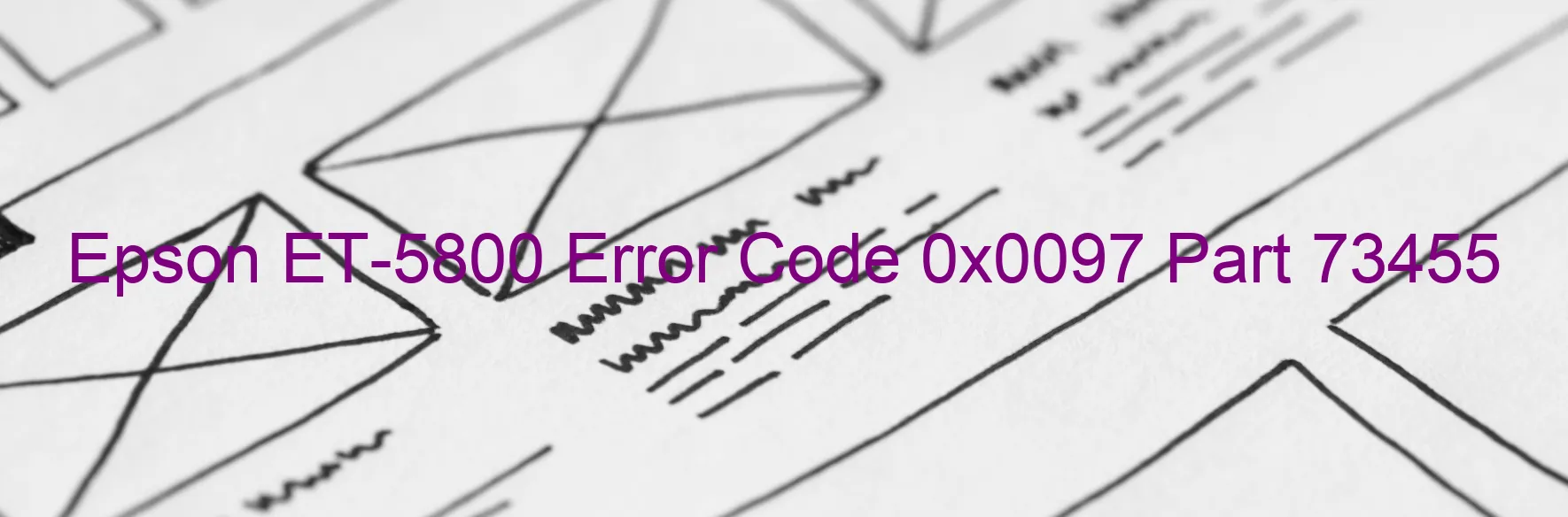
The Epson ET-5800 printer is known for its advanced features and exceptional performance. However, it is common to encounter error codes that impede its smooth operation. One such error code is 0x0097, which is displayed as “STK load position excess load error.” This error occurs when the Stacker motor, responsible for stacking printed papers, suddenly stops running during a print operation. It can be caused by various factors, including overload of the mechanism, broken gear, encoder failure, contamination of the Stacker motor encoder scale, or even failure of the main board.
Troubleshooting this error requires a step-by-step approach to identify and rectify the issue. Firstly, check if the paper being used is within the printer’s specified weight limit. Excessively heavy paper can cause an overload. Next, inspect the printer for any broken gears or mechanical damages. If any broken parts are found, they should be replaced. Additionally, clean the Stacker motor encoder scale using a lint-free cloth to remove any dirt or debris, ensuring smooth movement. If the issue persists despite these steps, it may indicate a failure of either the Stacker motor or the main board. In such cases, it is best to contact Epson customer support or consult a professional technician for further assistance.
Error code 0x0097 is a hindrance to efficient printing, but with proper troubleshooting and timely resolution, you can overcome it and restore the seamless functioning of your Epson ET-5800 printer.
| Printer Model | Epson ET-5800 |
| Error Code | 0x0097 |
| Display On | PRINTER |
| Description and troubleshooting | STK load position excess load error. The Stacker motor stopped running in the middle of the operation. Overload of the mechanism. Broken gear. Encoder failure. Contamination of the Stacker motor encoder scale. Failure of the Stacker motor. Failure of the main board. |
Key reset Epson ET-5800
– Epson ET-5800 Resetter For Windows: Download
– Epson ET-5800 Resetter For MAC: Download
Check Supported Functions For Epson ET-5800
If Epson ET-5800 In Supported List
Get Wicreset Key

– After checking the functions that can be supported by the Wicreset software, if Epson ET-5800 is supported, we will reset the waste ink as shown in the video below:
Contact Support For Epson ET-5800
Telegram: https://t.me/nguyendangmien
Facebook: https://www.facebook.com/nguyendangmien



