Epson ET-7750 Error 0x02A9
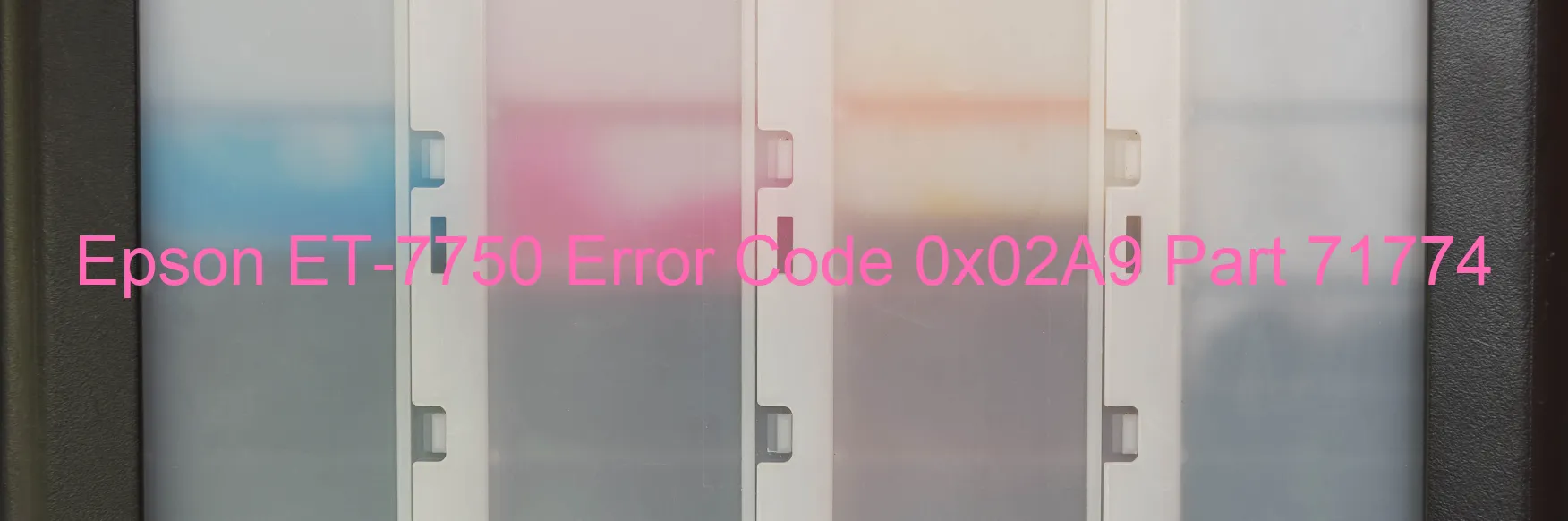
The Epson ET-7750 printer may encounter an error with the code 0x02A9, which is accompanied by the message “RASF PID excess load error” on the display screen. This error indicates that the RASF (Rear ASF) motor has stopped running during a printing operation. There are several potential causes for this error, including an overload of the mechanism, disengaged or broken gears, failure to read the RASF encoder, contamination of the RASF encoder scale, issues with the RASF motor (though it may not be completely broken), or a failure of the main board.
To troubleshoot this error, there are a few steps you can try. Firstly, ensure that the printer is turned off and unplugged from the power source. Check for any visible damage or obstruction within the printer’s mechanism and gears. If any gears are broken or disengaged, they may need to be replaced or repositioned.
Additionally, check the RASF encoder to ensure it is clean and free from any debris or contamination. Clean it gently using a soft, lint-free cloth.
If the issue persists, it is advisable to contact Epson customer support or a qualified technician who can further diagnose and repair the printer. They will be able to determine if the problem lies with the RASF motor or the main board, and offer appropriate solutions.
Remember to always refer to the user manual for specific instructions and any warranty information related to your printer model.
| Printer Model | Epson ET-7750 |
| Error Code | 0x02A9 |
| Display On | PRINTER |
| Description and troubleshooting | RASF PID excess load error. The RASF motor stopped running in the middle of the operation. Overload of the mechanism. Disengaging or breakage of the gears. Failed to read the RASF encoder. Contamination of the RASF encoder scale. Failure of the RASF motor (not completely broken). Failure of the main board. |
Key reset Epson ET-7750
– Epson ET-7750 Resetter For Windows: Download
– Epson ET-7750 Resetter For MAC: Download
Check Supported Functions For Epson ET-7750
If Epson ET-7750 In Supported List
Get Wicreset Key

– After checking the functions that can be supported by the Wicreset software, if Epson ET-7750 is supported, we will reset the waste ink as shown in the video below:
Contact Support For Epson ET-7750
Telegram: https://t.me/nguyendangmien
Facebook: https://www.facebook.com/nguyendangmien



