Epson ET-M2120 Error 0x42
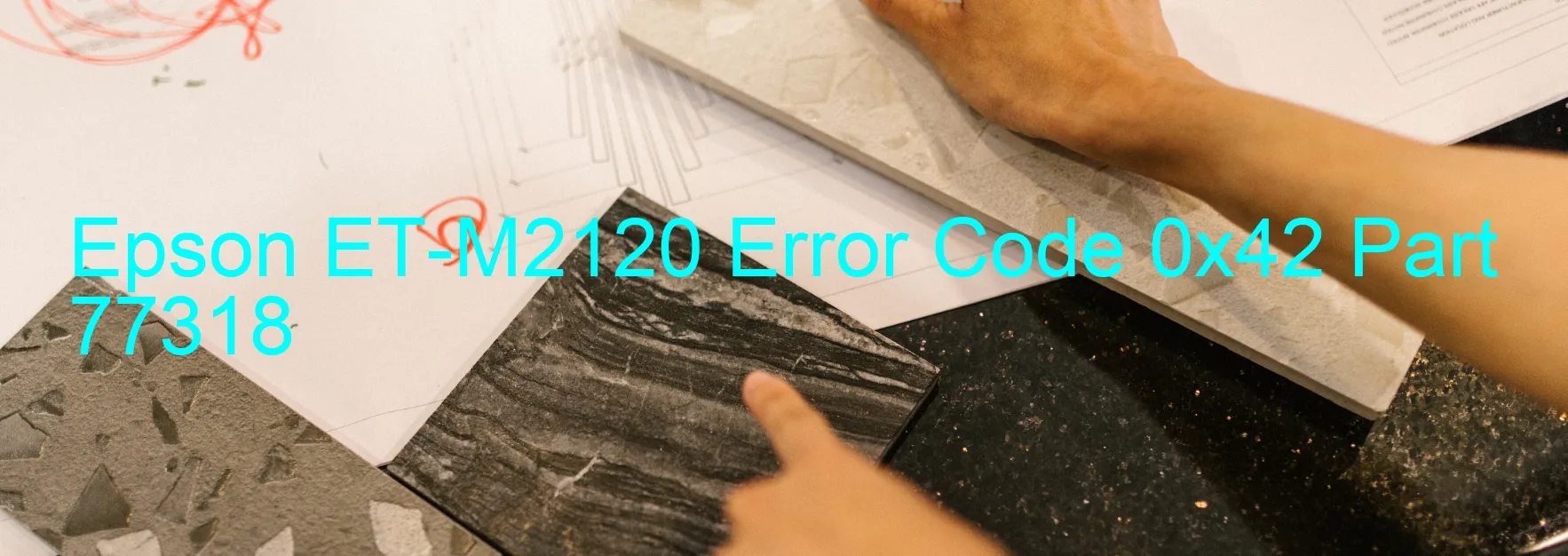
The Epson ET-M2120 printer is an advanced device that provides exceptional performance and efficiency. However, there may be instances when you encounter an error code on the scanner display, specifically error code 0x42. This error is related to the Scanner/ADF FB PID reverse error, indicating a problem with the scanner or automatic document feeder (ADF) unit.
One possible cause of this error is an encoder failure. The encoder is responsible for ensuring the accurate positioning of the scanning components. If this component malfunctions, it can disrupt the scanning process and result in error codes. Another potential cause is a tooth skip or improper tension of the timing belt, which can affect the proper movement of the scanner carriage.
Moreover, a gear crack can also contribute to the error. Damaged gears can impede the smooth operation of the scanner, resulting in error code 0x42. Additionally, a cable or FFC (flat flexible cable) disconnection can create communication issues between the scanner and the main board, triggering the error.
Furthermore, motor driver failure or a malfunctioning main board can be responsible for this error code. The motor driver handles the movement of the scanning components, while the main board acts as the control center. Failures in either of these components can impact the scanner’s functionality and lead to error displays.
To troubleshoot the issue, it is recommended to inspect the scanner and ADF unit for any physical damages or loose connections. If any issues are identified, they should be repaired or replaced as necessary. In case the problem persists, it is advisable to contact Epson customer support or seek professional assistance to diagnose and rectify the problem effectively.
| Printer Model | Epson ET-M2120 |
| Error Code | 0x42 |
| Display On | SCANNER |
| Description and troubleshooting | Scanner/ADF FB PID reverse error. Encoder failure. Tooth skip or improper tension of the timing belt. Gear crack. Cable or FFC disconnection. Motor driver failure. Main board failure. |
Key reset Epson ET-M2120
– Epson ET-M2120 Resetter For Windows: Download
– Epson ET-M2120 Resetter For MAC: Download
Check Supported Functions For Epson ET-M2120
If Epson ET-M2120 In Supported List
Get Wicreset Key

– After checking the functions that can be supported by the Wicreset software, if Epson ET-M2120 is supported, we will reset the waste ink as shown in the video below:
Contact Support For Epson ET-M2120
Telegram: https://t.me/nguyendangmien
Facebook: https://www.facebook.com/nguyendangmien



