Epson EW-M5071FT Error OxCO
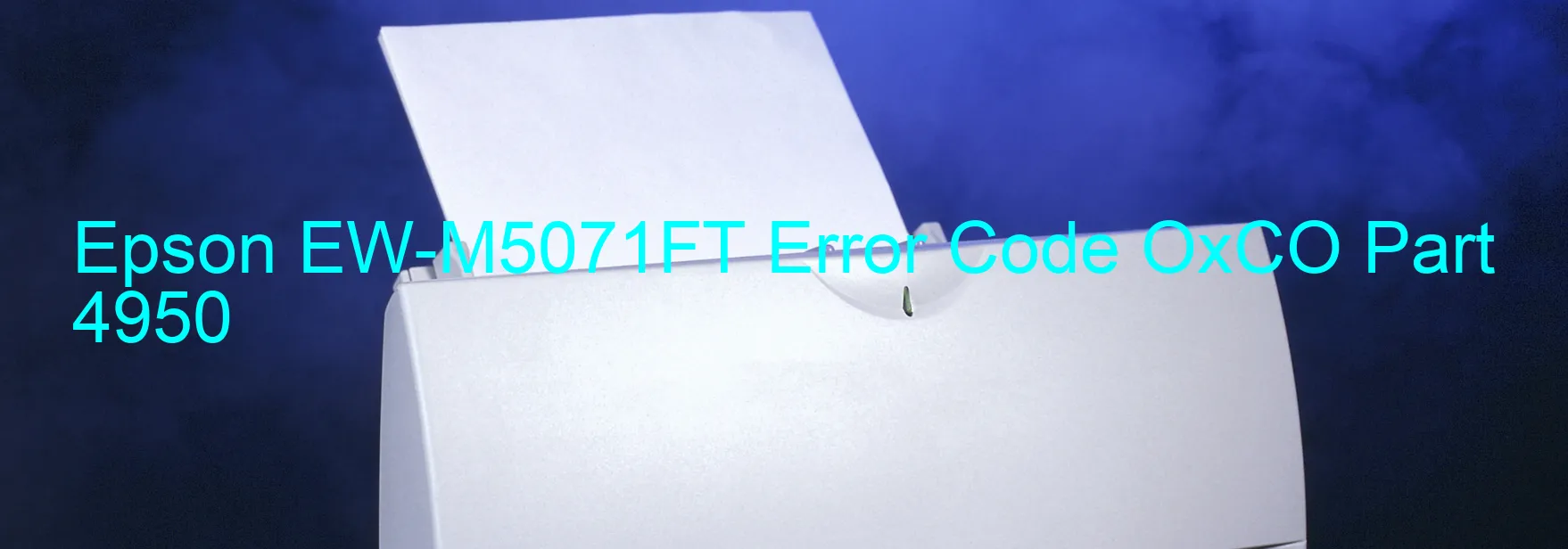
Description and Troubleshooting of Epson EW-M5071FT Error Code 0xC0 Display on Printer
If you encounter the Epson EW-M5071FT Error Code 0xC0 being displayed on your printer, it indicates an ink device error and possibly an ink cartridge failure. Additionally, this error code might imply a failure in the holder board assembly, specifically related to the CSIC (ink chip) or contact connectivity issues. In more severe cases, it could be linked to a main board failure or a disconnection in the cables or FFC (Flexible Flat Cable) connected to the printer.
To troubleshoot this error, follow the steps below:
1. Restart the Printer: Begin by restarting your printer to see if the error resolves by itself. Sometimes, a simple restart can fix temporary glitches.
2. Check Ink Cartridges: Ensure that all ink cartridges are properly installed and compatible with your printer model. If any cartridge is low on ink or expired, replace it with a new one.
3. Clean Contacts: Clean the ink cartridge chip contacts and the corresponding slots in the printer using a soft lint-free cloth. This can help resolve any connectivity issues and ensure proper communication between the cartridge and the printer.
4. Reset Printer: Perform a reset of the printer by switching off the device, disconnecting the power cable, and waiting for a few minutes before reconnecting and turning it back on. This can help in resetting any internal error codes or system glitches.
5. Professional Assistance: If the error persists after attempting the above steps, it is advisable to contact Epson customer support or a professional technician for further assistance. They will be able to diagnose and resolve any hardware-related failures or cable disconnections effectively.
Remember, it is always recommended to refer to the printer’s user manual or seek professional help if you are unsure about performing any troubleshooting steps.
| Printer Model | Epson EW-M5071FT |
| Error Code | OxCO |
| Display On | PRINTER |
| Description and troubleshooting | Ink device error. Ink cartridge failure. Holder board assy failure (CSIC or contact failure). Main board failure. Cable or FFC disconnection. |
Key reset Epson EW-M5071FT
– Epson EW-M5071FT Resetter For Windows: Download
– Epson EW-M5071FT Resetter For MAC: Download
Check Supported Functions For Epson EW-M5071FT
If Epson EW-M5071FT In Supported List
Get Wicreset Key

– After checking the functions that can be supported by the Wicreset software, if Epson EW-M5071FT is supported, we will reset the waste ink as shown in the video below:
Contact Support For Epson EW-M5071FT
Telegram: https://t.me/nguyendangmien
Facebook: https://www.facebook.com/nguyendangmien



