Epson EW-M630T Error 0x02B3
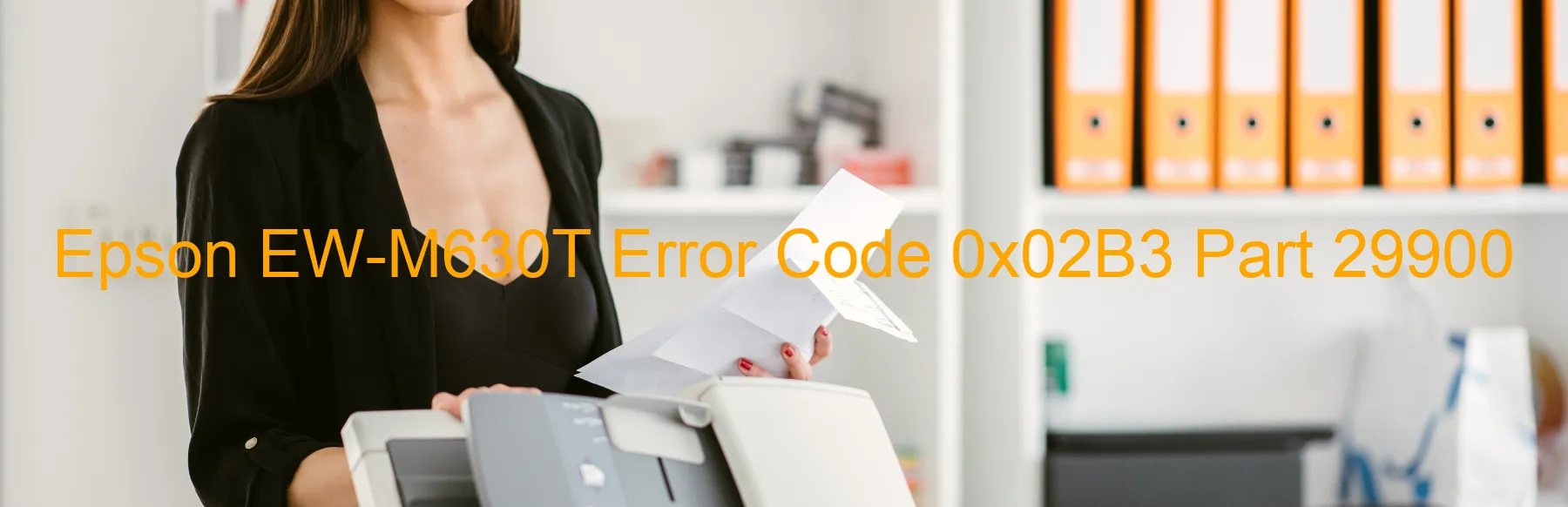
f the RASF sensor or its wiring. This error code, 0x02B3, displayed on the Epson EW-M630T printer indicates an issue with the RASF load position, specifically a reverse error. It signifies that the RASF motor’s operation has failed due to obstructions or obstacles which have caused it to stop. This error may also occur when the mechanism becomes overloaded, the gears disengage or break, or if the RASF encoder fails to be read properly.
One possible cause for this error is contamination of the RASF motor encoder scale. Dust, ink residue, or other debris may accumulate on the scale, affecting its ability to function correctly. Another potential cause could be damage to the RASF sensor or its wiring, hindering its communication with the printer.
To troubleshoot this error, first, ensure that the printer is turned off and unplugged. Check if any foreign objects obstruct the RASF motor’s movement and gently remove them if present. Inspect the gears for any signs of disengagement or breakage. Clean the RASF motor encoder scale using a soft, lint-free cloth and ensure it is free from any contamination.
If the problem persists, there may be damage to the RASF sensor or its wiring. In such cases, it is recommended to contact Epson customer support or a certified technician for further assistance.
In conclusion, the Epson EW-M630T error code 0x02B3 indicates a reverse error in the RASF load position. By troubleshooting the possible causes mentioned above, you can resolve this issue and resume the printer’s normal operation.
| Printer Model | Epson EW-M630T |
| Error Code | 0x02B3 |
| Display On | PRINTER |
| Description and troubleshooting | RASF load position reverse error. Operation failure of the RASF motor, stopped by obstacles. Overload of the mechanism. Disengaging or breakage of the gears, ailed to read the RASF encoder. Contamination of the RASF motor encoder scale. Damage o |
Key reset Epson EW-M630T
– Epson EW-M630T Resetter For Windows: Download
– Epson EW-M630T Resetter For MAC: Download
Check Supported Functions For Epson EW-M630T
If Epson EW-M630T In Supported List
Get Wicreset Key

– After checking the functions that can be supported by the Wicreset software, if Epson EW-M630T is supported, we will reset the waste ink as shown in the video below:
Contact Support For Epson EW-M630T
Telegram: https://t.me/nguyendangmien
Facebook: https://www.facebook.com/nguyendangmien



