Epson K101 Error OxCE
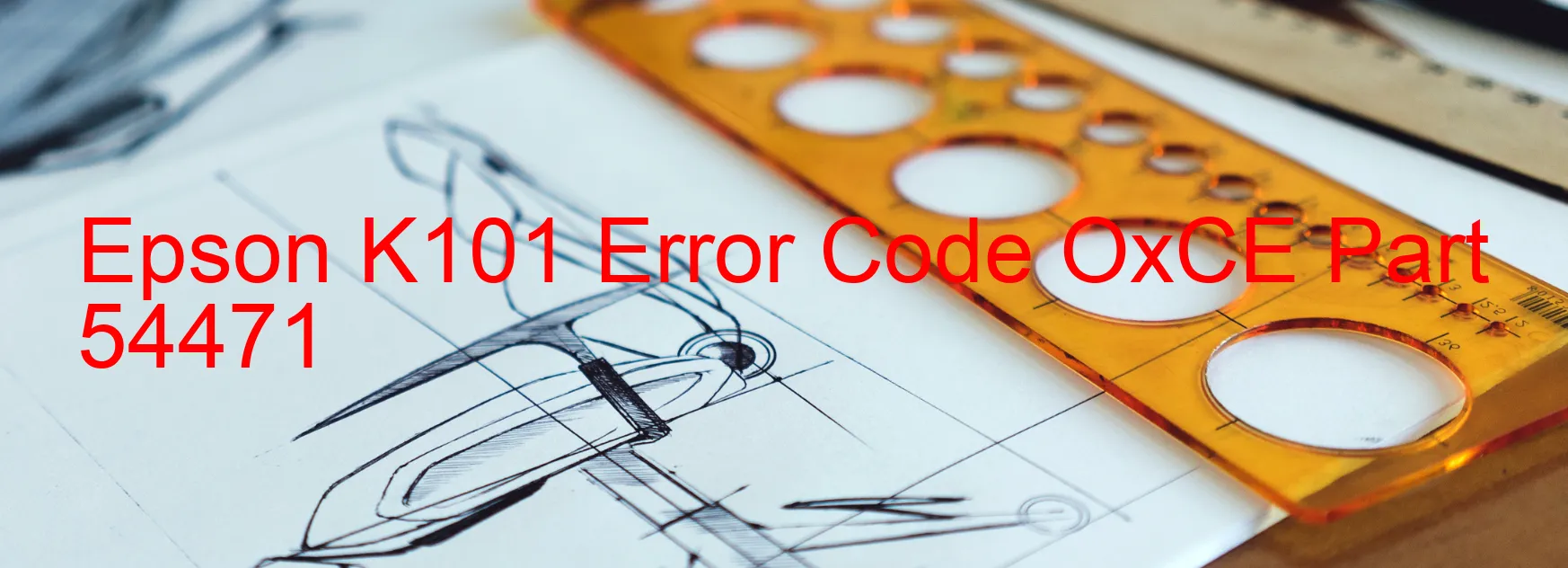
Epson K101 Error Code OxCE Display on Printer: Description and Troubleshooting
If you encounter the Epson K101 printer displaying the error code OxCE, it indicates an ink device error. This error can occur due to various reasons, such as ink cartridge failure, holder board assembly failure (CSIC or contact failure), main board failure, or cable/FFC disconnection.
When the ink cartridge fails, it means there might be an issue with the cartridge itself. Check if the cartridge is installed correctly and make sure it is not empty or clogged. If required, replace the cartridge with a new one and check if the error persists.
In case of a holder board assembly failure, it implies that there might be a problem with the CSIC (Cartridge System Interconnect Chip) or a contact failure. To resolve this, ensure that the CSIC is clean and properly connected. Clean any dust or debris that may have accumulated on the CSIC contacts. If the issue persists, you may need to replace the holder board assembly.
If the error is caused by a main board failure, it suggests a malfunction in the printer’s main circuit board. In such cases, it is advisable to contact Epson technical support or a professional technician for assistance in diagnosing and resolving the issue.
Alternatively, the error could be due to a cable or FFC (Flexible Flat Cable) disconnection. Ensure that all cables and FFCs are securely connected and not damaged. Reconnect any loose cables or FFCs and check if the error is resolved.
If the troubleshooting steps mentioned above do not resolve the issue, it is recommended to consult the Epson customer support or an authorized service center for further assistance. They will provide appropriate guidance to troubleshoot and fix the error code OxCE on your Epson K101 printer.
| Printer Model | Epson K101 |
| Error Code | OxCE |
| Display On | PRINTER |
| Description and troubleshooting | Ink device error. Ink cartridge failure. Holder board assy failure (CSIC or contact failure). Main board failure. Cable or FFC disconnection. |
Key reset Epson K101
– Epson K101 Resetter For Windows: Download
– Epson K101 Resetter For MAC: Download
Check Supported Functions For Epson K101
If Epson K101 In Supported List
Get Wicreset Key

– After checking the functions that can be supported by the Wicreset software, if Epson K101 is supported, we will reset the waste ink as shown in the video below:
Contact Support For Epson K101
Telegram: https://t.me/nguyendangmien
Facebook: https://www.facebook.com/nguyendangmien



