Epson K201 Error OxD3
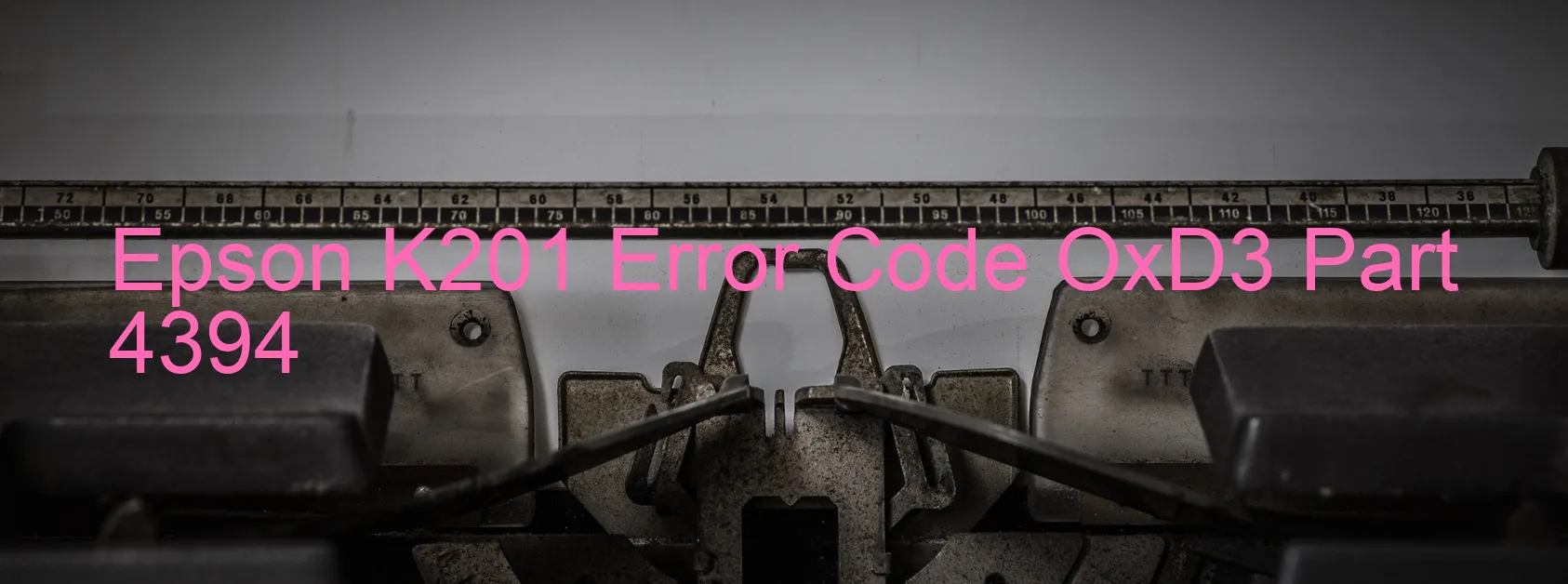
Epson K201 is a highly efficient printer known for its superior performance. However, like any electronic device, it may encounter certain errors that can hinder its functionality. One such error is the OxD3 error code, which is displayed on the printer’s screen. This error message specifically indicates a PF PID driving time error, pointing towards a potential main board failure.
When the PF PID driving time error occurs, it usually suggests a malfunction within the printer’s main board. The main board, responsible for controlling various functions of the printer, may encounter issues that disrupt its normal operation. Consequently, this error disrupts the printer’s overall performance and prevents it from executing print commands.
To troubleshoot this error effectively, it is advisable to seek professional assistance from an Epson service center or a qualified technician. They possess the expertise and necessary tools to diagnose and rectify the main board failure accurately. They may recommend replacing the faulty main board to resolve the OxD3 error code and restore the printer’s normal functioning.
In summary, the OxD3 error code displayed as “Epson K201 Error code OxD3: PF PID driving time error, main board failure” indicates a problem with the printer’s main board. In such cases, it is best to consult an authorized Epson service center or an experienced technician to diagnose and resolve the issue professionally, ensuring a seamless printing experience.
| Printer Model | Epson K201 |
| Error Code | OxD3 |
| Display On | PRINTER |
| Description and troubleshooting | PF PID driving time error. Main board failure. |
Key reset Epson K201
– Epson K201 Resetter For Windows: Download
– Epson K201 Resetter For MAC: Download
Check Supported Functions For Epson K201
If Epson K201 In Supported List
Get Wicreset Key

– After checking the functions that can be supported by the Wicreset software, if Epson K201 is supported, we will reset the waste ink as shown in the video below:
Contact Support For Epson K201
Telegram: https://t.me/nguyendangmien
Facebook: https://www.facebook.com/nguyendangmien



