Epson K300 Error 0x56
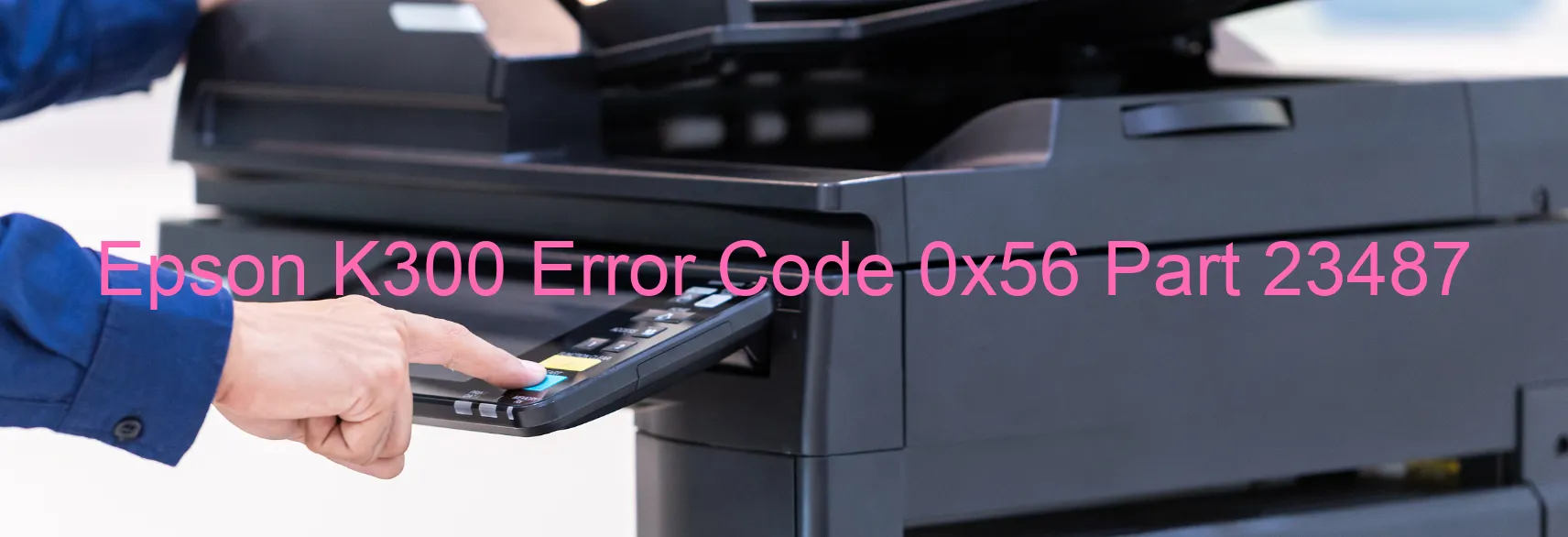
Epson K300 Error code 0x56 is a common display on printers that indicates a contact error occurring during ink replacement when the printer is powered off. This error is primarily caused by improper installation of ink cartridges, deformation, foreign objects, or paper jams. To troubleshoot and resolve this issue, follow the steps provided below:
1. Check Ink Cartridges: Ensure that the ink cartridges are correctly installed and securely placed in their respective slots. Remove and reinsert them if necessary, ensuring they fit snugly.
2. Inspect Deformation: Examine the printer’s internal components, particularly the contact points, for any visible deformities or damages. If found, contact Epson customer support for further assistance.
3. Remove Foreign Objects: Foreign objects, such as bits of paper or debris, can disrupt proper contact between the cartridges and the printer. Gently remove any obstructions using tweezers or compressed air.
4. Resolve Paper Jams: Paper jams may prevent smooth ink cartridge replacement. Carefully remove any jammed paper from the printer, following the manufacturer’s instructions.
If the issue persists after performing the troubleshooting steps, it is recommended to contact the Epson technical support team for advanced assistance. They will guide you through further troubleshooting procedures or advise on possible repairs or part replacements, ensuring the printer functions optimally again.
Remember to consult your printer’s user manual or Epson’s official website for additional information specific to your printer model or error code.
| Printer Model | Epson K300 |
| Error Code | 0x56 |
| Display On | PRINTER |
| Description and troubleshooting | Contact error at the ink replacement timing during power-off. Ink cartridges are not installed correctly. Deformation. Foreign object. Paper jam. |
Key reset Epson K300
– Epson K300 Resetter For Windows: Download
– Epson K300 Resetter For MAC: Download
Check Supported Functions For Epson K300
If Epson K300 In Supported List
Get Wicreset Key

– After checking the functions that can be supported by the Wicreset software, if Epson K300 is supported, we will reset the waste ink as shown in the video below:
Contact Support For Epson K300
Telegram: https://t.me/nguyendangmien
Facebook: https://www.facebook.com/nguyendangmien



