Epson K301 Error 0x36
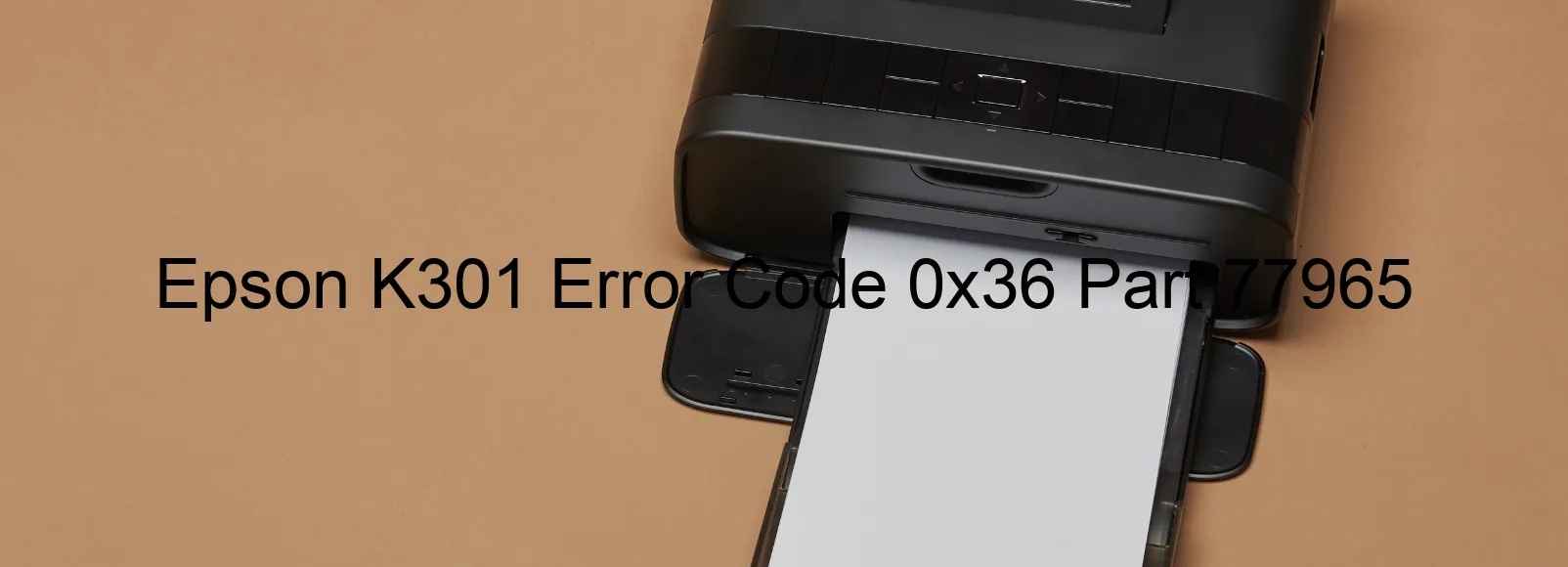
Epson K301 Error code 0x36 is a common issue encountered by users when operating the scanner. When this error occurs, it is accompanied by a message displayed on the scanner stating “Scanner/ADF paper jam error.” This error typically arises due to a paper jam or the presence of a foreign object within the scanner.
A paper jam can happen when the paper becomes stuck during the scanning or printing process, obstructing the normal operation of the equipment. It is advisable to check for any trapped or crumpled paper within the scanner’s feeding mechanism or the Automatic Document Feeder (ADF). Gently remove any loose paper or scraps that may be causing the jam.
Another possible cause of this error is the presence of a foreign object within the scanner. This can range from small pieces of paper to dust particles or any other debris that may interfere with the scanner’s functioning. Carefully examine the interior of the scanner and remove any obstructions that you come across.
In addition, loading or ejecting paper outside the standard range specified by the printer may trigger this error. Make sure you are using the recommended paper size and that it is correctly loaded into the paper tray.
If you are utilizing long paper, ensure that it is within the permissible dimensions and properly aligned in the paper tray. Adjust the paper guides accordingly to prevent any misfeeds or jams.
By following these troubleshooting steps, you will be able to resolve the Epson K301 Error code 0x36 and ensure smooth scanning operations.
| Printer Model | Epson K301 |
| Error Code | 0x36 |
| Display On | SCANNER |
| Description and troubleshooting | Scanner/ADF paper jam error. Paper jam. Foreign object. Loading or ejecting paper out of the standard range. Using long paper. |
Key reset Epson K301
– Epson K301 Resetter For Windows: Download
– Epson K301 Resetter For MAC: Download
Check Supported Functions For Epson K301
If Epson K301 In Supported List
Get Wicreset Key

– After checking the functions that can be supported by the Wicreset software, if Epson K301 is supported, we will reset the waste ink as shown in the video below:
Contact Support For Epson K301
Telegram: https://t.me/nguyendangmien
Facebook: https://www.facebook.com/nguyendangmien



