Epson L130 Error OxEF
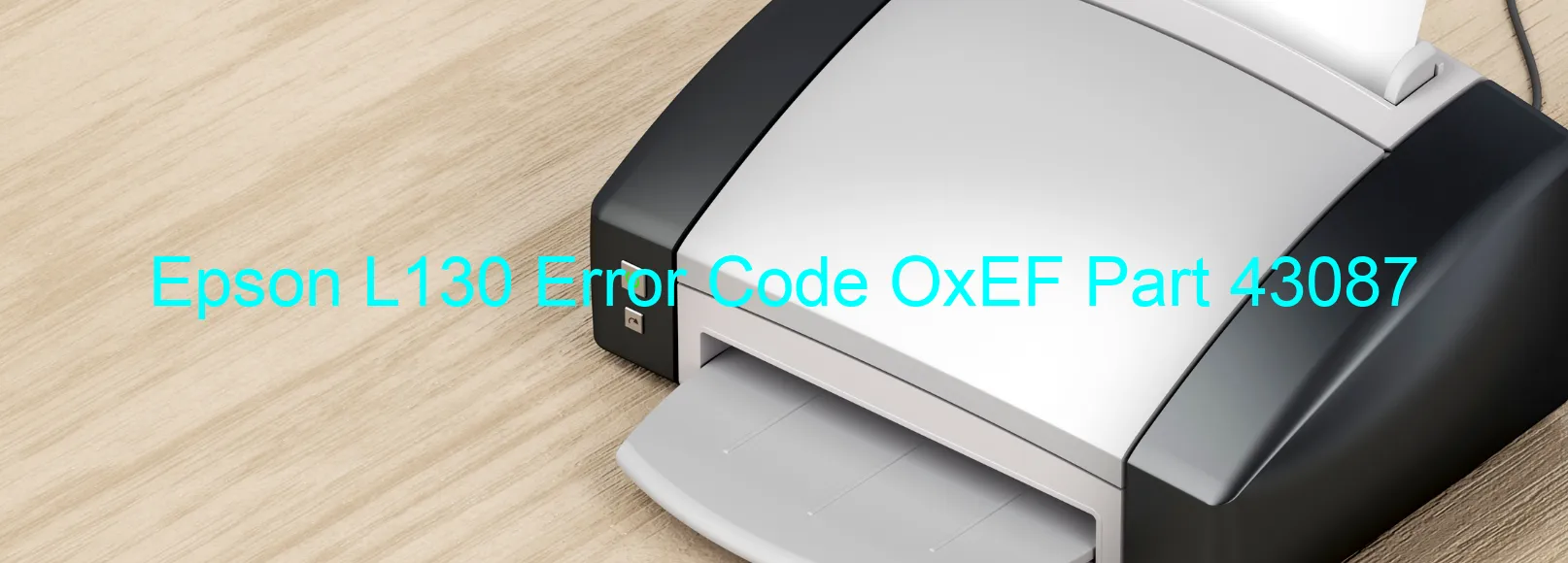
Content Marketing:
Have you recently encountered a perplexing error code on your Epson L130 printer? The error code OxEF displayed on your printer indicates a problem known as the CR LOAD POSITION driving time error. This error can potentially be caused by a CR encoder failure, tooth skip or improper tension of the timing belt, or even carriage overload.
The CR LOAD POSITION driving time error points towards a malfunction in the positioning mechanism of your printer’s carriage. One possible cause for this error is a CR encoder failure, which refers to the component responsible for tracking the position of the carriage. If the encoder fails to provide accurate information, it can lead to erratic movements or improper positioning of the carriage.
Another culprit behind this error could be tooth skip or an improper tension of the timing belt. The timing belt is a crucial part of the printer’s mechanism, aiding in the synchronized movement of various components. If the timing belt is worn out, loose, or misaligned, it can disrupt the carriage’s movement, triggering the error code OxEF.
Lastly, carriage overload can also contribute to this error. If the carriage is carrying an excessive load or encountering resistance while moving, it can throw off the printer’s calibration and result in the CR LOAD POSITION driving time error.
To troubleshoot this issue, you can start by checking the CR encoder for any visible damage or misalignment. Additionally, examine the timing belt for signs of wear, looseness, or misplacement. If needed, adjust the tension or replace the timing belt altogether. It is also important to ensure that the carriage is not overloaded and moves smoothly along its designated path.
By addressing these potential causes and performing the necessary troubleshooting steps, you can resolve the Epson L130 error code OxEF and restore your printer’s functionality effectively.
| Printer Model | Epson L130 |
| Error Code | OxEF |
| Display On | PRINTER |
| Description and troubleshooting | CR LOAD POSITION driving time error. CR encoder failure. Tooth skip or improper tension of the timing belt. Carriage overload. |
Key reset Epson L130
– Epson L130 Resetter For Windows: Download
– Epson L130 Resetter For MAC: Download
Check Supported Functions For Epson L130
If Epson L130 In Supported List
Get Wicreset Key

– After checking the functions that can be supported by the Wicreset software, if Epson L130 is supported, we will reset the waste ink as shown in the video below:
Contact Support For Epson L130
Telegram: https://t.me/nguyendangmien
Facebook: https://www.facebook.com/nguyendangmien



