Epson L132 Error OxDA
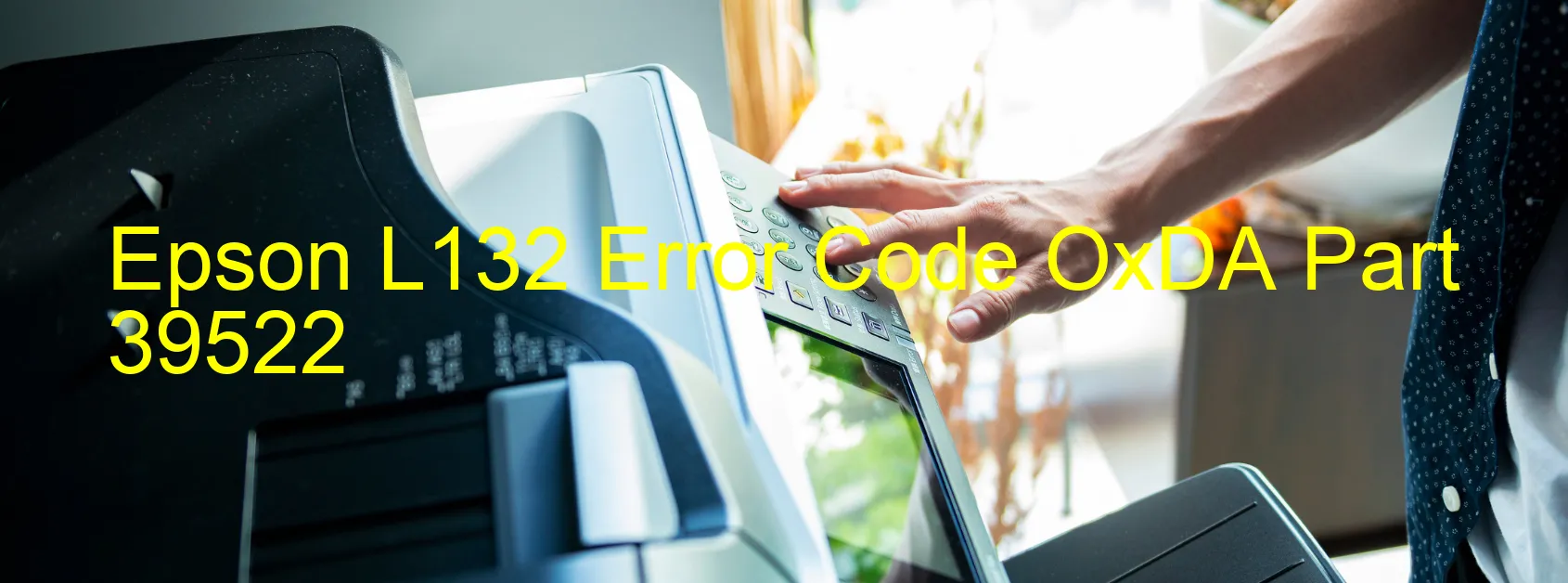
Epson L132 Error Code OxDA, also known as “ASF LOAD POSITION excess load error,” is a common issue that arises in printers. This error is usually accompanied by a display message on the printer. In addition, other possible causes for this error code include encoder failure, motor failure, mechanism overload, or cable or FFC (Flat Flexible Cable) disconnection.
When encountering the OxDA error code, it is important to troubleshoot the issue effectively to restore the printer’s functionality. Here are some steps to consider:
Firstly, check for any visible obstructions or foreign objects around the ASF (Automatic Sheet Feeder) unit. Remove any debris that may be hindering the movement of the paper.
Next, ensure that the paper being loaded into the printer is not exceeding the specified maximum capacity. Overloading the paper tray can lead to mechanism overload, causing this error.
Inspect the encoder strip, a thin plastic strip that runs horizontally behind the printer carriage. Any damage or dirt on this strip can disrupt the printer’s operation. Clean the encoder strip gently using a soft, lint-free cloth.
If the issue persists, it is recommended to power off the printer and disconnect all cables. Open the printer casing and inspect the internal components for any signs of damage or loose connectors. Reconnecting any disconnected cables securely and fixing any defective parts may resolve the problem.
If all troubleshooting steps fail to fix the OxDA error code, it is advisable to contact Epson customer support for further assistance or professional repair services.
In conclusion, the Epson L132 OxDA error code indicates various issues such as excess load error, encoder failure, motor failure, mechanism overload, or cable disconnection. Performing the suggested troubleshooting steps can help resolve these problems and restore the printer’s functionality.
| Printer Model | Epson L132 |
| Error Code | OxDA |
| Display On | PRINTER |
| Description and troubleshooting | ASF LOAD POSITION excess load error. Encoder failure. Motor failure. Mechanism overload. Cable or FFC disconnection. |
Key reset Epson L132
– Epson L132 Resetter For Windows: Download
– Epson L132 Resetter For MAC: Download
Check Supported Functions For Epson L132
If Epson L132 In Supported List
Get Wicreset Key

– After checking the functions that can be supported by the Wicreset software, if Epson L132 is supported, we will reset the waste ink as shown in the video below:
Contact Support For Epson L132
Telegram: https://t.me/nguyendangmien
Facebook: https://www.facebook.com/nguyendangmien



