Epson L1455 Error 0x21
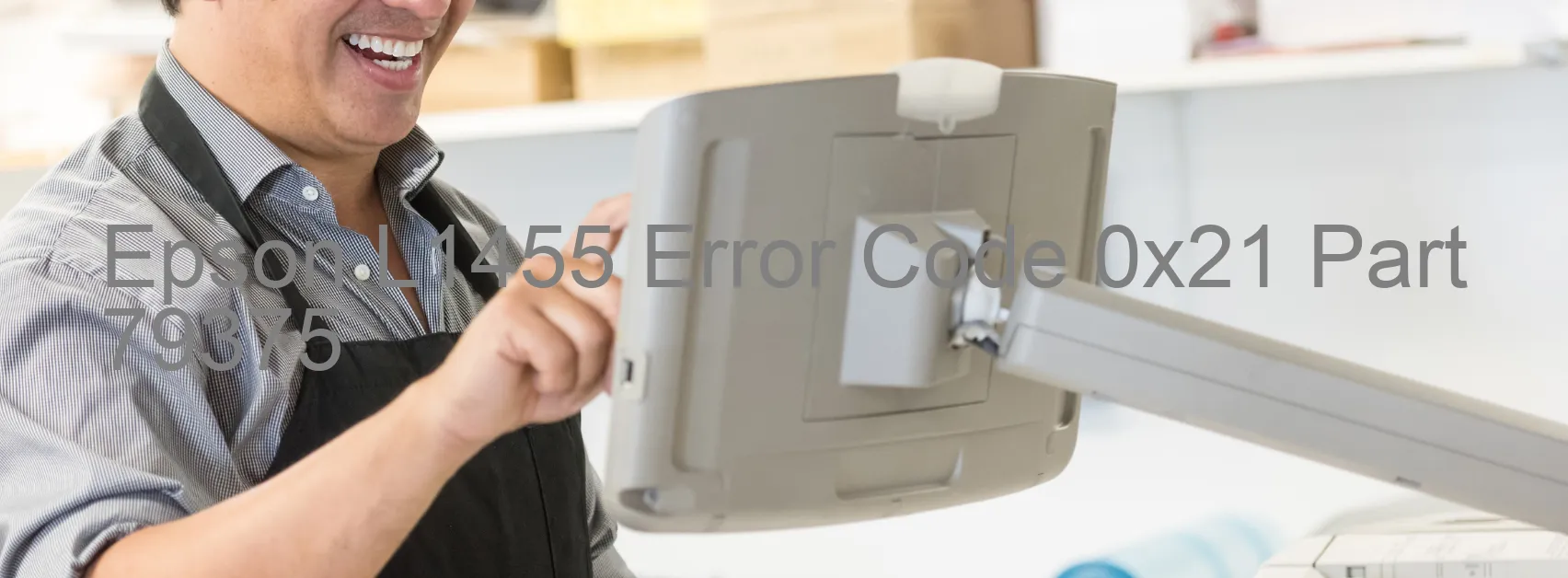
Epson L1455 Error Code 0x21 Display on Scanner: Description and Troubleshooting
If you have encountered Error Code 0x21 on your Epson L1455 scanner, it indicates an issue related to the Scanner/ADF ALD PID excess speed, ALD motor failure, motor driver failure, or cable/FFC disconnection. Proper troubleshooting can help resolve this error and restore the functionality of your scanner.
Here are some steps you can follow to troubleshoot Error Code 0x21:
1. Restart the Scanner: Begin by turning off the scanner and disconnecting the power cable from the power source. After a few moments, plug it back in and turn on the scanner again. Sometimes, a simple reboot can resolve the issue.
2. Check Motor Connections: Ensure that the cable or FFC (Flat Flexible Cable) connecting the ALD motor is securely attached. If there are any loose connections, reattach them firmly.
3. Inspect for Damage: Examine the cable and FFC for any signs of damage or wear. If you notice any visible faults, it is recommended to replace the affected component.
4. Update Firmware: Visit the official Epson website and check if any firmware updates are available for your scanner model. Install the latest updates if applicable, as they often include bug fixes and error solutions.
5. Seek Professional Assistance: If the error persists after following the above troubleshooting steps, it is advisable to contact an authorized Epson service center or customer support. Trained technicians will be able to diagnose and repair the issue accurately.
By following these troubleshooting steps, you can address Error Code 0x21 on your Epson L1455 scanner effectively and restore its normal functionality.
| Printer Model | Epson L1455 |
| Error Code | 0x21 |
| Display On | SCANNER |
| Description and troubleshooting | Scanner/ADF ALD PID excess speed error. ALD motor failure. Motor driver failure. Cable or FFC disconnection. |
Key reset Epson L1455
– Epson L1455 Resetter For Windows: Download
– Epson L1455 Resetter For MAC: Download
Check Supported Functions For Epson L1455
If Epson L1455 In Supported List
Get Wicreset Key

– After checking the functions that can be supported by the Wicreset software, if Epson L1455 is supported, we will reset the waste ink as shown in the video below:
Contact Support For Epson L1455
Telegram: https://t.me/nguyendangmien
Facebook: https://www.facebook.com/nguyendangmien



