Epson L15180 Error 0x26
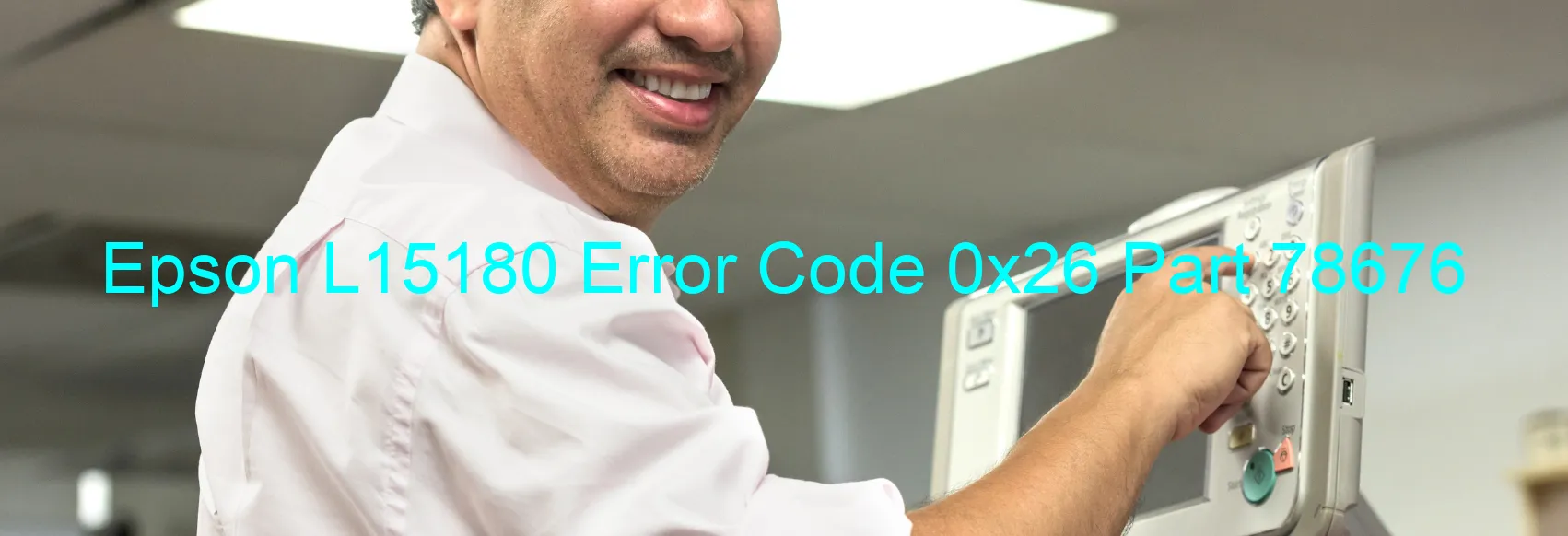
Epson L15180 Error code 0x26 typically appears on the scanner display and indicates a problem related to the Scanner/ADF ALD PID driving time. This error is commonly caused by issues such as ALD motor failure, motor driver failure, cable disconnection, or FFC disconnection.
When encountering this error, it is vital to troubleshoot the issue to restore the scanner’s functionality. Here are some troubleshooting steps to resolve Error code 0x26:
1. Power Cycle: Begin by turning off the scanner and unplugging it from the power source. Wait for a few minutes and then plug it back in. Powering it on again may resolve temporary glitches.
2. Check Connections: Ensure that all cables and FFC (Flexible Flat Cable) connectors are securely connected at both ends. Examine for any loose or disconnected cables and reattach them properly.
3. Reset Scanner: Perform a scanner reset by referring to the user manual. This process will restore default settings and can potentially resolve the error.
4. Contact Support: If the problem persists even after attempting the above steps, it is advisable to contact Epson customer support or a certified technician. They will provide further assistance and guide you through more advanced troubleshooting methods or hardware repairs if necessary.
By following these troubleshooting steps, you can rectify the Scanner/ADF ALD PID driving time error (Error code 0x26) on the Epson L15180 scanner. Restoring the scanner’s normal functionality will ensure seamless scanning operations and allow you to continue your work efficiently.
| Printer Model | Epson L15180 |
| Error Code | 0x26 |
| Display On | SCANNER |
| Description and troubleshooting | Scanner/ADF ALD PID driving time error. ALD motor failure. Motor driver failure. Cable or FFC disconnection. |
Key reset Epson L15180
– Epson L15180 Resetter For Windows: Download
– Epson L15180 Resetter For MAC: Download
Check Supported Functions For Epson L15180
If Epson L15180 In Supported List
Get Wicreset Key

– After checking the functions that can be supported by the Wicreset software, if Epson L15180 is supported, we will reset the waste ink as shown in the video below:
Contact Support For Epson L15180
Telegram: https://t.me/nguyendangmien
Facebook: https://www.facebook.com/nguyendangmien



