Epson L3050 Error 0x82E2
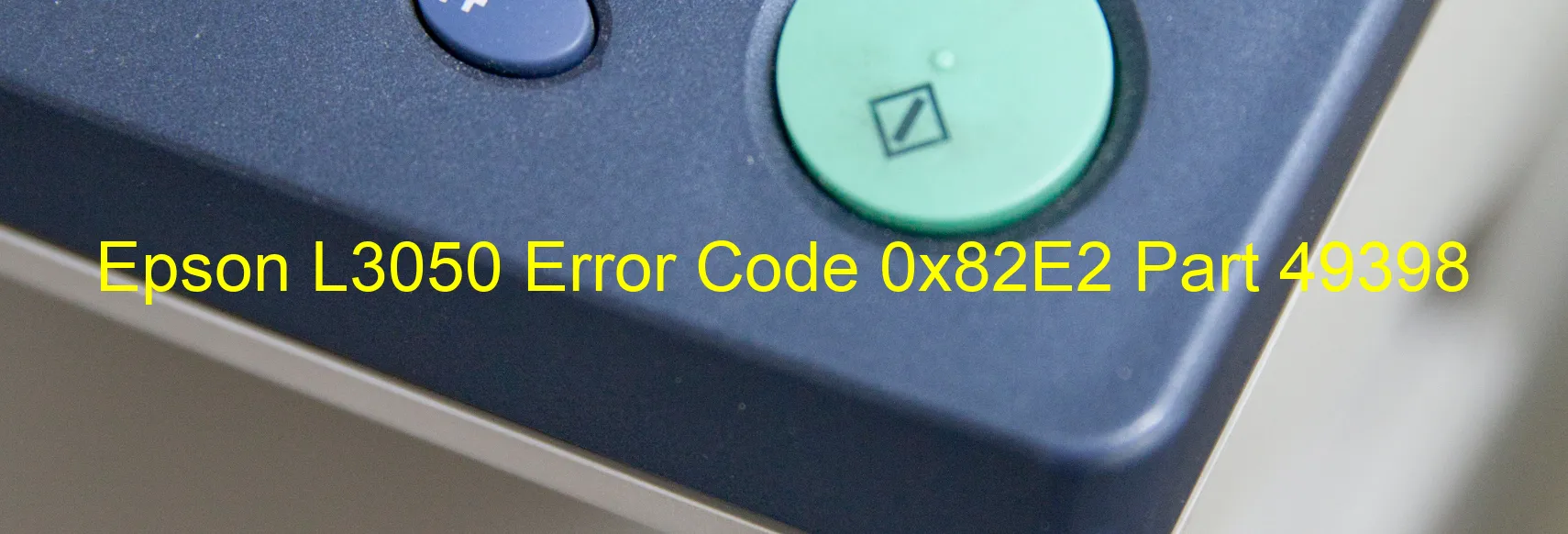
The Epson L3050 printer occasionally encounters an error code 0x82E2, which is displayed on the printer’s screen. This error is referred to as an “Excessive Light error,” indicating that the light emitted from the full jig l/C (light/color sensor) is too intense. It is essential to understand the description and troubleshooting steps to address this issue effectively.
When this error occurs, it implies that the light sensor within the printer is detecting an excessive amount of light. This often happens due to a malfunction in the light/color sensor or an issue with its calibration. The error code 0x82E2 is specifically designed to notify users about this problem.
To troubleshoot the excessive light error, there are a few recommended steps to follow. Firstly, try restarting the printer to see if the error persists. If it does, check if there are any obstructions blocking the light sensor or if the sensor itself is damaged. Cleaning the sensor with a soft, lint-free cloth can also be helpful.
If the issue persists after the above steps, it may be required to calibrate the light/color sensor. This process usually involves navigating through the printer’s menu settings to access the calibration function. Consult the printer’s manual or Epson’s support documentation for step-by-step instructions on how to perform the calibration accurately.
In some instances, the excessive light error may occur due to a firmware bug or compatibility issues with certain software or operating systems. In such cases, it is recommended to update the printer’s firmware or contact Epson’s support for further assistance.
Addressing the Epson L3050 error code 0x82E2, indicating an excessive light error, requires troubleshooting steps like restarting the printer, checking for obstructions, cleaning the light sensor, and calibrating it if necessary. By following these guidelines, users can resolve this issue and continue using the printer smoothly.
| Printer Model | Epson L3050 |
| Error Code | 0x82E2 |
| Display On | PRINTER |
| Description and troubleshooting | Excessive Light error. Light from full jig l/C is too much. |
Key reset Epson L3050
– Epson L3050 Resetter For Windows: Download
– Epson L3050 Resetter For MAC: Download
Check Supported Functions For Epson L3050
If Epson L3050 In Supported List
Get Wicreset Key

– After checking the functions that can be supported by the Wicreset software, if Epson L3050 is supported, we will reset the waste ink as shown in the video below:
Contact Support For Epson L3050
Telegram: https://t.me/nguyendangmien
Facebook: https://www.facebook.com/nguyendangmien



