Epson L3104-L3105 Error 0x0064
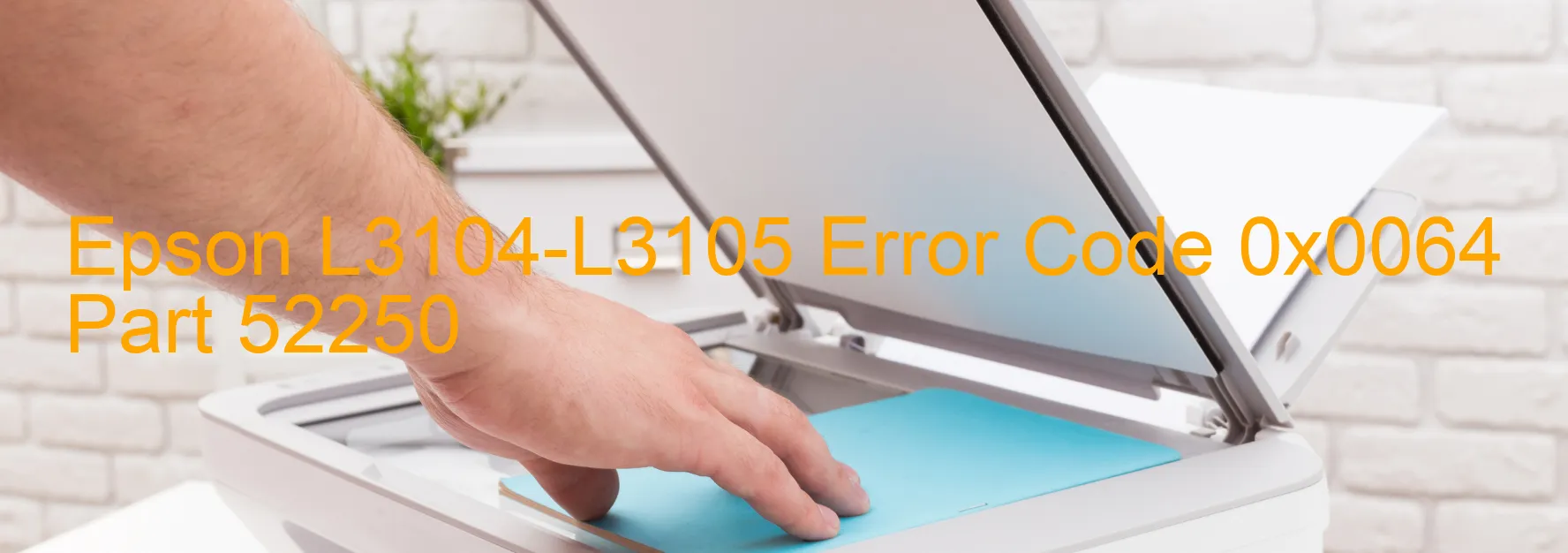
The Epson L3104-L3105 printer is a popular choice among users for its efficient performance and high-quality printing. However, like any electronic device, it may encounter errors from time to time. One such error code that users may come across is 0x0064, which is displayed on the printer’s screen. This error is specifically related to a firmware issue and is known as the I/S PID driving time error.
When this error occurs, it indicates a problem with the printer’s firmware. Firmware is the software that controls the printer’s functions and operations. If there is a glitch or corruption in the firmware, it can lead to error messages like 0x0064.
To troubleshoot this error, there are a few steps you can follow. First, try restarting the printer and see if that resolves the issue. If not, check if the printer’s firmware is up to date, and if not, update it to the latest version provided by Epson.
If updating the firmware doesn’t fix the error, you can try resetting the printer to its factory settings. This can be done by accessing the printer’s settings menu and selecting the “Reset” option.
If the error persists even after trying these steps, it is recommended to contact Epson customer support for further assistance. They will be able to provide specific solutions based on your printer’s model and the error code displayed.
In conclusion, the Epson L3104-L3105 error code 0x0064 is a firmware-related issue that can be resolved through troubleshooting steps like restarting the printer, updating the firmware, or performing a factory reset. If the problem persists, contacting Epson customer support is the next best step.
| Printer Model | Epson L3104-L3105 |
| Error Code | 0x0064 |
| Display On | PRINTER |
| Description and troubleshooting | I/S PID driving time error. Firmware error. |
Key reset Epson L3104-L3105
– Epson L3104-L3105 Resetter For Windows: Download
– Epson L3104-L3105 Resetter For MAC: Download
Check Supported Functions For Epson L3104-L3105
If Epson L3104-L3105 In Supported List
Get Wicreset Key

– After checking the functions that can be supported by the Wicreset software, if Epson L3104-L3105 is supported, we will reset the waste ink as shown in the video below:
Contact Support For Epson L3104-L3105
Telegram: https://t.me/nguyendangmien
Facebook: https://www.facebook.com/nguyendangmien



