Epson L3104-L3105 Error 0x86C5
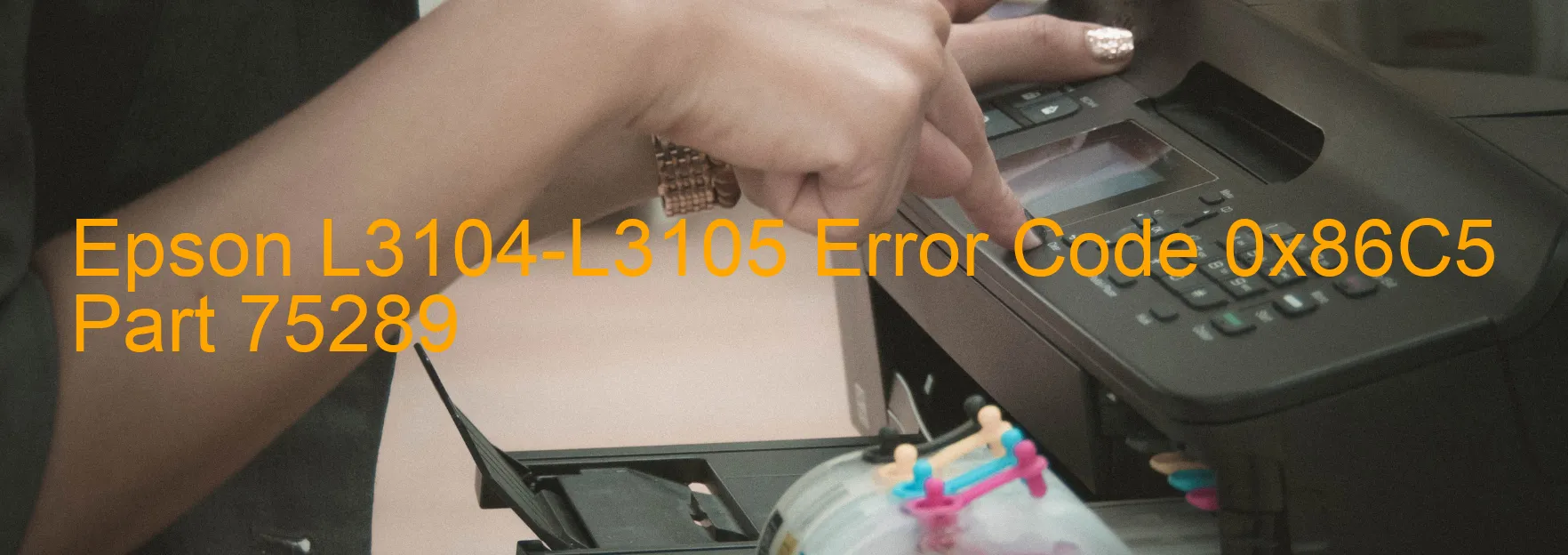
Epson L3104-L3105 Error code 0x86C5 often displayed on the printer indicates various issues that need to be addressed. These include wiping contact error, carriage overload error, deformation of the main frame, deformation of the CR guide rail, CR Encoder failure, CR Motor failure, and cable disconnection.
The wiping contact error occurs when the printer’s wiping mechanism fails to clean the print head properly. This can result in poor print quality and blockages. To troubleshoot this issue, check if the cleaning mechanism is functioning correctly and clean the print head manually if necessary.
Carriage overload error signifies that the carriage, which holds the print head, is experiencing excessive force or pressure. This can be caused by paper jams, foreign objects obstructing the carriage path, or mechanical issues. Clear any obstructions, ensure the paper is loaded correctly, and check for any signs of damage to resolve this error.
Deformation of the main frame or CR guide rail can occur due to rough handling or excessive force exerted on the printer. If this error is displayed, inspect the printer for any visible deformities or damage. It may require professional assistance or replacement of the affected parts to rectify the issue.
CR Encoder failure and CR Motor failure are related to the mechanism that controls the movement of the print head. If either of these errors occurs, it indicates a malfunction in the motor or encoder. Contact an authorized service center for assistance and possible repair or replacement.
Lastly, cable disconnection error suggests that a cable connecting vital components of the printer may have become loose or disconnected. Inspect the cables and ensure they are securely connected to the respective ports.
In conclusion, encountering Epson L3104-L3105 Error code 0x86C5 on your printer can indicate various issues related to wiping contact, carriage overload, frame and rail deformations, motor and encoder failures, or cable disconnection. By following the troubleshooting steps mentioned above, you can effectively address and resolve these errors to restore the printer’s functionality.
| Printer Model | Epson L3104-L3105 |
| Error Code | 0x86C5 |
| Display On | PRINTER |
| Description and troubleshooting | Wiping contact error. Carriage overload error. Deformation of the main frame. Deformation of the CR guide rail. CR Encoder failure. CR Motor failure. Cable disconnection. |
Key reset Epson L3104-L3105
– Epson L3104-L3105 Resetter For Windows: Download
– Epson L3104-L3105 Resetter For MAC: Download
Check Supported Functions For Epson L3104-L3105
If Epson L3104-L3105 In Supported List
Get Wicreset Key

– After checking the functions that can be supported by the Wicreset software, if Epson L3104-L3105 is supported, we will reset the waste ink as shown in the video below:
Contact Support For Epson L3104-L3105
Telegram: https://t.me/nguyendangmien
Facebook: https://www.facebook.com/nguyendangmien



