Epson L3108-L3109 Error 0x0066
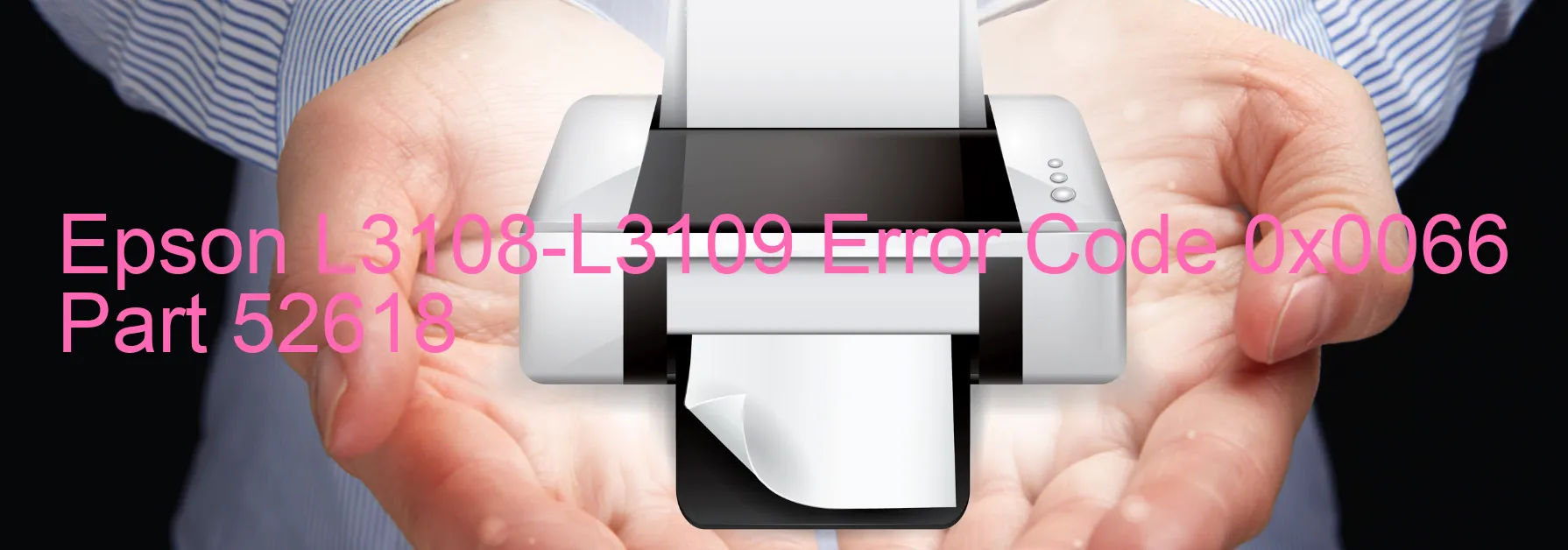
The Epson L3108-L3109 printer sometimes displays the error code 0x0066, which indicates an issue regarding the excess speed error in the I/S PID system. This error can occur due to various reasons such as motor encoder failure, a contaminated encoder scale, a disconnected or broken FFC (Flexible Flat Cable), encoder sensor failure, motor driver failure, or main board failure.
One possible cause of this error is a motor encoder failure. The motor encoder is responsible for accurately measuring the position and speed of the printer’s motor. If this component malfunctions, it can lead to errors in the printer’s operation.
Another potential cause is a contaminated encoder scale. The encoder scale is a strip with numerous tiny markings that the encoder sensor reads to determine the motor’s position. If dust, debris, or ink accumulates on this scale, it can disrupt the sensor’s readings and result in the error code.
A disconnected or broken FFC can also trigger the error. The FFC connects various components of the printer, and if it becomes disconnected or damaged, it can affect the communication between the motor and other parts, leading to the error code display.
Furthermore, encoder sensor failure, motor driver failure, or main board failure can all contribute to the error code 0x0066.
To troubleshoot this issue, it is recommended to first check for any visible issues such as loose or damaged cables. Cleaning the encoder scale and sensor with a soft, lint-free cloth can also help resolve the problem. If the issue persists, it might be necessary to contact a professional technician or Epson customer support for further assistance.
| Printer Model | Epson L3108-L3109 |
| Error Code | 0x0066 |
| Display On | PRINTER |
| Description and troubleshooting | I/S PID excess speed error. Motor encoder failure. Contaminated encoder scale. Disconnected or broken FFC. Encoder sensor failure. Motor driver failure. Main board failure. |
Key reset Epson L3108-L3109
– Epson L3108-L3109 Resetter For Windows: Download
– Epson L3108-L3109 Resetter For MAC: Download
Check Supported Functions For Epson L3108-L3109
If Epson L3108-L3109 In Supported List
Get Wicreset Key

– After checking the functions that can be supported by the Wicreset software, if Epson L3108-L3109 is supported, we will reset the waste ink as shown in the video below:
Contact Support For Epson L3108-L3109
Telegram: https://t.me/nguyendangmien
Facebook: https://www.facebook.com/nguyendangmien



