Epson L3108-L3109 Error 0x02BD
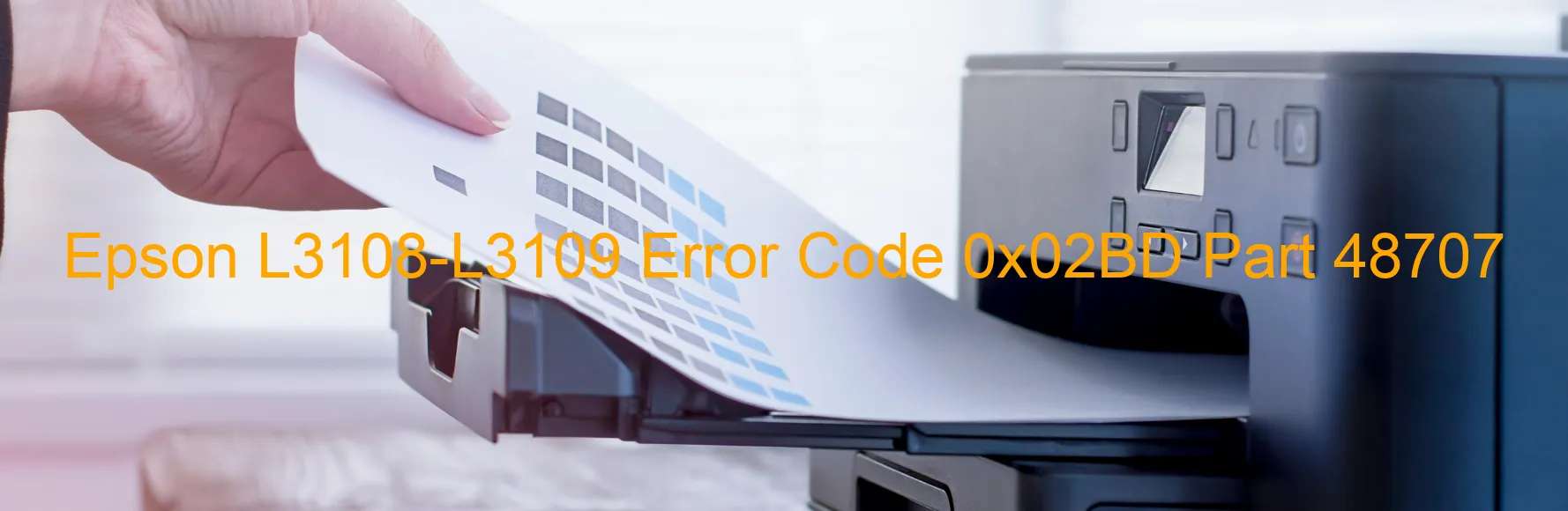
The Epson L3108-L3109 printer may display Error code 0x02BD, along with the message “EJ2 PID excess load error.” This error indicates that the EJ2 motor, responsible for various printer operations, has stopped running unexpectedly during a task.
There can be several reasons for this error to occur. One possibility is that the EJ2 motor is obstructed by objects such as jammed paper, causing it to stop functioning properly. Another reason could be an overload of the paper feed mechanism, which puts excessive strain on the motor and leads to its shutdown. Additionally, the gears connecting the EJ2 motor may become disengaged or break, resulting in its failure.
Another factor that can contribute to this error is the inability to read the EJ2 motor encoder. If the motor encoder is damaged or dirty, it may not provide accurate information to the printer, causing the operation to halt. Similarly, a frayed or jumping timing belt can prevent the EJ2 motor from running smoothly.
Issues with the EJ2 encoder scale, such as contamination, can also lead to an error. Moreover, problems with the EJ2 motor cable or encoder FFC, including disconnection, breakage, skewing, or damage, can cause the motor to malfunction but not completely break.
Lastly, a failure of the EJ2 motor itself or the main board of the printer can be responsible for the error code.
To troubleshoot this issue, it is recommended to check for any obstructions, clear jammed papers, and ensure that the paper feed mechanism is not overloaded. Cleaning or replacing the EJ2 motor encoder scale may rectify any reading errors. It is also advisable to examine the EJ2 motor cable and the encoder FFC for any damages and replace them if necessary. If the problem persists, seeking professional assistance or contacting Epson support may be required to fix the issue efficiently.
| Printer Model | Epson L3108-L3109 |
| Error Code | 0x02BD |
| Display On | PRINTER |
| Description and troubleshooting | EJ2 PID excess load error. The EJ2 motor stopped running in the middle of the operation. The EJ2 was stopped by Obstacles such as jammed paper Overload of the paper feed mechanism Disengaging or breakage of the gears. Failed to read The EJ2 motor encoder. The timing belt become frayed or jumping. Contamination of The EJ2 encoder scale. Disconnection, break, skew or damage of The EJ2 motor cable/encoder FFC. Failure of The EJ2 motor (not completely broken). Failure of the main board. |
Key reset Epson L3108-L3109
– Epson L3108-L3109 Resetter For Windows: Download
– Epson L3108-L3109 Resetter For MAC: Download
Check Supported Functions For Epson L3108-L3109
If Epson L3108-L3109 In Supported List
Get Wicreset Key

– After checking the functions that can be supported by the Wicreset software, if Epson L3108-L3109 is supported, we will reset the waste ink as shown in the video below:
Contact Support For Epson L3108-L3109
Telegram: https://t.me/nguyendangmien
Facebook: https://www.facebook.com/nguyendangmien



