Epson L3110-L3111 Error 0x0042
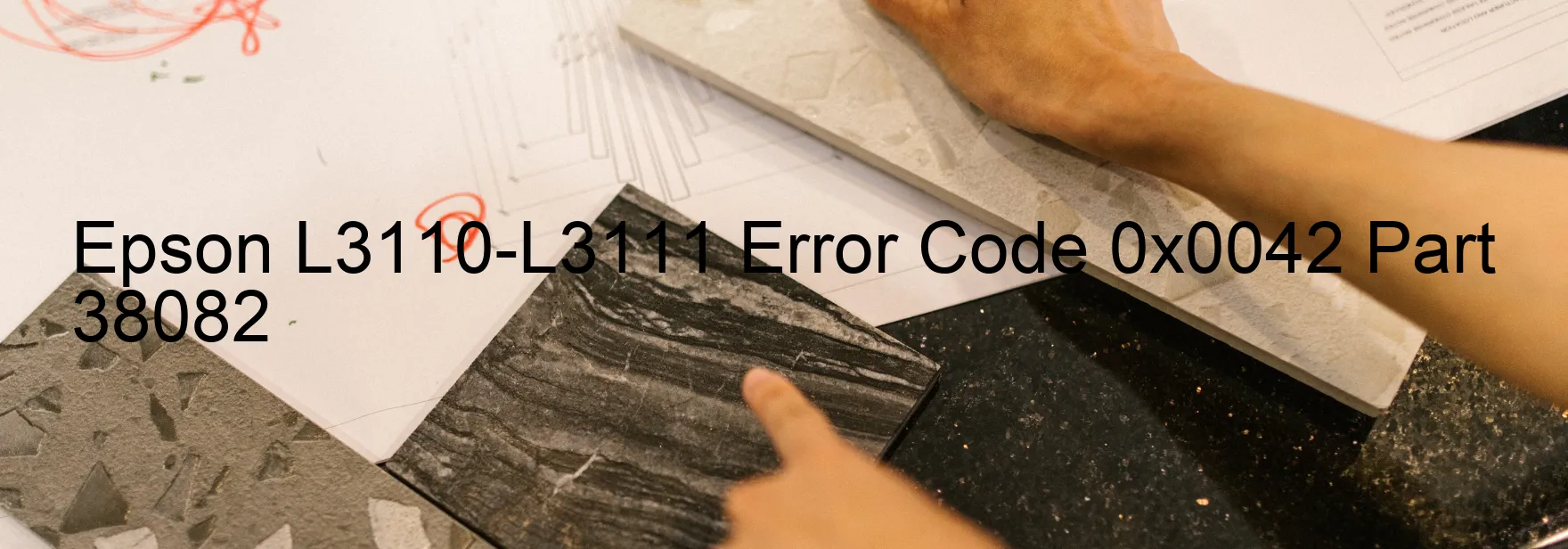
The Epson L3110-L3111 printer may encounter an error code 0x0042 displayed as “ASF (1st) PID torsion limit error.” This error typically occurs due to issues related to the Auto Sheet Feeder (ASF) motor. It could indicate that the motor is broken or obstructed, or there may be an overload in the pickup roller drive mechanism.
When encountering this error, it is important to troubleshoot the problem effectively. To resolve the issue, you can follow these steps:
1. Restart the printer: Sometimes, a simple reboot can fix the error. Turn off the printer, unplug the power cord, wait for a few minutes, and plug it back in. Then, turn on the printer and check if the error persists.
2. Check for any obstructions: Open the printer’s cover and examine the ASF motor area for any papers or foreign objects that may be causing an obstruction. Remove any obstructions carefully.
3. Inspect the pickup roller drive mechanism: The overload in the pickup roller drive mechanism could be triggering the error. Gently move the mechanism to check for any blocks or damage. If needed, clean the mechanism using a lint-free cloth and ensure it moves smoothly.
4. Contact technical support: If the error persists despite your efforts, it is recommended to get in touch with Epson’s technical support or a qualified professional for further assistance. They can provide specific guidance based on the error code and offer solutions tailored to your printer model.
Remember, troubleshooting printer errors requires caution and thoroughness. Following these steps should help resolve the ASF (1st) PID torsion limit error (error code 0x0042) on the Epson L3110-L3111 printer.
| Printer Model | Epson L3110-L3111 |
| Error Code | 0x0042 |
| Display On | PRINTER |
| Description and troubleshooting | ASF (1st) PID torsion limit error. The ASF motor did broken or obstructed. Pickup roller drive mechanism overload. |
Key reset Epson L3110-L3111
– Epson L3110-L3111 Resetter For Windows: Download
– Epson L3110-L3111 Resetter For MAC: Download
Check Supported Functions For Epson L3110-L3111
If Epson L3110-L3111 In Supported List
Get Wicreset Key

– After checking the functions that can be supported by the Wicreset software, if Epson L3110-L3111 is supported, we will reset the waste ink as shown in the video below:
Contact Support For Epson L3110-L3111
Telegram: https://t.me/nguyendangmien
Facebook: https://www.facebook.com/nguyendangmien



