Epson L3110-L3111 Error 0x7531
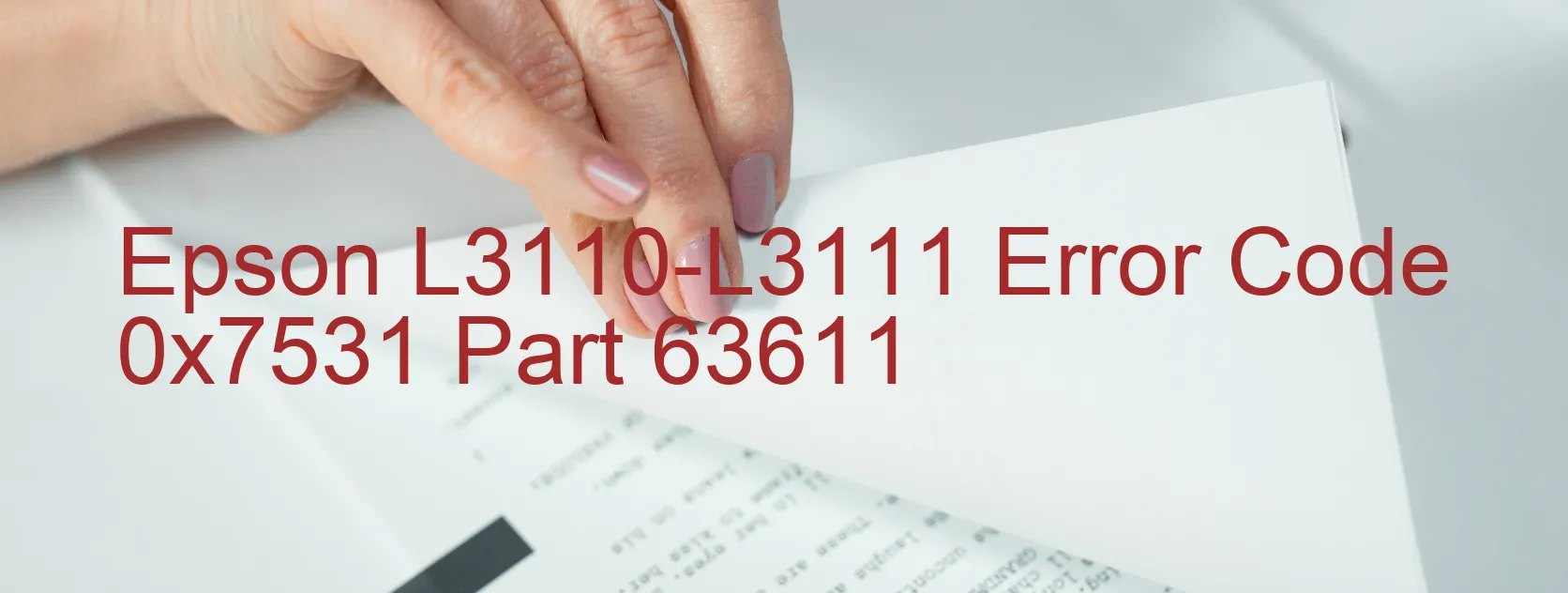
The Epson L3110-L3111 is a popular printer used for various printing needs. However, like any electronic device, it may encounter certain errors from time to time. One such error is the 0x7531 error code, which is displayed on the printer’s screen.
The 0x7531 error code specifically refers to the PE sensor wrong light emission amount error. The PE sensor plays a crucial role in detecting paper jams and ensuring smooth printing. When the sensor fails to emit the correct amount of light, it triggers the error code, indicating a problem with the PE sensor.
There could be several reasons behind this error code. One possibility is a malfunctioning PE sensor, which may require replacement. Additionally, a failure in the main board can also trigger this error. In such cases, the main board may need to be repaired or replaced to resolve the issue.
To troubleshoot this error, you can try a few steps before seeking professional assistance. Firstly, check if there are any paper jams or obstructions in the printer’s paper path, as these can interfere with the PE sensor’s operation. Clear any jams or obstructions carefully.
If the issue persists, try restarting the printer and ensuring that the firmware is up to date. Updating the firmware can sometimes resolve firmware-related issues causing the error code. If none of these steps work, it is recommended to contact Epson customer support or a qualified technician who can diagnose and fix the specific problem causing the error.
In conclusion, the 0x7531 error code on the Epson L3110-L3111 printer indicates a problem with the PE sensor’s light emission, potentially caused by a faulty PE sensor or main board failure. Troubleshooting steps can be attempted, but professional assistance may be required if the issue persists.
| Printer Model | Epson L3110-L3111 |
| Error Code | 0x7531 |
| Display On | PRINTER |
| Description and troubleshooting | PE sensor wrong light emission amount error. PE Sensor failure. Main board failure. |
Key reset Epson L3110-L3111
– Epson L3110-L3111 Resetter For Windows: Download
– Epson L3110-L3111 Resetter For MAC: Download
Check Supported Functions For Epson L3110-L3111
If Epson L3110-L3111 In Supported List
Get Wicreset Key

– After checking the functions that can be supported by the Wicreset software, if Epson L3110-L3111 is supported, we will reset the waste ink as shown in the video below:
Contact Support For Epson L3110-L3111
Telegram: https://t.me/nguyendangmien
Facebook: https://www.facebook.com/nguyendangmien



