Epson L3114-L3115 Error 0x001F
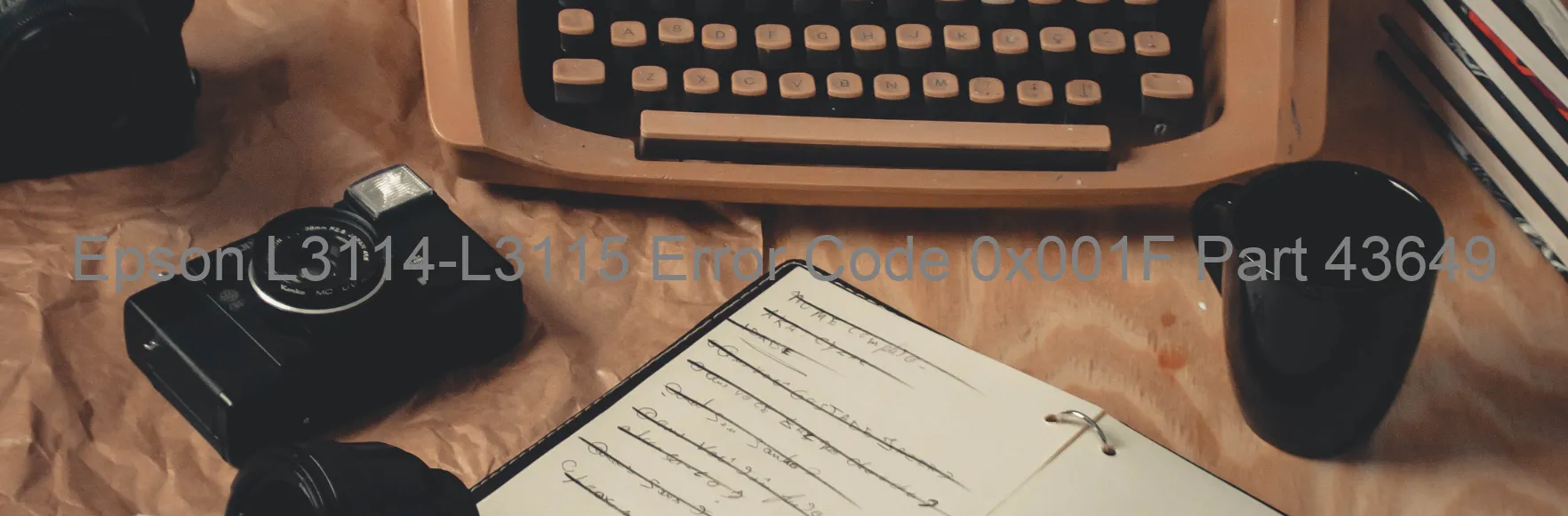
Epson L3114-L3115 Error code 0x001F Display on PRINTER: Description and Troubleshooting
Are you facing an error code 0x001F display on your Epson L3114-L3115 printer? This error is related to the CR (carriage) and can be caused by various issues. Let’s dive into the description and troubleshooting steps for this error.
1. CR Load Position Excess Load Error: This error occurs when there is an excessive load on the carriage. It may be caused by a paper jam, foreign objects obstructing the carriage’s movement, or a carriage mechanism malfunction. To troubleshoot this error, check for any obstructions, remove the jammed paper carefully, and ensure the carriage moves freely.
2. CR Encoder Failure: The CR encoder tracks the position of the carriage. If this component fails, it may result in the error code 0x001F. To address this issue, contact Epson support or a certified technician to replace the encoder.
3. CR Motor Failure: A malfunctioning CR motor can lead to this error. The motor controls the movement of the carriage. To resolve this issue, professional assistance is required. Reach out to Epson support or a technician to examine and potentially replace the CR motor.
4. Carriage Overload: If the carriage is overloaded or stuck, it can trigger the error code 0x001F. Check for any foreign objects obstructing the carriage’s movement and remove them carefully. If the issue persists, seek professional assistance.
5. Tooth Skip or Improper Tension of the Timing Belt: If the printer’s timing belt is incorrectly tensioned or if there is a tooth skip, it can cause the CR load position error. Professional assistance is necessary to adjust the timing belt tension or fix any tooth skips.
6. Cable or FFC Disconnection: Ensure that all cables and flexible flat cables (FFC) connecting the carriage and other components are properly seated and not disconnected. Reconnecting or replacing the cables can often resolve this error.
Remember, if the error code 0x001F continues to persist after troubleshooting, it is recommended to contact Epson support or seek professional assistance.
| Printer Model | Epson L3114-L3115 |
| Error Code | 0x001F |
| Display On | PRINTER |
| Description and troubleshooting | CR LOAD POSITION excess load error. CR encoder failure. CR motor failure. Carriage overload. Tooth skip or improper tension of the timing belt. Cable or FFC disconnection. |
Key reset Epson L3114-L3115
– Epson L3114-L3115 Resetter For Windows: Download
– Epson L3114-L3115 Resetter For MAC: Download
Check Supported Functions For Epson L3114-L3115
If Epson L3114-L3115 In Supported List
Get Wicreset Key

– After checking the functions that can be supported by the Wicreset software, if Epson L3114-L3115 is supported, we will reset the waste ink as shown in the video below:
Contact Support For Epson L3114-L3115
Telegram: https://t.me/nguyendangmien
Facebook: https://www.facebook.com/nguyendangmien



