Epson L3114-L3115 Error 0x46
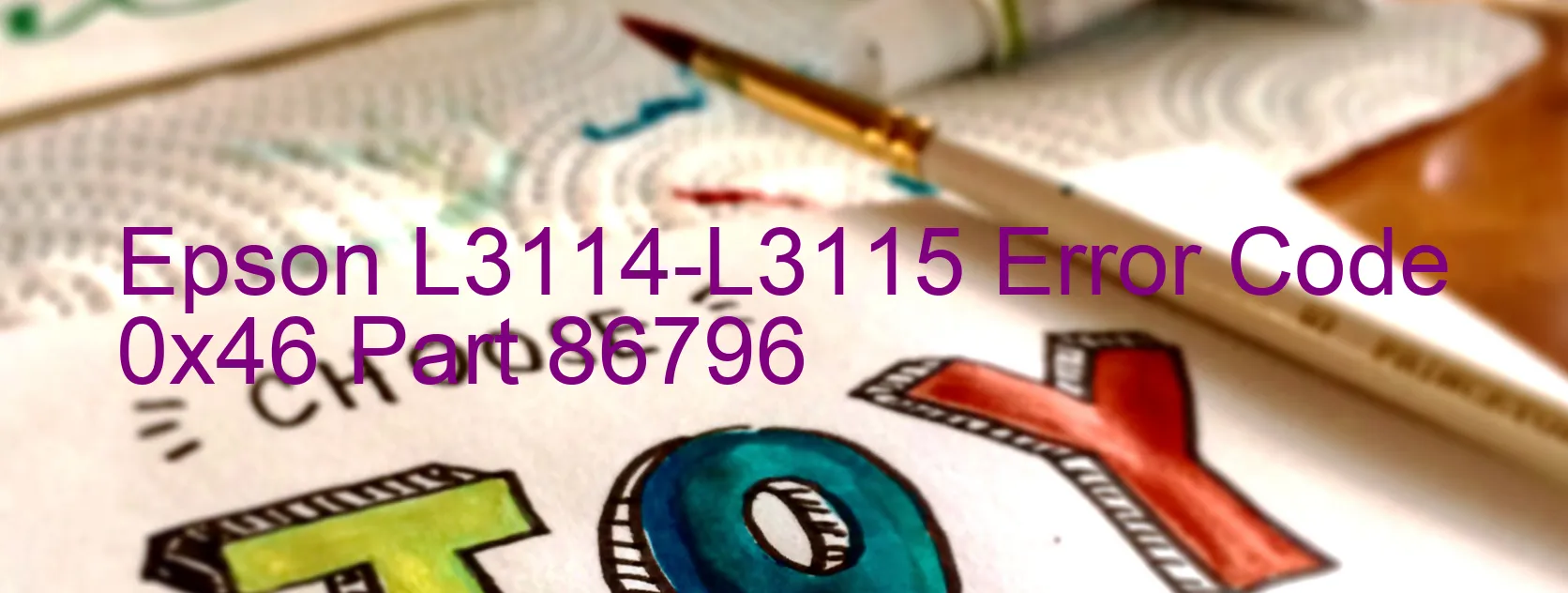
Epson L3114-L3115 Error Code 0x46: Scanner Display and Troubleshooting
If you are encountering an error code 0x46 on the display of your Epson L3114-L3115 scanner, it indicates a problem related to the Scanner/ADF FB PID driving time. This error happens due to a main board failure. However, there are a few troubleshooting steps you can attempt before seeking professional assistance.
Firstly, try restarting your scanner. Often, a simple reboot can resolve temporary glitches and clear any communication errors. Turn off the scanner, unplug it from the power source, and wait for a few minutes before plugging it back in and turning it on.
If the error still persists, check the physical connections of your scanner. Ensure that all cables connecting the scanner to your computer or other devices are securely plugged in. If any cables appear damaged or loose, replace them to eliminate these issues.
Next, update the scanner’s firmware and drivers to the latest version. Outdated software can sometimes cause compatibility issues and errors. Visit the official Epson website, locate the support section for your scanner model, and download any available updates.
If none of the above steps resolve the error, it is likely due to a more serious issue with the main board. In such cases, it is advisable to reach out to a professional technician or contact Epson customer support for further assistance. They will be able to diagnose the problem accurately and provide appropriate solutions.
Remember to provide relevant details about the error, such as when it first occurred and any recent changes you made to the scanner’s settings or hardware. This information will help the technicians in troubleshooting and resolving the issue efficiently.
In conclusion, the error code 0x46 on your Epson L3114-L3115 scanner display indicates a Scanner/ADF FB PID driving time error due to a main board failure. After attempting basic troubleshooting steps, if the error persists, professional assistance is recommended to address the underlying issue effectively.
| Printer Model | Epson L3114-L3115 |
| Error Code | 0x46 |
| Display On | SCANNER |
| Description and troubleshooting | Scanner/ADF FB PID driving time error. Main board failure. |
Key reset Epson L3114-L3115
– Epson L3114-L3115 Resetter For Windows: Download
– Epson L3114-L3115 Resetter For MAC: Download
Check Supported Functions For Epson L3114-L3115
If Epson L3114-L3115 In Supported List
Get Wicreset Key

– After checking the functions that can be supported by the Wicreset software, if Epson L3114-L3115 is supported, we will reset the waste ink as shown in the video below:
Contact Support For Epson L3114-L3115
Telegram: https://t.me/nguyendangmien
Facebook: https://www.facebook.com/nguyendangmien



