Epson L3116-L3117 Error 0x002C
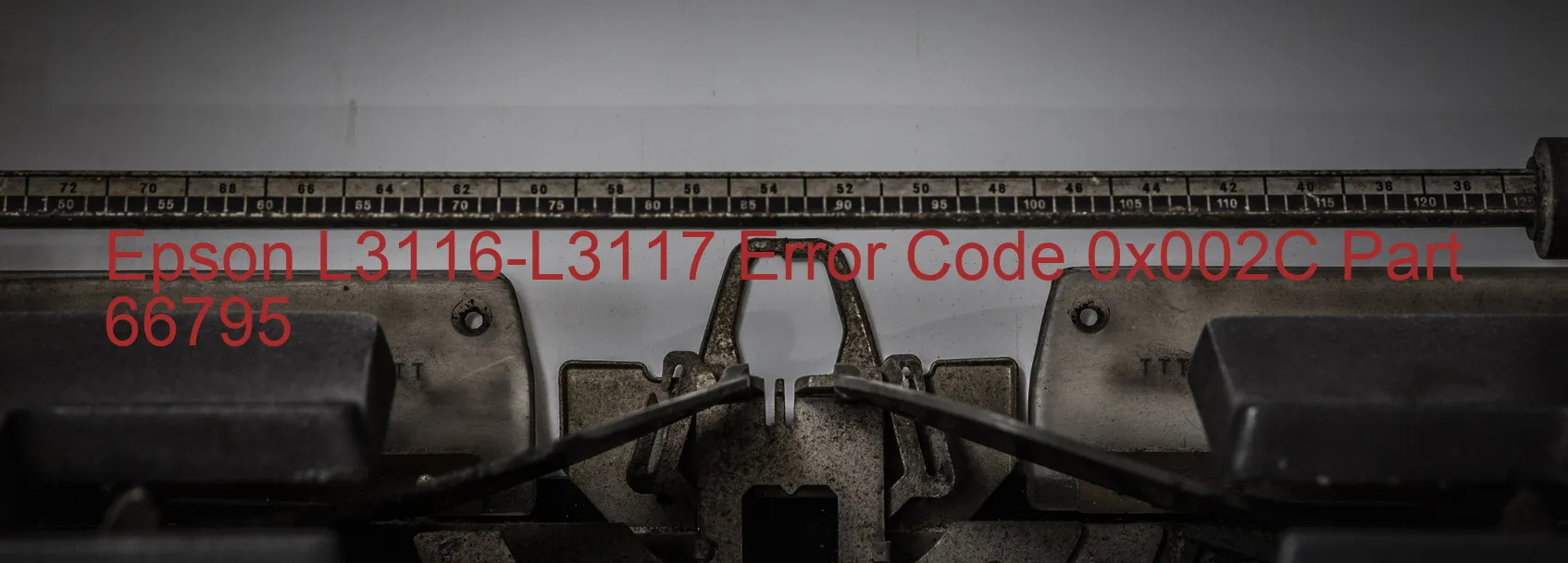
Title: Epson L3116-L3117 Error Code 0x002C Display on Printer: Description and Troubleshooting Guide
Introduction:
Encountering error codes on Epson printers can be frustrating. One such error is the 0x002C error code, which could manifest on the Epson L3116-L3117 printer models. In this article, we will delve into its description and provide troubleshooting steps to resolve the issue.
Description of Error Code 0x002C:
The 0x002C error code on the Epson L3116-L3117 printer suggests one of several potential problems. This error may indicate PF PID lock error, Encoder failure, PF motor failure, PF Mechanism overload, Cable or FFC disconnection, Motor driver failure, or Main board failure.
Troubleshooting Steps:
1. Restart Printer: Begin by turning off the printer and unplugging it from the power source. Allow it to rest for a few minutes and then reconnect it. Power on the printer again to see if the error persists.
2. Check for Obstructions: Make sure there are no foreign objects obstructing the printer carriage’s movement or interfering with the paper feed mechanism. Remove any debris or paper jams that may be present.
3. Inspect Connections: Examine all the cables and flexible flat cables (FFCs) connected to the printer. Ensure they are securely plugged in without any signs of damage. If there are any issues, replace the faulty cable or FFC.
4. Clear Encoder Strip: Locate the encoder strip (a transparent plastic strip behind the printer carriage) and ensure it is clean. Any dirt or smudges on the strip can cause errors. Clean it gently using a lint-free cloth if necessary.
5. Contact Support: If none of the above steps resolves the error, it is recommended to contact Epson customer support or a qualified technician for further assistance. They can diagnose and address specific hardware failures that may require professional repairs.
Conclusion:
Error code 0x002C on the Epson L3116-L3117 printer can be attributed to various issues, ranging from mechanical failures to loose connections. By following the troubleshooting steps outlined above, users can often resolve the error themselves. Should the error persist, seeking professional assistance is advised to ensure an accurate and timely resolution.
| Printer Model | Epson L3116-L3117 |
| Error Code | 0x002C |
| Display On | PRINTER |
| Description and troubleshooting | PF PID lock error. Encoder failure. PF motor failure. PF Mechanism overload. Cable or FFC disconnection. Motor driver failure. Main board failure. |
Key reset Epson L3116-L3117
– Epson L3116-L3117 Resetter For Windows: Download
– Epson L3116-L3117 Resetter For MAC: Download
Check Supported Functions For Epson L3116-L3117
If Epson L3116-L3117 In Supported List
Get Wicreset Key

– After checking the functions that can be supported by the Wicreset software, if Epson L3116-L3117 is supported, we will reset the waste ink as shown in the video below:
Contact Support For Epson L3116-L3117
Telegram: https://t.me/nguyendangmien
Facebook: https://www.facebook.com/nguyendangmien



