Epson L3116-L3117 Error 0x86C5
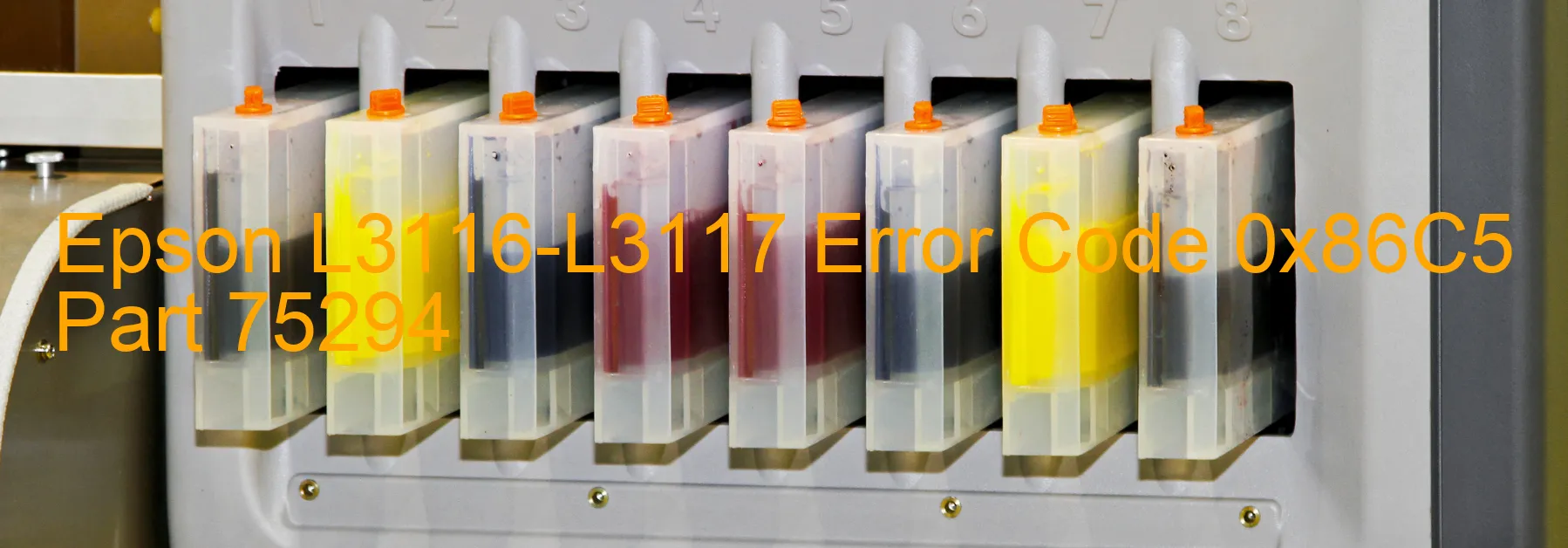
Epson L3116-L3117 Error code 0x86C5 is a common issue that users may encounter when using their PRINTER. This error is displayed as a result of various technical problems, including wiping contact error, carriage overload, deformation of the main frame or CR guide rail, CR Encoder failure, CR Motor failure, and cable disconnection.
The wiping contact error occurs when there is an issue with the printer’s cleaning mechanism. This error can be fixed by ensuring that the wiping contacts are clean and free from any dirt or debris. Regular cleaning and maintenance of these contacts can prevent this error from occurring.
Carriage overload error indicates that there is excessive pressure or obstruction on the printer’s carriage. To troubleshoot this issue, it is important to check for any physical obstructions and ensure that the carriage can move freely. If there are any objects blocking the carriage’s path, they should be removed carefully.
Deformation of the main frame or CR guide rail can cause the printer to display error code 0x86C5. In such cases, it is advisable to contact Epson customer support for assistance in repairing or replacing the affected parts.
CR Encoder failure and CR Motor failure are technical issues that may require professional assistance to resolve. It is recommended to contact an authorized service center or Epson support for further troubleshooting and repair.
Lastly, a cable disconnection can lead to error code 0x86C5. To fix this issue, make sure all the cables connected to the printer are securely plugged in and not damaged.
In conclusion, error code 0x86C5 on the Epson L3116-L3117 printer can be caused by several technical issues. By following the troubleshooting tips mentioned above or seeking professional assistance, users can resolve these errors and resume normal printer functionality.
| Printer Model | Epson L3116-L3117 |
| Error Code | 0x86C5 |
| Display On | PRINTER |
| Description and troubleshooting | Wiping contact error. Carriage overload error. Deformation of the main frame. Deformation of the CR guide rail. CR Encoder failure. CR Motor failure. Cable disconnection. |
Key reset Epson L3116-L3117
– Epson L3116-L3117 Resetter For Windows: Download
– Epson L3116-L3117 Resetter For MAC: Download
Check Supported Functions For Epson L3116-L3117
If Epson L3116-L3117 In Supported List
Get Wicreset Key

– After checking the functions that can be supported by the Wicreset software, if Epson L3116-L3117 is supported, we will reset the waste ink as shown in the video below:
Contact Support For Epson L3116-L3117
Telegram: https://t.me/nguyendangmien
Facebook: https://www.facebook.com/nguyendangmien



