Epson L3118-L3119 Error 0x005D
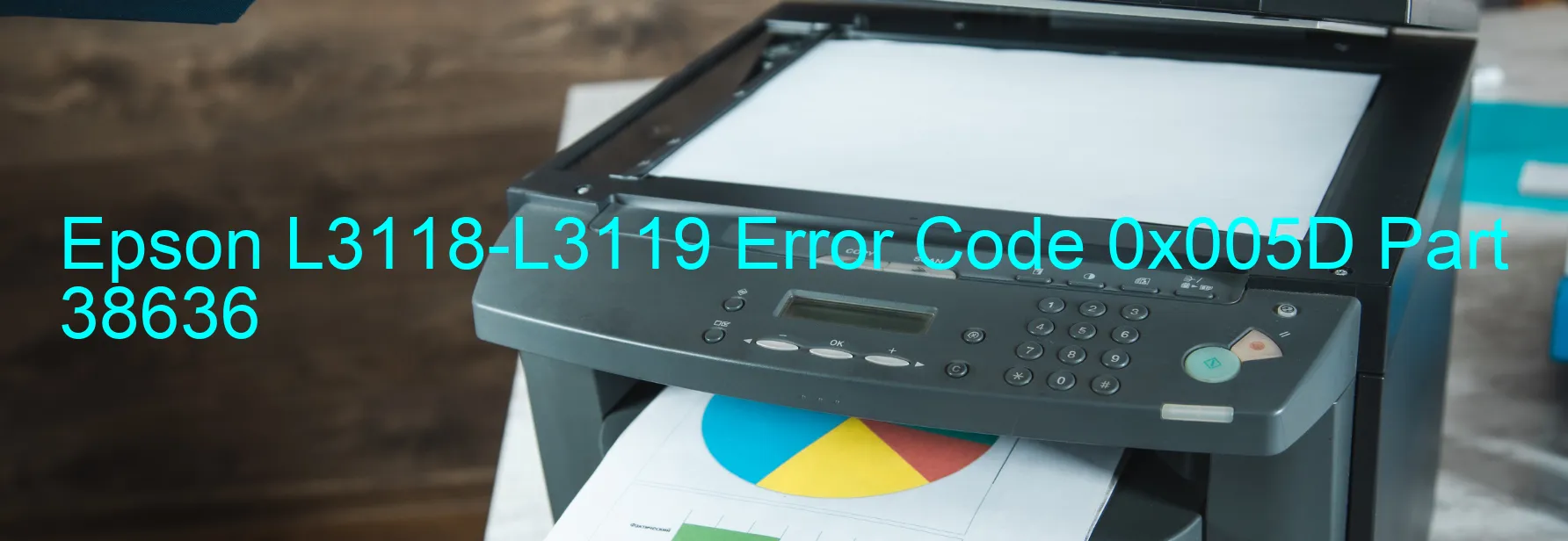
The Epson L3118-L3119 printer is equipped with advanced features to enhance your printing experience. However, like any electronic device, it may encounter certain errors that can hinder its performance. One such error is the 0x005D display, which indicates an ASF (2nd) load position reverse error. This error occurs when the paper feed fails, often due to a paper jam or mechanism overload. It can also be caused by a broken gear, encoder error, contaminated encoder scale, disconnected or broken FFC (Flexible Flat Cable), motor encoder failure, or even a main board failure.
When faced with this error, it is important to troubleshoot the issue to resume your printing tasks. Start by checking for any paper jams and remove them if found. Ensure that the paper feed is not overloaded, as this can strain the printer’s mechanism. Inspect the gears for any signs of damage or breakage and replace them if necessary. Clean the encoder scale to remove any dust or debris that might be causing the error. Check the FFC for any signs of disconnection or damage, and if needed, reconnect or replace it.
If the error persists, it is recommended to contact Epson customer support for further assistance. In some cases, motor encoder failure or main board failure may be the cause, requiring professional expertise to resolve the issue.
By performing these troubleshooting steps and seeking assistance when needed, you can effectively address the Epson L3118-L3119 error code 0x005D and ensure smooth and uninterrupted printing operations.
| Printer Model | Epson L3118-L3119 |
| Error Code | 0x005D |
| Display On | PRINTER |
| Description and troubleshooting | ASF (2nd) load position reverse error. Paper feed fails. Paper jam. Mechanism overload. Broken gear. Encoder error. Contaminated encoder scale. Disconnected or broken FFC. Motor encoder failure. Main board failure. |
Key reset Epson L3118-L3119
– Epson L3118-L3119 Resetter For Windows: Download
– Epson L3118-L3119 Resetter For MAC: Download
Check Supported Functions For Epson L3118-L3119
If Epson L3118-L3119 In Supported List
Get Wicreset Key

– After checking the functions that can be supported by the Wicreset software, if Epson L3118-L3119 is supported, we will reset the waste ink as shown in the video below:
Contact Support For Epson L3118-L3119
Telegram: https://t.me/nguyendangmien
Facebook: https://www.facebook.com/nguyendangmien



