Epson L3156-L3158 Error 0x0016
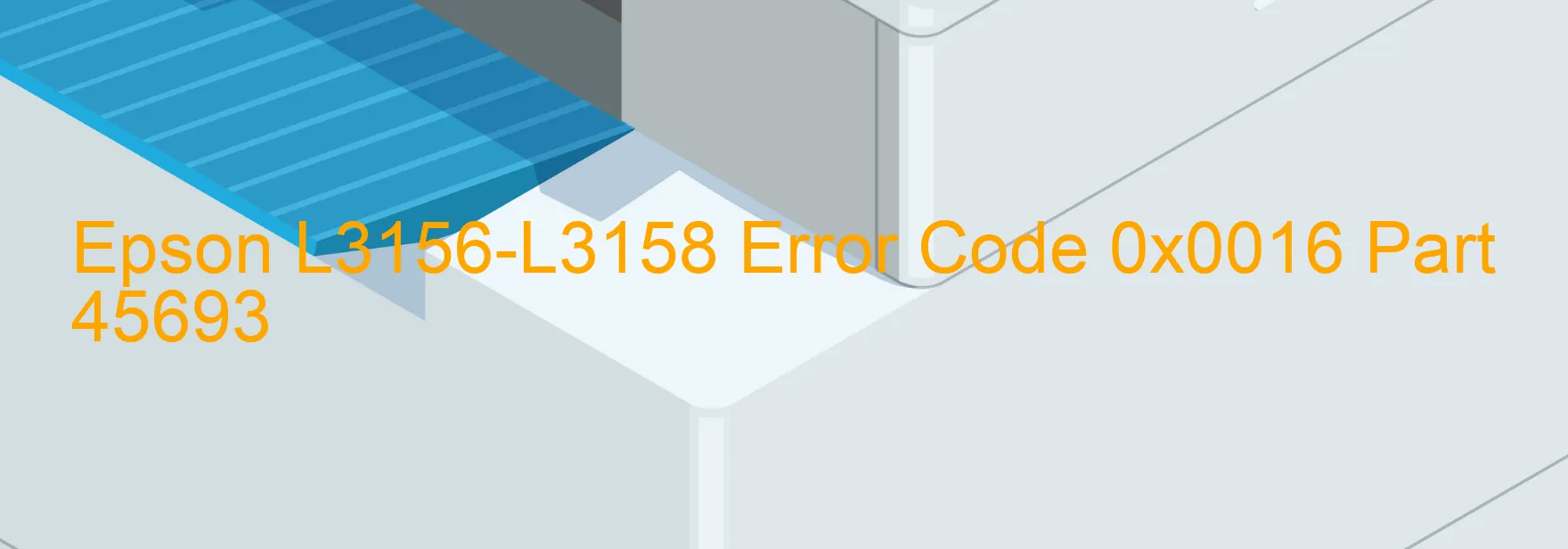
The Epson L3156-L3158 printer is a highly efficient and reliable printing machine that caters to the needs of various users. However, like any other electronic device, it is not immune to errors and malfunctions. One of the commonly encountered errors is the 0x0016 error code displayed on the printer, often accompanied by the message “CR PID excess speed error. CR encoder failure. Tooth skip or improper tension of the timing belt. Cable or FFC disconnection. Motor driver failure. Main board failure.”
This error code indicates issues with the printer’s CR (Carriage Return) mechanism, which is responsible for the movement of the printhead. There can be several reasons behind this error. One possible cause is the excess speed of the CR PID (Proportional-Integral-Derivative) system, leading to malfunctioning of the CR encoder. Another potential cause is the tooth skip or improper tension of the timing belt, which can disrupt the smooth movement of the carriage.
Furthermore, cable or FFC (Flexible Flat Cable) disconnection can also lead to error code 0x0016. It is essential to check the connections and ensure they are securely attached. Likewise, if the motor driver or main board malfunctions, it can trigger this error code.
To troubleshoot this error, begin by turning off the printer and unplugging the power cord. Then, carefully inspect the positioning and tension of the timing belt, making any necessary adjustments. Verify the cable and FFC connections, ensuring they are properly connected. In case the issue persists, it is advisable to seek professional assistance from Epson service centers.
Proactive maintenance and regular cleaning of the printer can minimize the occurrence of such errors. Additionally, keeping the printer’s firmware updated and using genuine Epson ink cartridges can significantly contribute to its smooth operation.
| Printer Model | Epson L3156-L3158 |
| Error Code | 0x0016 |
| Display On | PRINTER |
| Description and troubleshooting | CR PID excess speed error. CR encoder failure. Tooth skip or improper tension of the timing belt. Cable or FFC disconnection. Motor driver failure. Main board failure. |
Key reset Epson L3156-L3158
– Epson L3156-L3158 Resetter For Windows: Download
– Epson L3156-L3158 Resetter For MAC: Download
Check Supported Functions For Epson L3156-L3158
If Epson L3156-L3158 In Supported List
Get Wicreset Key

– After checking the functions that can be supported by the Wicreset software, if Epson L3156-L3158 is supported, we will reset the waste ink as shown in the video below:
Contact Support For Epson L3156-L3158
Telegram: https://t.me/nguyendangmien
Facebook: https://www.facebook.com/nguyendangmien



