Epson L3156-L3158 Error 0x005B
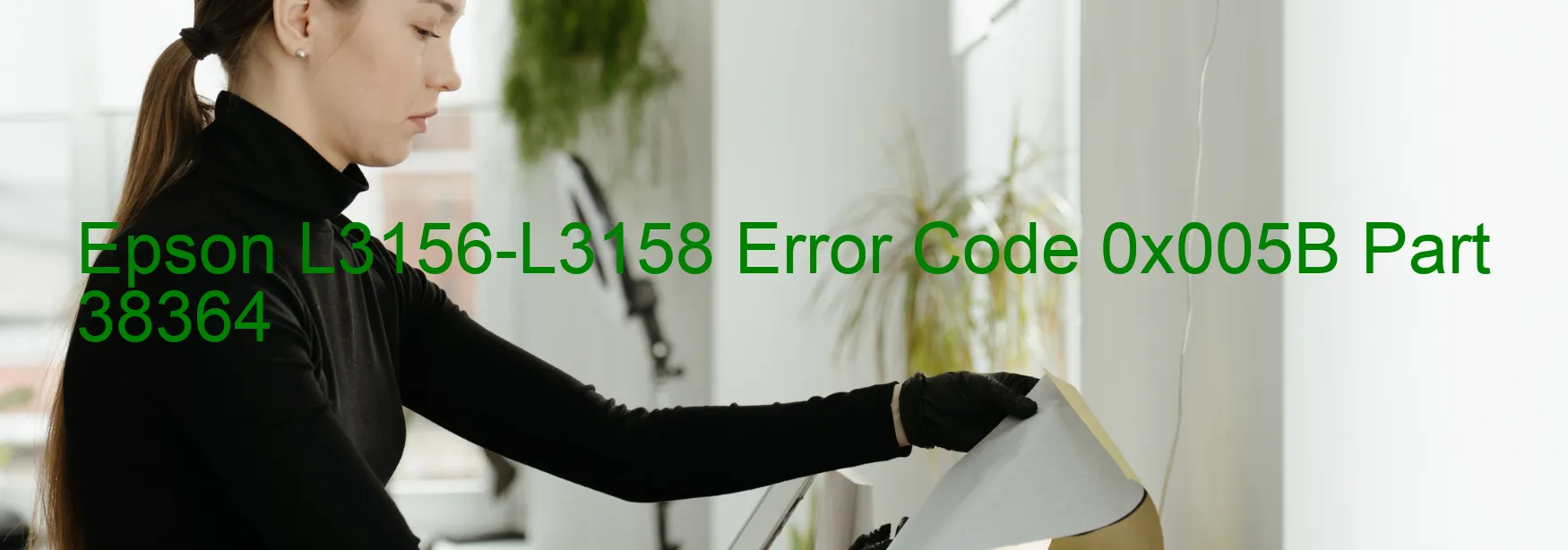
The Epson L3156-L3158 Error code 0x005B is displayed on the printer when encountering an issue known as ASF (2nd) load position excess load error. This error indicates that the ASF (2nd) motor has stopped running in the middle of its operation. There are several potential causes for this error, including a paper jam, mechanism overload, broken gear, encoder error, contaminated encoder scale, encoder sensor failure, motor failure, or even a main board failure.
One of the common reasons for this error is a paper jam. If you encounter this error, check the printer for any paper stuck inside and carefully remove it. Ensure that there are no paper scraps left inside, as they can cause further issues.
Another cause might be a broken gear within the printer mechanism. In this case, it is advisable to consult a service professional who can replace the faulty gear and restore the printer’s functionality.
An encoder error or a contaminated encoder scale can also cause this error. To troubleshoot this, clean the encoder scale gently using a lint-free cloth and ensure that it is free from any dirt or debris. If the problem persists, professional assistance may be required to fix the encoder.
In the event of a motor failure or a main board failure, it is recommended to contact Epson customer support or a qualified technician to diagnose and resolve the issue. They will have the expertise to identify the faulty component and provide the necessary repair or replacement.
In conclusion, Error code 0x005B on Epson L3156-L3158 printers indicates an ASF (2nd) load position excess load error. The troubleshooting steps include checking for paper jams, examining the mechanism for overload or broken gears, cleaning the encoder scale, and seeking professional help for motor or main board failures.
| Printer Model | Epson L3156-L3158 |
| Error Code | 0x005B |
| Display On | PRINTER |
| Description and troubleshooting | ASF (2nd) load position excess load error. The ASF (2nd) motor stopped running in the middle of the operation. Paper jam. Mechanism overload. Broken gear. Encoder error. Contaminated encoder scale. Encoder sensor failure. Motor failure. Main board failure. |
Key reset Epson L3156-L3158
– Epson L3156-L3158 Resetter For Windows: Download
– Epson L3156-L3158 Resetter For MAC: Download
Check Supported Functions For Epson L3156-L3158
If Epson L3156-L3158 In Supported List
Get Wicreset Key

– After checking the functions that can be supported by the Wicreset software, if Epson L3156-L3158 is supported, we will reset the waste ink as shown in the video below:
Contact Support For Epson L3156-L3158
Telegram: https://t.me/nguyendangmien
Facebook: https://www.facebook.com/nguyendangmien



