Epson L3160-L3166-L3168 Error 0x0B
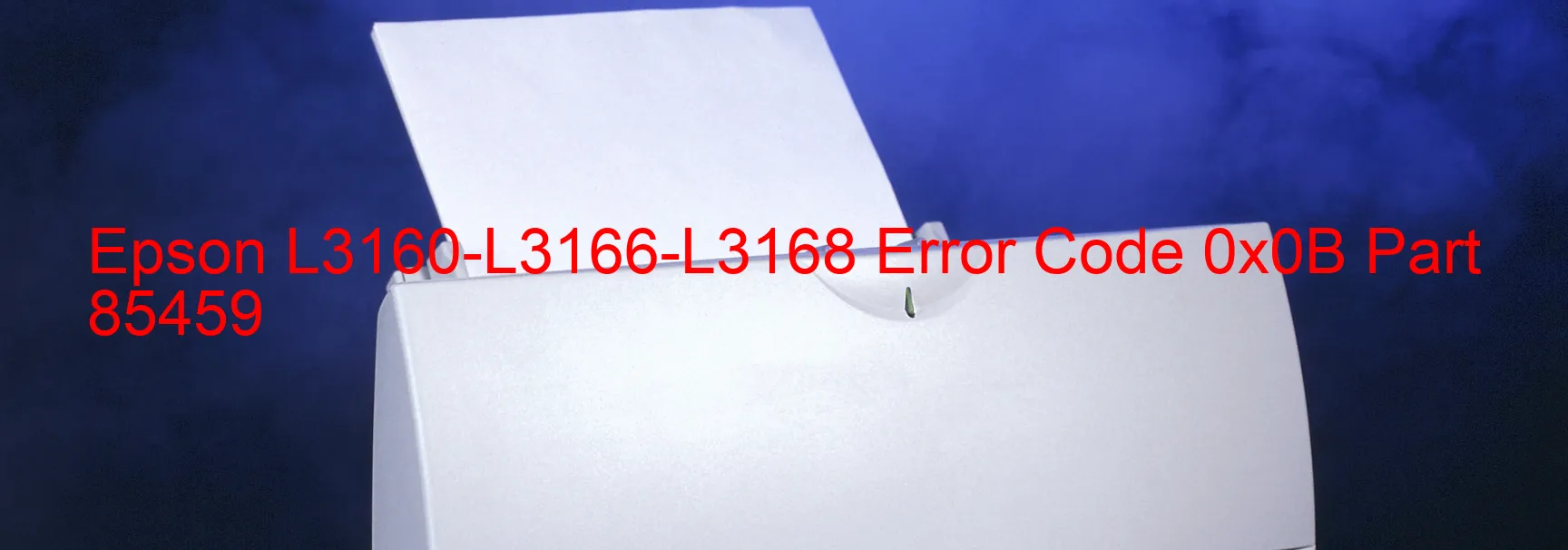
Epson L3160-L3166-L3168 Error code 0x0B refers to a display error on the scanner that is related to various issues such as scanner/ADF BS+ lock error, encoder failure, motor failure, mechanism overload, paper jam, cable or FFC disconnection.
The scanner/ADF BS+ lock error occurs when the scanner’s “BS+” lock mechanism fails to function properly. This lock is responsible for maintaining the stability and alignment of the scanner components during operation. If this mechanism fails, it can lead to errors in scanning.
Encoder failure is another issue indicated by this error code. The encoder is an essential component that helps the scanner determine the precise position of the scanning head. When the encoder fails, the scanner may not be able to accurately identify the position, resulting in errors.
Motor failure refers to the malfunctioning or complete breakdown of the motor responsible for moving the scanning head or feeding the paper through the ADF (Automatic Document Feeder). This can prevent the scanner from functioning correctly.
Mechanism overload occurs when the scanner’s components are subjected to excessive stress or pressure, causing them to jam or malfunction. This can happen due to factors like feeding too many sheets of paper at once or using incompatible paper types.
A paper jam is a common issue experienced by scanners, where a sheet of paper gets stuck and prevents the scanning process from completing successfully.
Lastly, cable or FFC (Flat Flexible Cable) disconnection can cause error code 0x0B to appear. Loose or disconnected cables can disrupt the communication between the scanner components and the computer, leading to errors.
To troubleshoot these errors, it is recommended to check for and remove any paper jams, ensure that all cables and FFC connections are securely attached, and power off and on the scanner to reset any temporary glitches. If the issue persists, it is advisable to contact Epson customer support for further assistance or consider professional repair services.
| Printer Model | Epson L3160-L3166-L3168 |
| Error Code | 0x0B |
| Display On | SCANNER |
| Description and troubleshooting | Scanner/ADF BS+ lock error. Encoder failure. Motor failure. Mechanism overload. Paper jam. Cable or FFC disconnection. |
Key reset Epson L3160-L3166-L3168
– Epson L3160-L3166-L3168 Resetter For Windows: Download
– Epson L3160-L3166-L3168 Resetter For MAC: Download
Check Supported Functions For Epson L3160-L3166-L3168
If Epson L3160-L3166-L3168 In Supported List
Get Wicreset Key

– After checking the functions that can be supported by the Wicreset software, if Epson L3160-L3166-L3168 is supported, we will reset the waste ink as shown in the video below:
Contact Support For Epson L3160-L3166-L3168
Telegram: https://t.me/nguyendangmien
Facebook: https://www.facebook.com/nguyendangmien



