Epson L3161-L3163 Error 0x0090
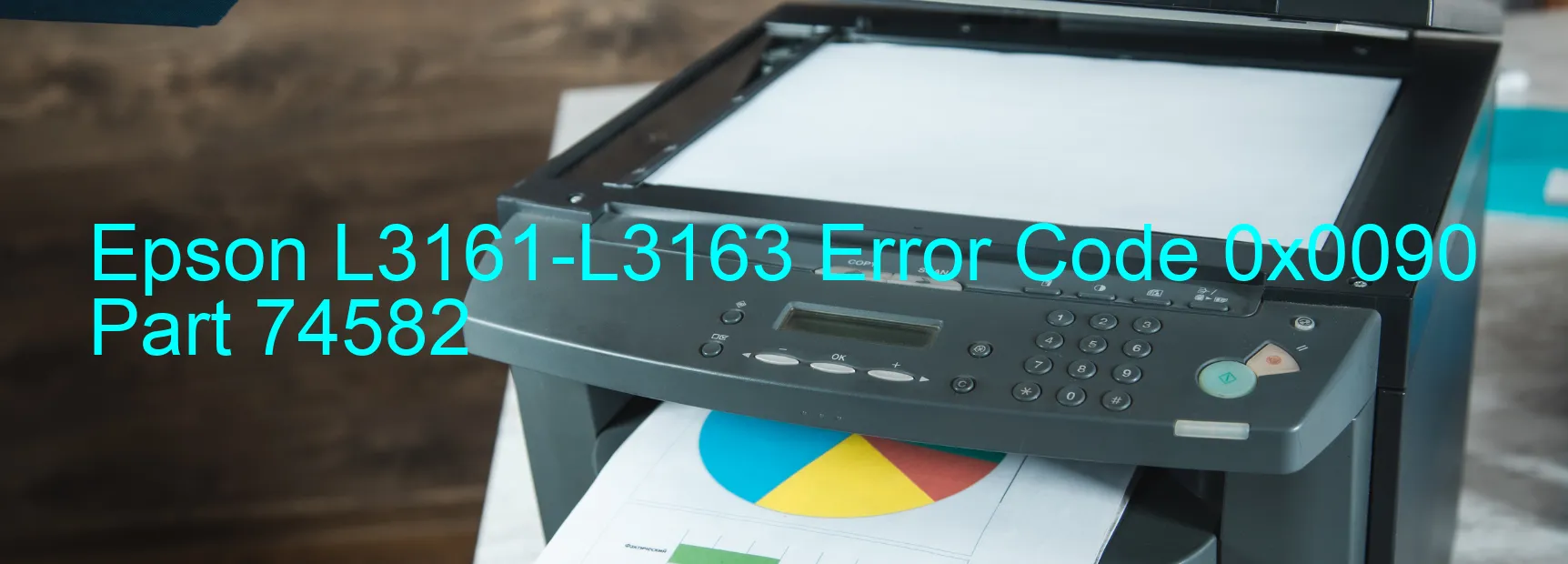
Epson L3161-L3163 printers occasionally display the error code 0x0090, indicating a STK PID lock error. This error occurs when the Stacker motor fails to function properly, usually due to an overload in the mechanism, broken gears, or an encoder failure. Another potential cause is contamination of the Stacker motor encoder scale.
To troubleshoot this error, several steps can be taken. First, check for any broken gears or visible damage to the mechanism. If any, replace the damaged parts accordingly. Next, inspect the Stacker motor encoder scale for any contamination. Clean it thoroughly and ensure it is free from any debris.
It is also recommended to examine the FFC (Flat Flexible Cable) for any signs of damage. If found, replace the FFC with a new one to ensure proper connection and communication between different components.
Furthermore, check the Stacker motor encoder sensor for any malfunction. Test its functionality or replace it if needed. If none of the mentioned steps resolve the issue, it is advised to consult a professional technician to examine the Stacker motor itself. In some cases, the motor may need to be replaced if it is found to be faulty.
Lastly, if all else fails, it is possible that the main board of the printer is the cause of the error. In such cases, seeking professional assistance is highly recommended to diagnose and repair the main board.
In summary, the Epson L3161-L3163 error code 0x0090 (STK PID lock error) can be caused by various factors such as broken gears, encoder failure, contamination of the motor encoder scale, or faulty components like the Stacker motor or main board. Troubleshooting steps should be followed accordingly, and professional assistance may be required for more complex issues.
| Printer Model | Epson L3161-L3163 |
| Error Code | 0x0090 |
| Display On | PRINTER |
| Description and troubleshooting | STK PID lock error. The Stacker motor did not run. Overload of the mechanism. Broken gears. Encoder failure. Contamination of the Stacker motor encoder scale. Damaged FFC. Failure of the Stacker motor encoder sensor. Failure of the Stacker motor. Failure of the main board. |
Key reset Epson L3161-L3163
– Epson L3161-L3163 Resetter For Windows: Download
– Epson L3161-L3163 Resetter For MAC: Download
Check Supported Functions For Epson L3161-L3163
If Epson L3161-L3163 In Supported List
Get Wicreset Key

– After checking the functions that can be supported by the Wicreset software, if Epson L3161-L3163 is supported, we will reset the waste ink as shown in the video below:
Contact Support For Epson L3161-L3163
Telegram: https://t.me/nguyendangmien
Facebook: https://www.facebook.com/nguyendangmien



