Epson L3161-L3163 Error 0x7534
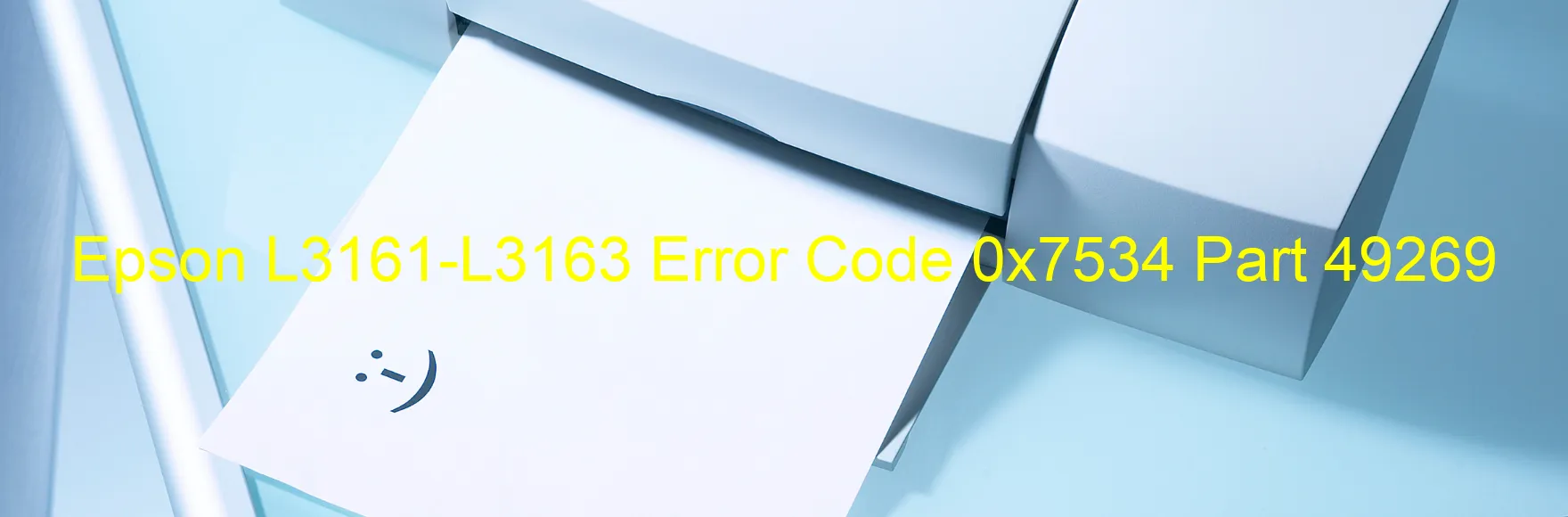
Epson L3161-L3163 Printer Error Code 0x7534: Emergency Stop Error – Cover Sensor Malfunction
If you encounter Error Code 0x7534 with the message “Emergency stop error due to opened cover” displayed on your Epson L3161-L3163 printer, it indicates a potential issue with the cover sensor. The error occurs when the printer detects that the cover is open, even if it is not.
The cover sensor plays a crucial role in ensuring the printer functions smoothly by monitoring the status of the cover. If the sensor malfunctions or breaks, it can trigger this error message, preventing the printer from operating normally.
To troubleshoot this issue, several steps can be taken:
1. Check the cover: Verify that the printer cover is fully closed and properly seated. Ensure there are no obstructions preventing the cover from closing securely.
2. Inspect the cover sensor: Examine the sensor for any signs of damage or misalignment. If you notice any visible issues, it may be necessary to replace the sensor.
3. Restart the printer: Sometimes, a simple restart can help resolve temporary glitches. Turn off the printer, unplug it from the power source, wait for a few minutes, and then plug it back in and power it up again.
4. Contact Epson support: If the above steps do not resolve the error, it is advisable to reach out to the Epson customer support team or a professional technician for further assistance. They can provide specific guidance or arrange for repairs if needed.
Remember to describe the issue accurately when seeking assistance, mentioning the error code 0x7534 and providing details about the displayed message. Professional support will help you rectify the problem, ensuring your Epson L3161-L3163 printer functions optimally once again.
| Printer Model | Epson L3161-L3163 |
| Error Code | 0x7534 |
| Display On | PRINTER |
| Description and troubleshooting | Emergency stop error due to opened cover. The cover sensor may be broken. |
Key reset Epson L3161-L3163
– Epson L3161-L3163 Resetter For Windows: Download
– Epson L3161-L3163 Resetter For MAC: Download
Check Supported Functions For Epson L3161-L3163
If Epson L3161-L3163 In Supported List
Get Wicreset Key

– After checking the functions that can be supported by the Wicreset software, if Epson L3161-L3163 is supported, we will reset the waste ink as shown in the video below:
Contact Support For Epson L3161-L3163
Telegram: https://t.me/nguyendangmien
Facebook: https://www.facebook.com/nguyendangmien



