Epson L360 Error 0xF2
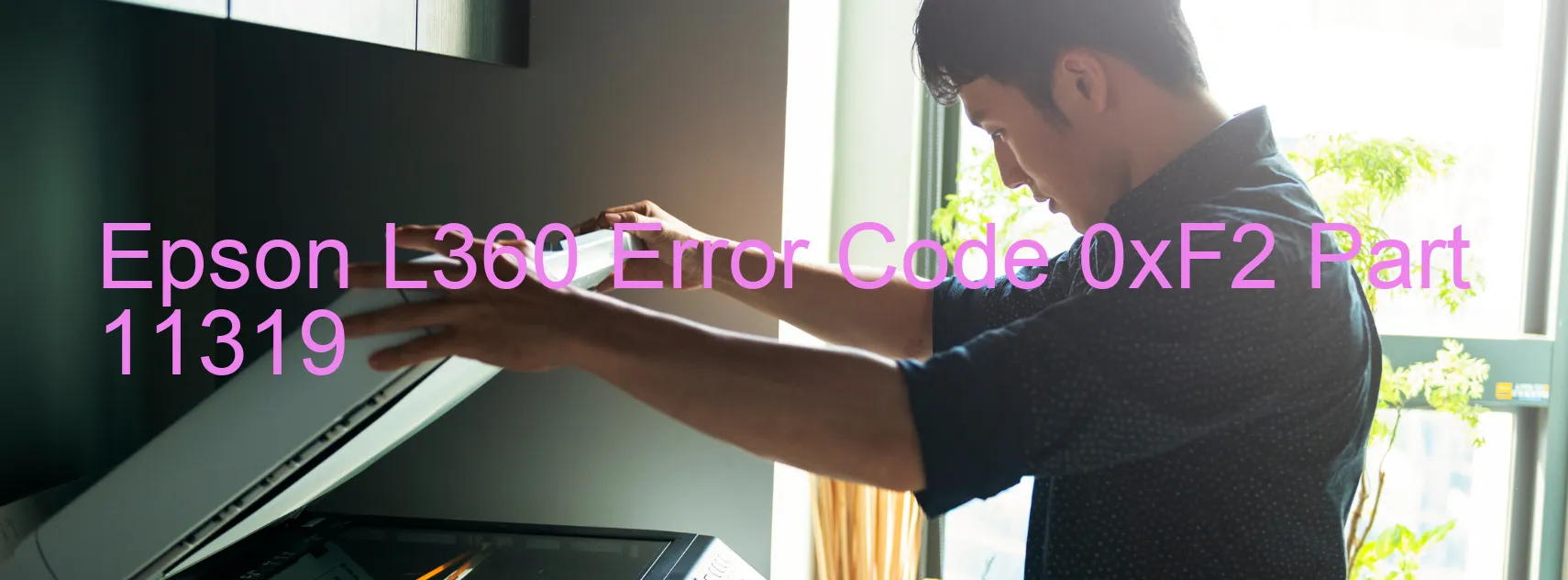
Epson L360 Error code 0xF2 is a common issue faced by users when using the printer. It is displayed on the printer’s screen as an indication of a problem relating to the PF (Paper Feeding) mechanism. The error occurs when the PF motor rotates at a speed higher than expected, which could be caused by various factors.
One possible cause of this error is an encoder failure. The encoder is responsible for providing feedback on the position and speed of the PF motor. If it malfunctions, it can lead to the motor spinning at an excessive speed, triggering the error code.
Another potential cause is tooth skip or improper tension of the timing belt. The timing belt is an essential component that ensures the synchronized movement of various printer parts. If the belt is loose, worn out, or has skipped a tooth, it can affect the motor’s speed and trigger the error.
Motor driver failure is also a possible reason for the error code 0xF2. The motor driver controls the motor’s operation, and if it fails, it can cause irregular or increased rotation speed, leading to the error.
In some cases, the error can be attributed to a main board failure. The main board is the central component responsible for controlling the printer’s functions. If it malfunctions, it can disrupt the motor’s operation and trigger the error code.
To troubleshoot this error, it is recommended to check the printer’s physical components for any visible damage or misalignment. Additionally, performing a power reset or updating the printer’s firmware may help resolve the issue. If the problem persists, contacting Epson customer support or seeking professional assistance is advised.
Overall, Error code 0xF2 on the Epson L360 printer indicates a PF PID excess speed error, mainly caused by issues related to the PF motor, encoder, timing belt, motor driver, or main board. Troubleshooting steps should be followed to identify and resolve the underlying cause of the error.
| Printer Model | Epson L360 |
| Error Code | 0xF2 |
| Display On | PRINTER |
| Description and troubleshooting | PF PID excess speed error. The PF motor rotates faster than expected. Encoder failure. Tooth skip or improper tension of the timing belt. Motor driver failure. Main board failure. |
Key reset Epson L360
– Epson L360 Resetter For Windows: Download
– Epson L360 Resetter For MAC: Download
Check Supported Functions For Epson L360
If Epson L360 In Supported List
Get Wicreset Key

– After checking the functions that can be supported by the Wicreset software, if Epson L360 is supported, we will reset the waste ink as shown in the video below:
Contact Support For Epson L360
Telegram: https://t.me/nguyendangmien
Facebook: https://www.facebook.com/nguyendangmien



