Epson L362 Error 0x62
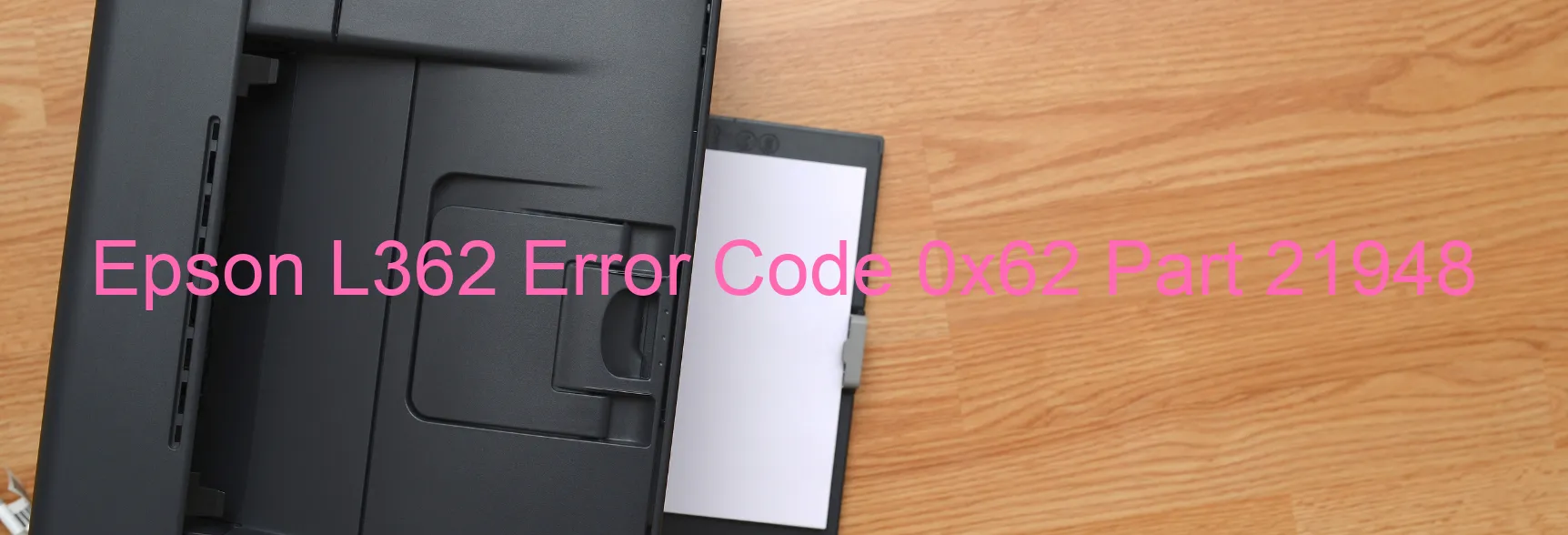
The Epson L362 printer occasionally encounters an error code 0x62 displayed on its screen. This error is often attributed to contact issues during the ink replacement process, paper jams, foreign objects obstructing printer functionality, or deformations within the device.
When encountering the error code 0x62, it is recommended to perform certain troubleshooting steps to resolve the issue. Firstly, check for any obstructions or foreign objects inside the printer that might interfere with its normal operation. Remove any debris or foreign material if found.
Next, inspect the printer for any signs of deformation or physical damage. In case of any abnormalities, it is advised to seek professional assistance for repair or replacement.
If the error code 0x62 persists, it might be due to an ink replacement problem. Follow the specific ink replacement instructions provided by Epson, ensuring proper contact with the ink cartridges. If needed, remove and reinsert the cartridges accurately to establish correct contact.
Additionally, in cases where a paper jam occurs, one should carefully remove the jammed paper from the printer. Refer to the printer manual for proper paper jam clearance instructions.
If all the above troubleshooting steps fail to rectify the error code 0x62, it is recommended to contact Epson customer support or consult a qualified technician for further assistance. They will offer the necessary guidance to resolve the issue and ensure smooth printer operation.
Remember, conducting regular maintenance and promptly addressing any error codes or issues that arise can significantly enhance the performance and lifespan of your Epson L362 printer.
| Printer Model | Epson L362 |
| Error Code | 0x62 |
| Display On | PRINTER |
| Description and troubleshooting | Contact error at the ink replacement timing. Paper jam. Foreign object. Deformation. |
Key reset Epson L362
– Epson L362 Resetter For Windows: Download
– Epson L362 Resetter For MAC: Download
Check Supported Functions For Epson L362
If Epson L362 In Supported List
Get Wicreset Key

– After checking the functions that can be supported by the Wicreset software, if Epson L362 is supported, we will reset the waste ink as shown in the video below:
Contact Support For Epson L362
Telegram: https://t.me/nguyendangmien
Facebook: https://www.facebook.com/nguyendangmien



