Epson L365 Error 0xE9
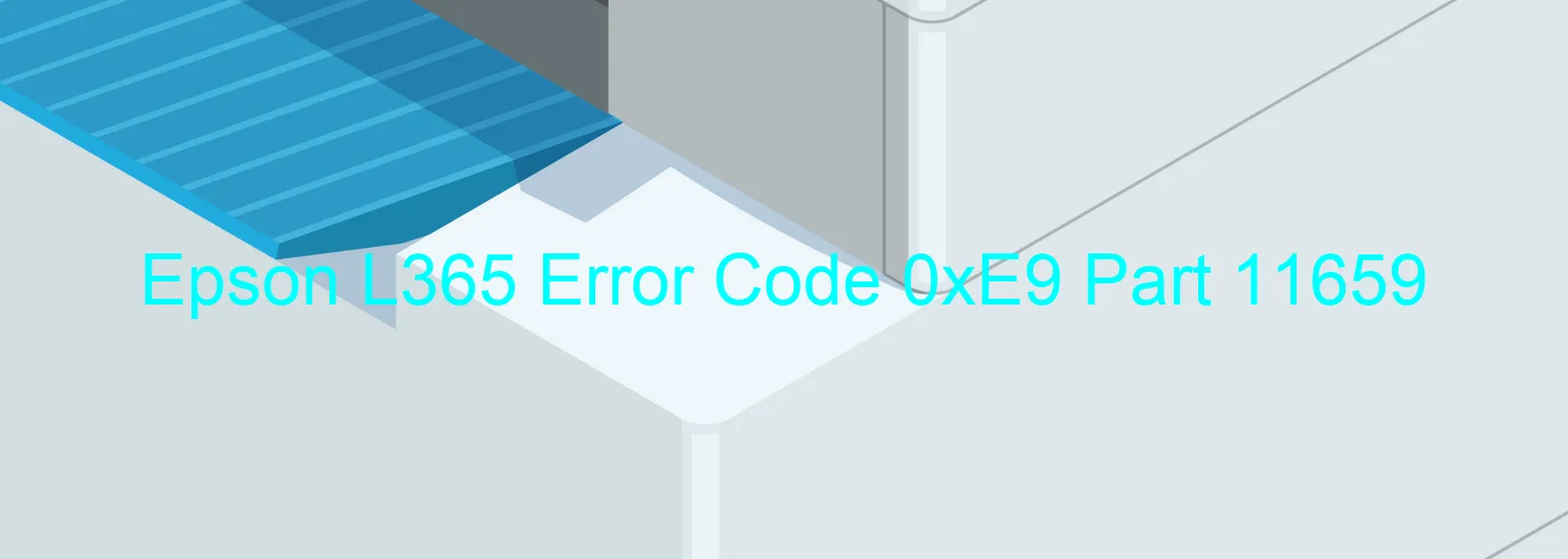
The Epson L365 Printer occasionally encounters an error code 0xE9, which is displayed as “CR LOAD POSITION excess speed error.” This error occurs when the CR motor rotates at a faster speed than the expected rate during the printing process. There are several factors that can lead to this error, including CR encoder failure, tooth skip or improper tension of the timing belt, motor driver failure, or even a main board failure.
To troubleshoot this issue, it is important to first check the CR encoder. It could be damaged or malfunctioning, causing irregular motor rotation. Carefully inspect the toothed timing belt as well, as any skips or incorrect tension can also contribute to the error. If any issues are found, replace or adjust these components accordingly.
Another possible cause is a motor driver failure. This can occur when the motor driver circuitry is damaged or malfunctioning, preventing the motor from maintaining the expected rotation speed. In such cases, the motor driver may need to be replaced to resolve the error.
Lastly, if none of the above steps resolve the issue, it is possible that the error is due to a failure in the main board. The main board, being the central control unit of the printer, may become faulty and disrupt the motor’s operation. In such situations, it is recommended to contact Epson customer support for further assistance or consider seeking professional repair services.
Dealing with the Epson L365 error code 0xE9 can be frustrating, as it prevents smooth printing operations. However, by identifying and addressing potential causes such as CR encoder failure, timing belt issues, motor driver failure, or main board failure, users can troubleshoot and resolve this error to restore optimal printer functionality.
| Printer Model | Epson L365 |
| Error Code | 0xE9 |
| Display On | PRINTER |
| Description and troubleshooting | CR LOAD POSITION excess speed error. The CR motor rotates faster than expected during printing. CR encoder failure. Tooth skip or improper tension of the timing belt. Motor driver failure. Main board failure. |
Key reset Epson L365
– Epson L365 Resetter For Windows: Download
– Epson L365 Resetter For MAC: Download
Check Supported Functions For Epson L365
If Epson L365 In Supported List
Get Wicreset Key

– After checking the functions that can be supported by the Wicreset software, if Epson L365 is supported, we will reset the waste ink as shown in the video below:
Contact Support For Epson L365
Telegram: https://t.me/nguyendangmien
Facebook: https://www.facebook.com/nguyendangmien



