Epson L375 Error 0x87
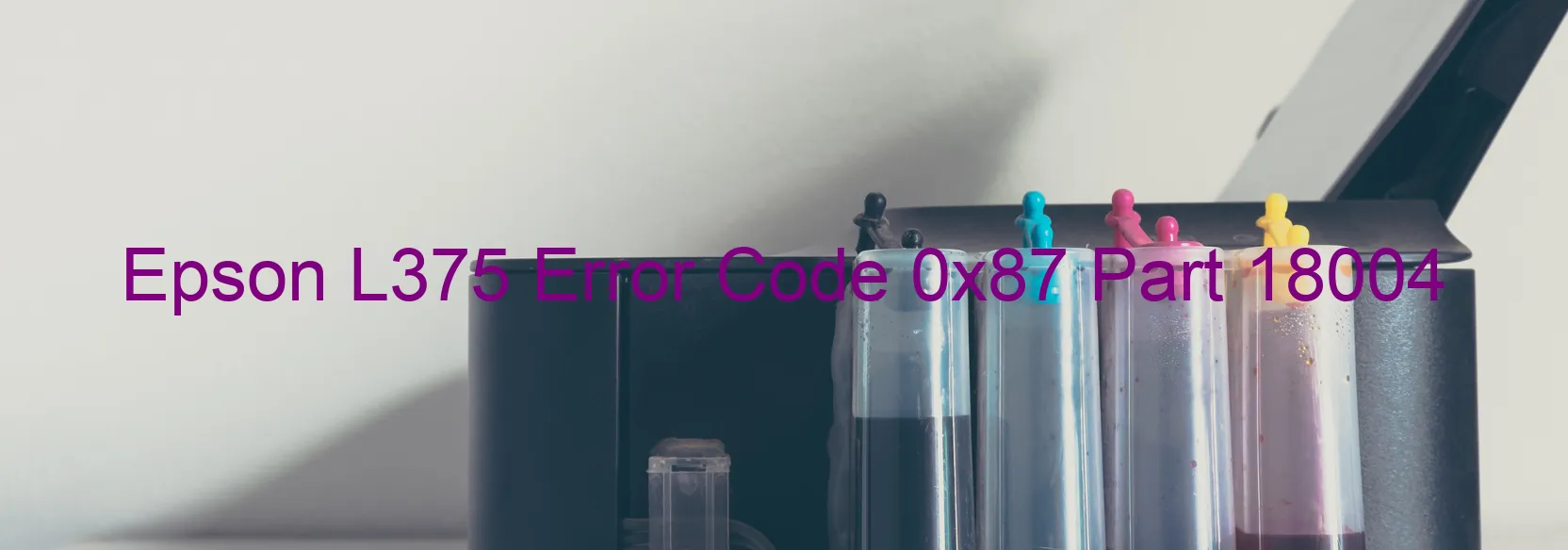
The Epson L375 printer is known for its top-notch performance and reliability. However, there are instances when an error code 0x87 appears on the printer’s display, indicating a specific issue that needs to be addressed. In this case, the error pertains to a “No decision empty error” and “PIS failure.”
The “No decision empty error” points to the printer’s inability to determine whether the ink cartridges are empty or not. This can be due to various reasons such as improper installation of ink cartridges, low ink levels, or even a faulty sensor. When this error occurs, it may prevent you from printing any document until the issue is resolved.
On the other hand, the “PIS failure” error signifies a problem with the printer’s Paper Input Sensor. This sensor helps in detecting the presence of paper in the input tray before starting the printing process. If the sensor fails to function properly, the printer may not recognize the presence of paper, resulting in frequent paper jams or printing errors.
To troubleshoot these errors, there are a few measures you can take. Firstly, ensure that the ink cartridges are properly installed and have sufficient ink levels. Clean the cartridge contacts and reinsert them carefully. If the error persists, consider replacing the ink cartridges with new ones to rule out any potential issues with the old cartridges.
For the “PIS failure” error, check for any paper jams or obstructions in the paper path. Ensure that the paper is loaded correctly in the input tray. Cleaning the paper input sensor or resetting the printer to its default settings can also be attempted.
In conclusion, if you encounter the Epson L375 error code 0x87 displaying “No decision empty error” or “PIS failure,” try the troubleshooting techniques mentioned above. If the issue persists, it is advisable to seek professional assistance from Epson support to get your printer back in optimal working condition.
| Printer Model | Epson L375 |
| Error Code | 0x87 |
| Display On | PRINTER |
| Description and troubleshooting | No decision empty error. PIS failure. |
Key reset Epson L375
– Epson L375 Resetter For Windows: Download
– Epson L375 Resetter For MAC: Download
Check Supported Functions For Epson L375
If Epson L375 In Supported List
Get Wicreset Key

– After checking the functions that can be supported by the Wicreset software, if Epson L375 is supported, we will reset the waste ink as shown in the video below:
Contact Support For Epson L375
Telegram: https://t.me/nguyendangmien
Facebook: https://www.facebook.com/nguyendangmien



