Epson L375 Error 0xB8
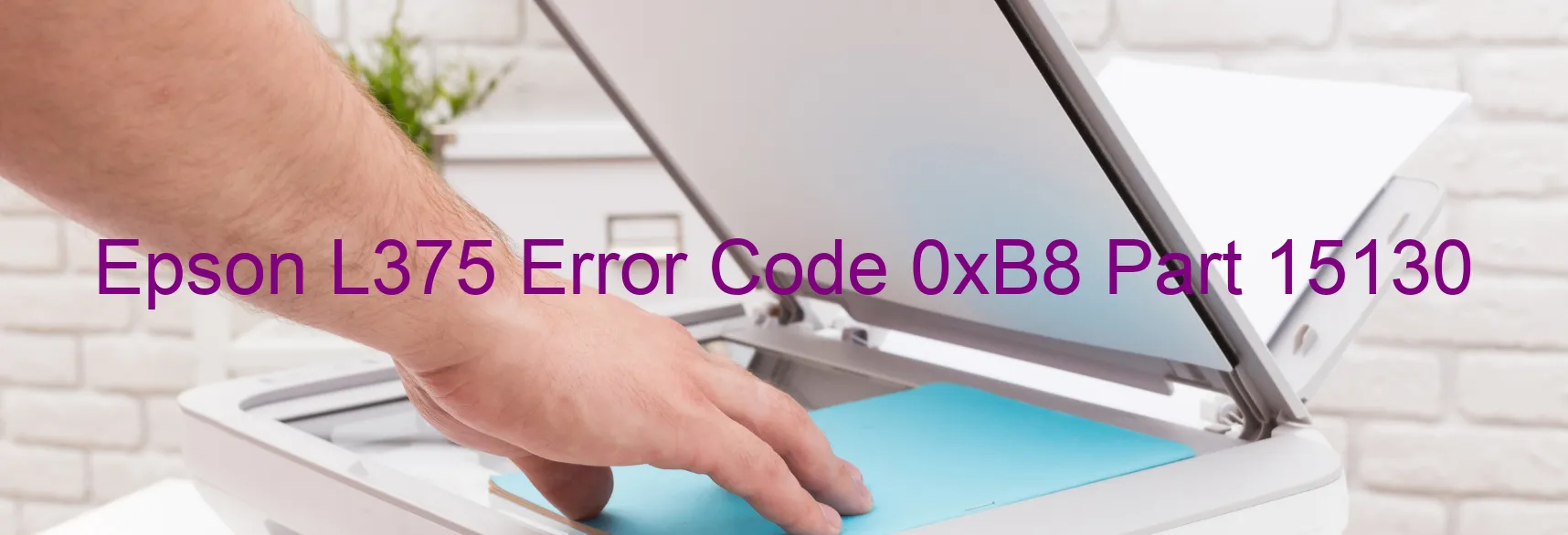
If you are encountering a perplexing error code 0xB8 on your Epson L375 printer, rest assured that we are here to help you troubleshoot and resolve the issue. This error typically relates to problems within the ink device, such as ink cartridge failure, holder board assembly failure (CSIC or contact failure), main board failure, or cable/FFC disconnection.
One possible cause of this error could be an ink cartridge failure. Ensure that the cartridges are properly inserted and securely placed in their respective slots. If needed, try removing and reinserting them to ensure a snug fit. Additionally, make sure the cartridges have sufficient ink and are not empty or expired.
Another potential culprit could be a failure in the holder board assembly, specifically the CSIC or contact failure. To resolve this issue, carefully inspect the contact points between the cartridges and the holder board. Ensure there is no debris or dirt obstructing the connection. If necessary, clean the contact points gently with a soft, lint-free cloth.
If the aforementioned steps do not resolve the error, it is possible that the main board of your printer has encountered a failure. In such a scenario, it is recommended to contact Epson’s customer support service for further assistance and guidance.
Lastly, a cable or FFC disconnection could also trigger error code 0xB8. Ensure that all cables are securely connected and not damaged. If necessary, detach and reconnect the cables, ensuring a proper fit.
We understand that encountering these errors can be frustrating, but by following these troubleshooting procedures, you can potentially resolve the issue and resume your printing tasks seamlessly.
| Printer Model | Epson L375 |
| Error Code | 0xB8 |
| Display On | PRINTER |
| Description and troubleshooting | Ink device error. Ink cartridge failure. Holder board assy failure (CSIC or contact failure). Main board failure. Cable or FFC disconnection. |
Key reset Epson L375
– Epson L375 Resetter For Windows: Download
– Epson L375 Resetter For MAC: Download
Check Supported Functions For Epson L375
If Epson L375 In Supported List
Get Wicreset Key

– After checking the functions that can be supported by the Wicreset software, if Epson L375 is supported, we will reset the waste ink as shown in the video below:
Contact Support For Epson L375
Telegram: https://t.me/nguyendangmien
Facebook: https://www.facebook.com/nguyendangmien



