Epson L380 Error 0x02A9
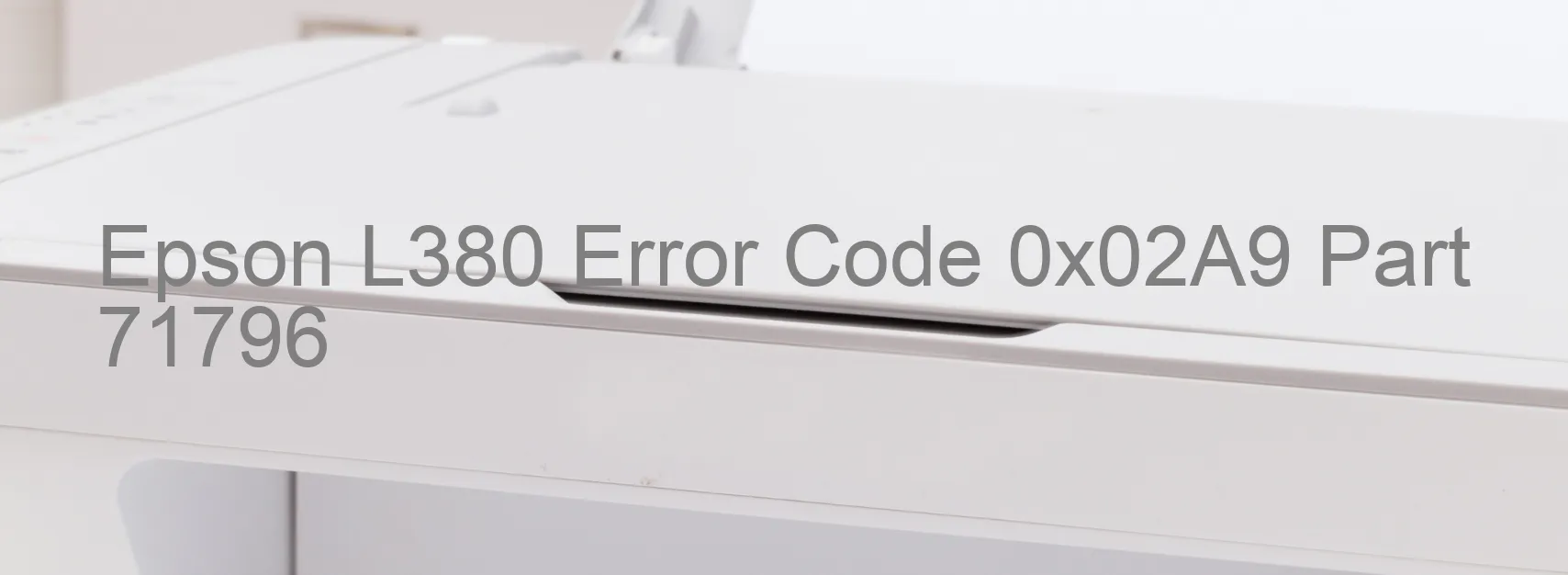
Epson L380 Error code 0x02A9, also known as “RASF PID excess load error,” refers to a problem encountered while operating the printer. This error occurs when the RASF (Rear ASF) motor, responsible for paper feeding, suddenly stops running during a print job. Several factors could contribute to this error, including mechanism overload, disengagement or breakage of gears, failure to read the RASF encoder, contamination of the RASF encoder scale, malfunctioning of the RASF motor (not entirely broken), or even failure of the main board.
To troubleshoot this issue, here are some potential solutions. First, check if any foreign objects are obstructing the proper movement of the paper feeding mechanism. Remove any debris or jammed paper carefully. Next, inspect the gears for any visible signs of breakage; if damaged, they may need to be replaced.
Ensure that the RASF encoder is clean and free from any contamination, as this can affect its performance. If necessary, clean it gently with a soft cloth. In case the encoder is worn-out or damaged, consider replacing it.
If the issue persists, the RASF motor might have a partial malfunction. In this case, it is recommended to contact a professional technician for further inspection and possible replacement. Additionally, if all previous troubleshooting steps prove ineffective, the problem could be related to a failure in the main board. Seeking professional assistance is advisable to diagnose and rectify the issue.
Addressing the Epson L380 Error code 0x02A9 requires careful examination of various components involved in the printer’s paper feeding mechanism. By following the troubleshooting steps mentioned above, users can determine the cause of the error and take appropriate action to resolve the issue.
| Printer Model | Epson L380 |
| Error Code | 0x02A9 |
| Display On | PRINTER |
| Description and troubleshooting | RASF PID excess load error. The RASF motor stopped running in the middle of the operation. Overload of the mechanism. Disengaging or breakage of the gears. Failed to read the RASF encoder. Contamination of the RASF encoder scale. Failure of the RASF motor (not completely broken). Failure of the main board. |
Key reset Epson L380
– Epson L380 Resetter For Windows: Download
– Epson L380 Resetter For MAC: Download
Check Supported Functions For Epson L380
If Epson L380 In Supported List
Get Wicreset Key

– After checking the functions that can be supported by the Wicreset software, if Epson L380 is supported, we will reset the waste ink as shown in the video below:
Contact Support For Epson L380
Telegram: https://t.me/nguyendangmien
Facebook: https://www.facebook.com/nguyendangmien



