Epson L396 Error 0x002B
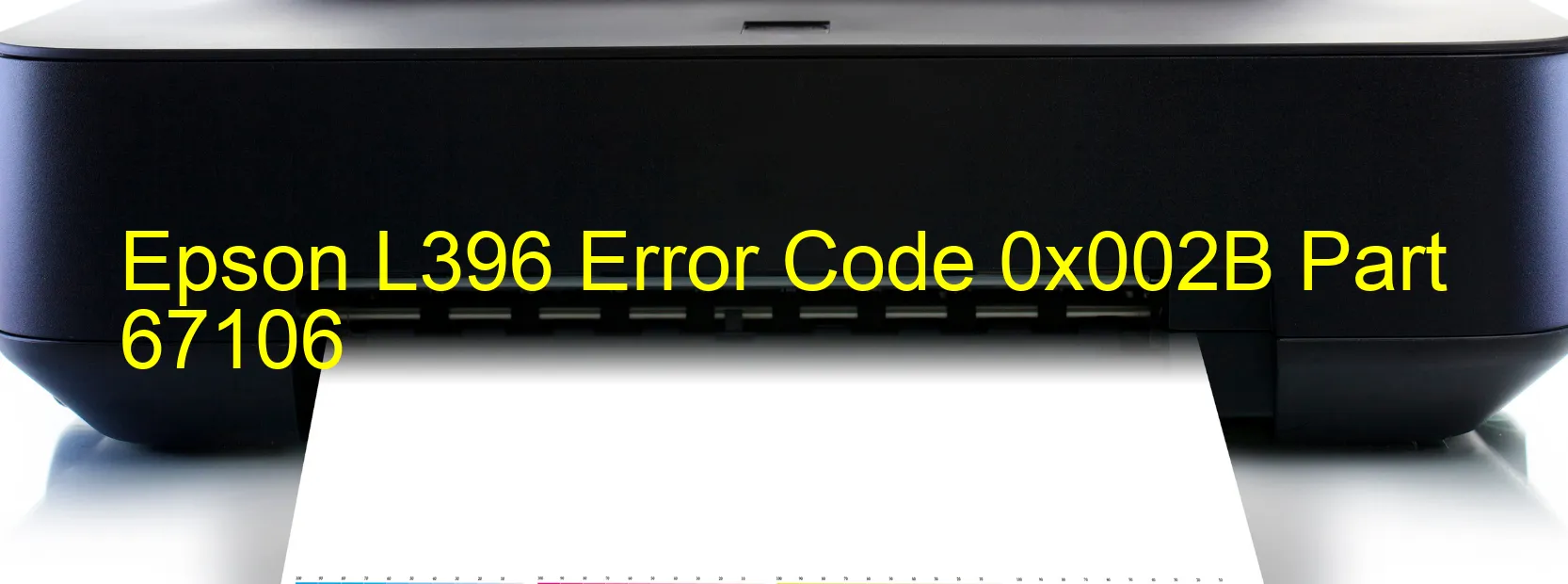
Epson L396 Error code 0x002B, displayed on the printer, is primarily associated with the PF PID reverse error, encoder failure, tooth skip or improper tension of the timing belt, paper jam, motor driver failure, and main board failure. Let’s discuss each of these issues along with their troubleshooting methods.
The PF PID reverse error occurs when the paper feed (PF) motor fails to rotate in the required direction. To resolve this issue, it is recommended to check the motor connections and make sure they are secure. If the problem persists, the motor might need to be replaced.
Encoder failure refers to the malfunctioning of the timing belt’s encoder. This can be resolved by cleaning the encoder strip and checking for any visible damage or obstruction. If cleaning doesn’t fix the issue, it is advisable to consult a professional technician for further assistance.
Tooth skip or improper tension of the timing belt can cause error code 0x002B. In such cases, carefully inspect the timing belt for any worn-out or damaged teeth. If any tooth is missing, it might require a replacement.
When a paper jam occurs, it can trigger error codes like 0x002B. To rectify this, remove the jammed paper by following the printer’s instructions. It’s crucial to inspect the printer thoroughly to ensure there are no remaining paper scraps causing any blockages.
The motor driver failure can be remedied by checking all the motor connections and replacing the motor driver if necessary.
Lastly, a main board failure may cause error code 0x002B. In this scenario, it is advised to contact Epson support or a professional technician to diagnose and repair the main board.
It’s important to note that if the issue persists even after troubleshooting, it is best to seek professional assistance to prevent further damage to the printer.
In conclusion, the Epson L396 Error code 0x002B is related to various printer malfunctions such as PF PID reverse error, encoder failure, timing belt issues, paper jams, motor driver failure, and main board failure. Identifying and resolving these problems through appropriate troubleshooting methods is crucial for restoring the printer’s functionality.
| Printer Model | Epson L396 |
| Error Code | 0x002B |
| Display On | PRINTER |
| Description and troubleshooting | PF PID reverse error. Encoder failure. Tooth skip or improper tension of the timing belt. Paper jam. Motor driver failure. Main board failure. |
Key reset Epson L396
– Epson L396 Resetter For Windows: Download
– Epson L396 Resetter For MAC: Download
Check Supported Functions For Epson L396
If Epson L396 In Supported List
Get Wicreset Key

– After checking the functions that can be supported by the Wicreset software, if Epson L396 is supported, we will reset the waste ink as shown in the video below:
Contact Support For Epson L396
Telegram: https://t.me/nguyendangmien
Facebook: https://www.facebook.com/nguyendangmien



