Epson L4150-L4156-L4158 Error 0x0028
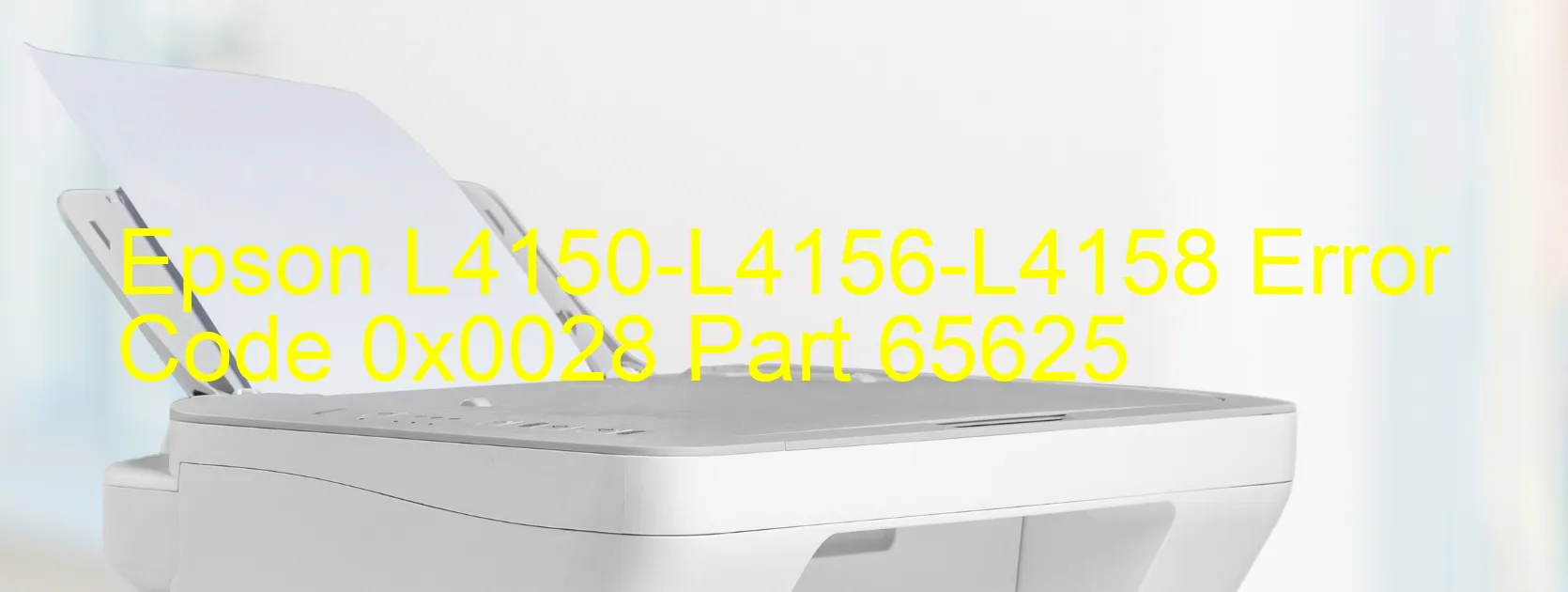
Epson L4150-L4156-L4158 printers sometimes encounter an error code 0x0028, which is displayed on the printer’s interface. This error is known as the PF PID driving time error and is often indicative of a main board failure. In such cases, it is essential to perform troubleshooting steps to address the issue and restore the printer’s functionality.
When the error code 0x0028 appears, it implies that there is a problem with the PF PID (Paper Feed Periphery Position ID) driving time. This can occur due to various reasons, but one of the most common causes is a failure in the printer’s main board. The main board is responsible for controlling and coordinating various functions within the printer, so a failure in this component can disrupt its normal operation.
To troubleshoot the error, users can start by performing a power reset. Turn off the printer, unplug the power cord from the electrical outlet, and then wait for about 10-15 minutes before plugging it back in and turning it on again. This simple step can often resolve temporary glitches and restore the printer’s functionality.
However, if the error persists after the power reset, it is recommended to contact Epson support or a qualified technician for further assistance. They will be able to diagnose the exact cause of the error and provide appropriate solutions. In some cases, repairing or replacing the printer’s main board might be necessary to resolve the PF PID driving time error (error code 0x0028) effectively.
In conclusion, when encountering error code 0x0028 on the Epson L4150-L4156-L4158 printers, it is best to follow the troubleshooting steps mentioned above. If the problem persists, seeking professional help is advised to rectify the main board failure and ensure the printer operates flawlessly once again.
| Printer Model | Epson L4150-L4156-L4158 |
| Error Code | 0x0028 |
| Display On | PRINTER |
| Description and troubleshooting | PF PID driving time error. Main board failure. |
Key reset Epson L4150-L4156-L4158
– Epson L4150-L4156-L4158 Resetter For Windows: Download
– Epson L4150-L4156-L4158 Resetter For MAC: Download
Check Supported Functions For Epson L4150-L4156-L4158
If Epson L4150-L4156-L4158 In Supported List
Get Wicreset Key

– After checking the functions that can be supported by the Wicreset software, if Epson L4150-L4156-L4158 is supported, we will reset the waste ink as shown in the video below:
Contact Support For Epson L4150-L4156-L4158
Telegram: https://t.me/nguyendangmien
Facebook: https://www.facebook.com/nguyendangmien



