Epson L456 Error OxF3
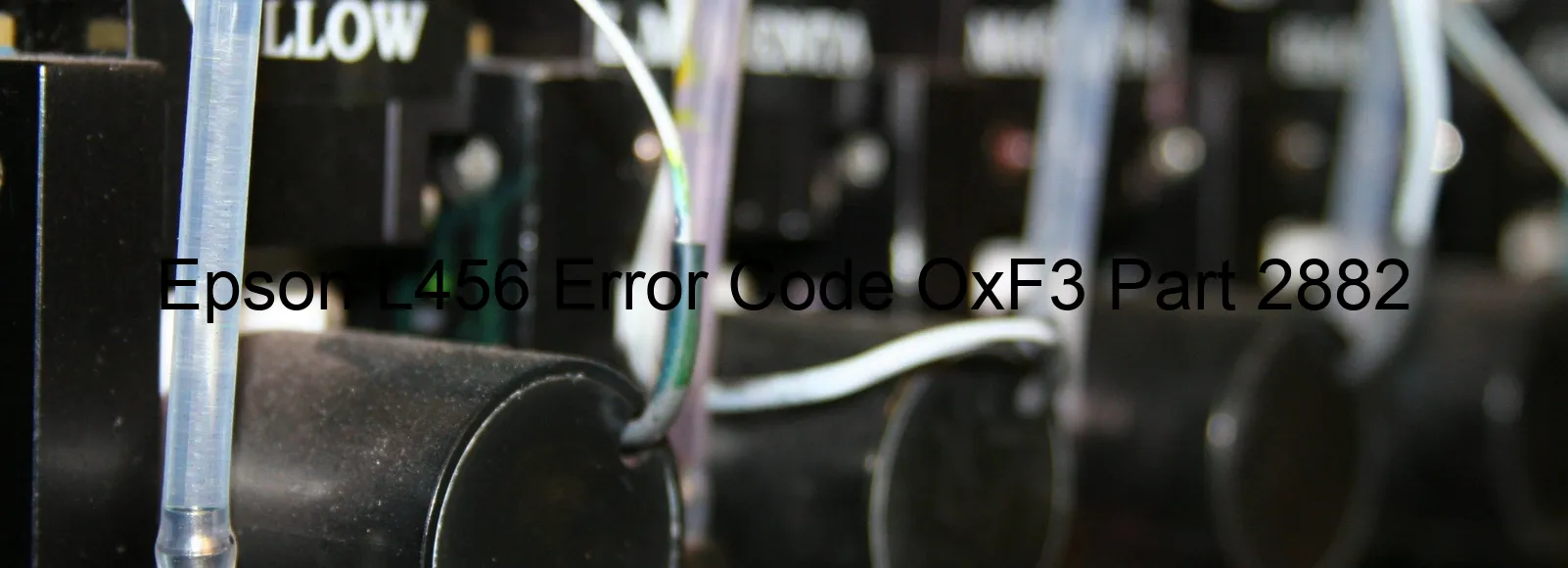
The Epson L456 printer is a reliable and efficient device that caters to various printing needs. However, like any other printer, it may encounter errors that can disrupt the printing process. One common error is the OxF3 error code, which is usually accompanied by a display on the printer.
The OxF3 error code on the Epson L456 printer indicates a PF PID reverse error. This error is commonly caused by an issue with the encoder, timing belt, or paper jam. The encoder is responsible for providing information on the position of various printer components, while the timing belt ensures proper synchronization. If the encoder fails or the timing belt is loose or skipping teeth, the printer may display the OxF3 error code.
Additionally, a paper jam can also trigger the OxF3 error. When paper gets stuck in the printer’s mechanism, it can disrupt the normal functioning of the printer, leading to error codes like OxF3. Furthermore, motor driver failure and main board failure are other possible causes of this error.
To troubleshoot the OxF3 error code, start by checking for any paper jams and removing them if found. Inspect the encoder and timing belt for any signs of damage or misalignment. If the issue persists, it is recommended to contact Epson customer support or seek assistance from a certified technician. They can help diagnose the problem accurately and provide a solution, whether it requires replacing a faulty part or repairing the printer’s main board.
In conclusion, the Epson L456 printer may display the OxF3 error code due to various reasons such as PF PID reverse error, encoder failure, timing belt issues, paper jams, motor driver failure, or main board failure. By understanding the possible causes and following the troubleshooting steps, users can resolve this error and ensure uninterrupted printing operations.
| Printer Model | Epson L456 |
| Error Code | OxF3 |
| Display On | PRINTER |
| Description and troubleshooting | PF PID reverse error. Encoder failure. Tooth skip or improper tension of the timing belt. Paper jam. Motor driver failure. Main board failure. |
Key reset Epson L456
– Epson L456 Resetter For Windows: Download
– Epson L456 Resetter For MAC: Download
Check Supported Functions For Epson L456
If Epson L456 In Supported List
Get Wicreset Key

– After checking the functions that can be supported by the Wicreset software, if Epson L456 is supported, we will reset the waste ink as shown in the video below:
Contact Support For Epson L456
Telegram: https://t.me/nguyendangmien
Facebook: https://www.facebook.com/nguyendangmien



