Epson L475 Error OxDA
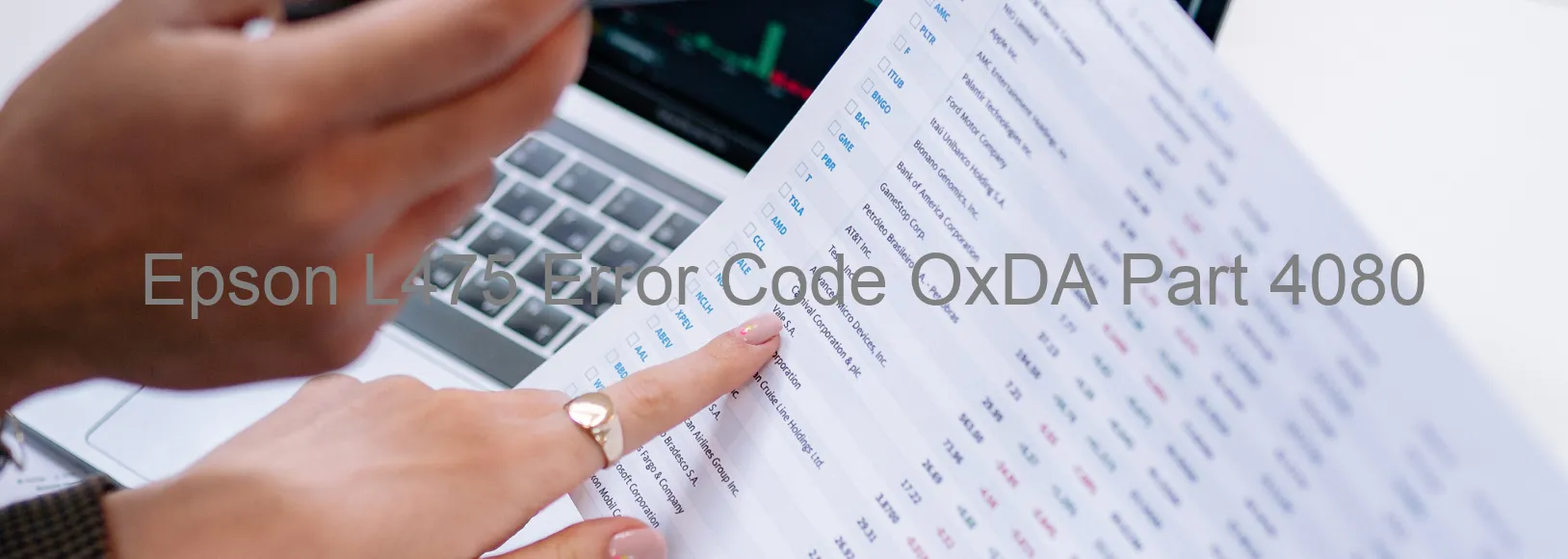
Epson L475 Printer Error Code OxDA – Description and Troubleshooting
Are you encountering the dreaded Epson L475 Error Code OxDA with the “ASF LOAD POSITION excess load error” message displayed on your printer? Don’t worry, we’re here to help you troubleshoot and resolve this issue efficiently.
The Error Code OxDA indicates that there might be a range of potential problems contributing to the error. It could be related to an encoder failure, motor failure, mechanism overload, cable disconnection, or FFC (Flat Flexible Cable) disconnection within your printer.
To troubleshoot and fix this issue, here are a few recommended steps:
1. Power off the printer: Switch off the printer and unplug it from the power source. Wait for a few minutes before restarting it.
2. Check for any obstructions: Open the printer and carefully examine for any foreign objects or paper that might be obstructing the printer mechanism. Remove them if found.
3. Verify cable connections: Ensure that all cables, especially the FFC (Flat Flexible Cable), are securely connected to their respective ports. If any disconnections are detected, reconnect them properly.
4. Restart the printer: Power on the printer after performing the above steps and see if the error persists. If it does, move on to the next troubleshooting method.
5. Seek professional assistance: If you have tried all the above steps and the error still persists, it is advised to contact Epson’s customer support or consult a professional technician for further assistance.
Remember, troubleshooting printer errors can be complex, and it’s crucial to follow the recommended steps carefully. By doing so, you can effectively identify and resolve the Epson L475 Error Code OxDA, ensuring uninterrupted functionality for your printer.
In conclusion, understanding the various factors that contribute to the Error Code OxDA and following the appropriate troubleshooting steps can help resolve the issue and get your Epson L475 printer back to its optimal performance.
| Printer Model | Epson L475 |
| Error Code | OxDA |
| Display On | PRINTER |
| Description and troubleshooting | ASF LOAD POSITION excess load error. Encoder failure. Motor failure. Mechanism overload. Cable or FFC disconnection. |
Key reset Epson L475
– Epson L475 Resetter For Windows: Download
– Epson L475 Resetter For MAC: Download
Check Supported Functions For Epson L475
If Epson L475 In Supported List
Get Wicreset Key

– After checking the functions that can be supported by the Wicreset software, if Epson L475 is supported, we will reset the waste ink as shown in the video below:
Contact Support For Epson L475
Telegram: https://t.me/nguyendangmien
Facebook: https://www.facebook.com/nguyendangmien



