Epson L5190-L5198 Error 0x001F
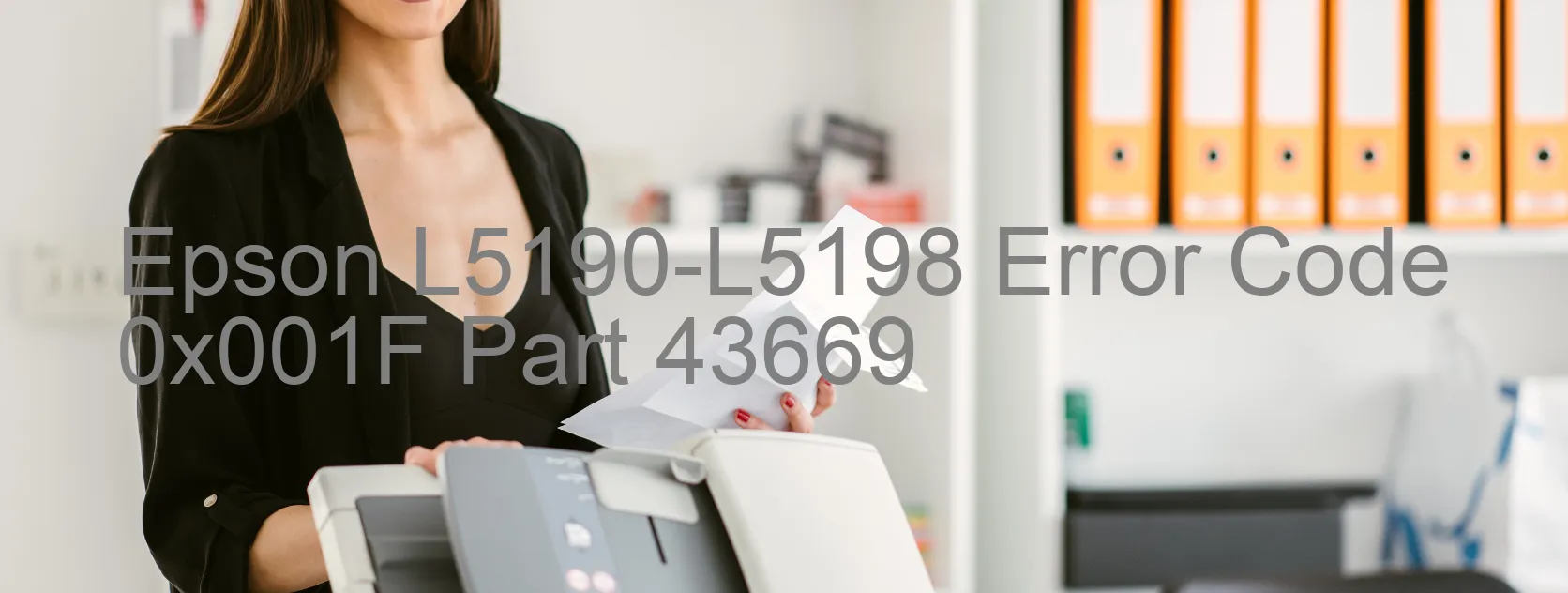
The Epson L5190-L5198 printer occasionally encounters an error code 0x001F displayed on the printer. This error code indicates the occurrence of several potential issues. One possibility is a CR (carriage return) load position excess load error, which implies that there could be an excessive load on the carriage. Another potential problem is a CR encoder failure, suggesting that there might be an issue with the encoder responsible for precisely positioning the carriage. In addition, a CR motor failure could be causing this error code, indicating a malfunction in the motor that drives the carriage. Carriage overload, another potential cause, suggests that the carriage is experiencing an excessive amount of weight on it. Additionally, a tooth skip or improper tension of the timing belt could be contributing to this error code.
It is also important to consider the possibility of cable or FFC (Flat Flexible Cable) disconnection. Any disconnection or loose connection within the cables or FFCs that are responsible for communication between different components of the printer can result in this error code being displayed.
To troubleshoot and resolve this issue, it is recommended to first check for any physical obstructions or objects that may be causing excess load on the carriage. If any are found, they should be removed promptly. However, if no physical obstructions are identified, it is recommended to contact Epson customer support for further assistance. Their technical experts will provide comprehensive guidance and troubleshooting to resolve the error and get the printer back to its normal functioning state.
| Printer Model | Epson L5190-L5198 |
| Error Code | 0x001F |
| Display On | PRINTER |
| Description and troubleshooting | CR LOAD POSITION excess load error. CR encoder failure. CR motor failure. Carriage overload. Tooth skip or improper tension of the timing belt. Cable or FFC disconnection. |
Key reset Epson L5190-L5198
– Epson L5190-L5198 Resetter For Windows: Download
– Epson L5190-L5198 Resetter For MAC: Download
Check Supported Functions For Epson L5190-L5198
If Epson L5190-L5198 In Supported List
Get Wicreset Key

– After checking the functions that can be supported by the Wicreset software, if Epson L5190-L5198 is supported, we will reset the waste ink as shown in the video below:
Contact Support For Epson L5190-L5198
Telegram: https://t.me/nguyendangmien
Facebook: https://www.facebook.com/nguyendangmien



