Epson L5190-L5198 Error 0x7534
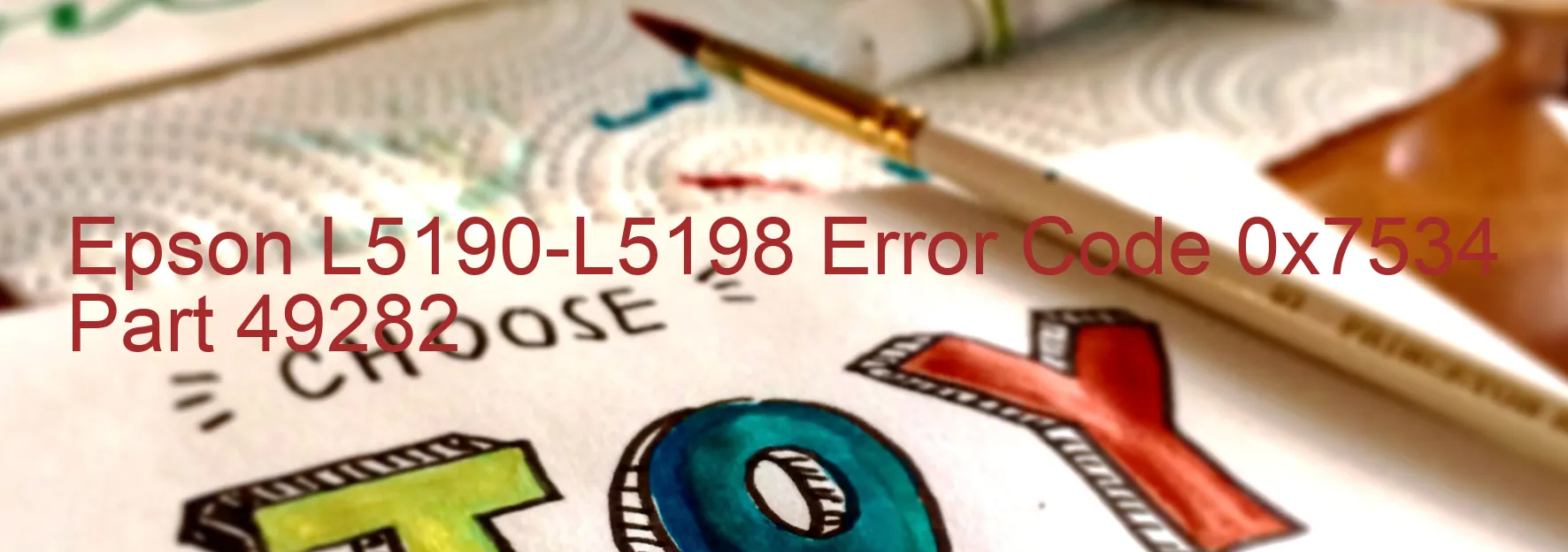
Epson L5190-L5198 Error code 0x7534 occurs when a message is displayed on the printer’s screen indicating an emergency stop error due to an opened cover. This error is commonly associated with a malfunctioning cover sensor.
When the printer’s cover is opened, it triggers the cover sensor to detect the change in status. However, if the sensor is broken or defective, it fails to register the cover being closed, resulting in the error code 0x7534 being displayed.
To troubleshoot this issue, follow these steps:
1. Check the printer’s cover: Ensure that the cover is properly closed and securely latched. If it appears to be loose or not aligned correctly, gently reposition and close it again.
2. Inspect the cover sensor: Locate the cover sensor, usually a small lever or switch, and inspect it for any visible damage or debris that may obstruct its proper functioning. Clean the sensor using a soft, lint-free cloth to remove any dirt or foreign particles.
3. Reset the printer: Turn off the printer, unplug it from the power source, and wait for a few minutes. Then, plug the printer back in and turn it on. This action may help reset the error code and clear any temporary issues.
4. Contact customer support: If the issue persists after performing the above steps, it is recommended to contact Epson customer support or consult a professional technician for further assistance. They can provide advanced troubleshooting steps or recommend repairing or replacing the cover sensor if needed.
Remember, an error code 0x7534 on your Epson L5190-L5198 printer points to an emergency stop error caused by an opened cover. By following the troubleshooting steps mentioned, you can resolve this issue and get back to your printing tasks smoothly.
| Printer Model | Epson L5190-L5198 |
| Error Code | 0x7534 |
| Display On | PRINTER |
| Description and troubleshooting | Emergency stop error due to opened cover. The cover sensor may be broken. |
Key reset Epson L5190-L5198
– Epson L5190-L5198 Resetter For Windows: Download
– Epson L5190-L5198 Resetter For MAC: Download
Check Supported Functions For Epson L5190-L5198
If Epson L5190-L5198 In Supported List
Get Wicreset Key

– After checking the functions that can be supported by the Wicreset software, if Epson L5190-L5198 is supported, we will reset the waste ink as shown in the video below:
Contact Support For Epson L5190-L5198
Telegram: https://t.me/nguyendangmien
Facebook: https://www.facebook.com/nguyendangmien



