Epson L575 Error 0xD4
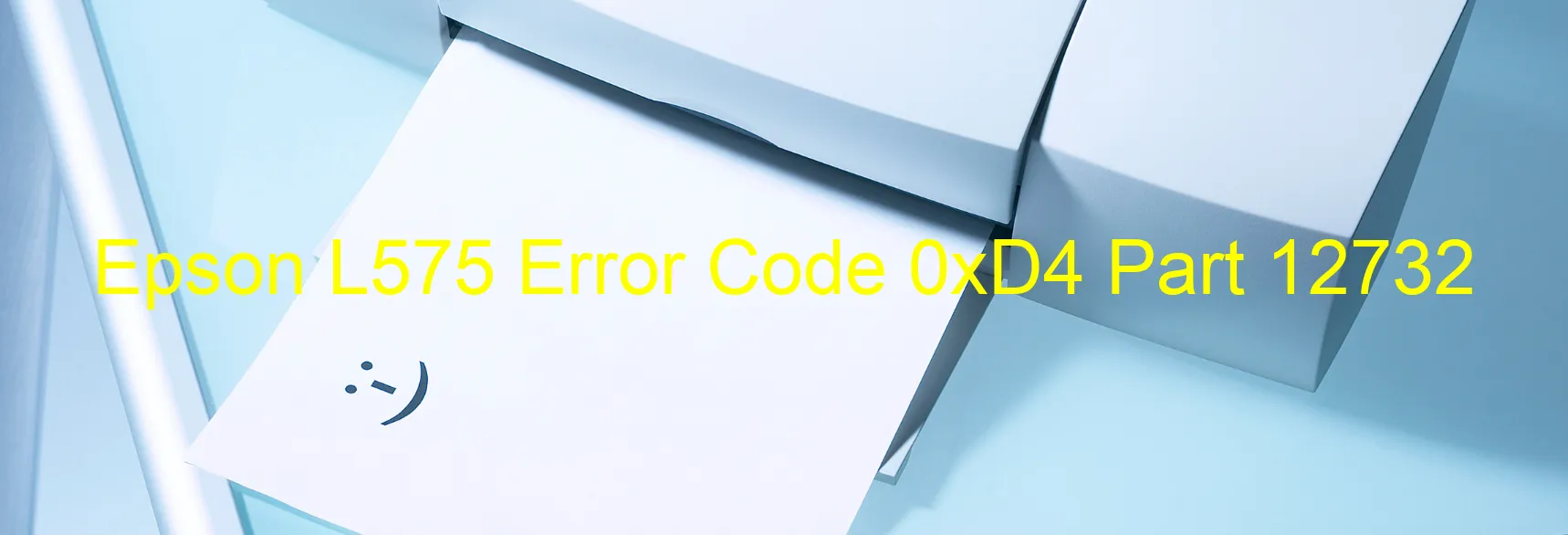
The Epson L575 printer, a popular choice among users, sometimes displays the error code 0xD4. This error message typically indicates problems related to ASF PID lock, encoder failure, motor failure, mechanism overload, paper jam, or cable/FFC disconnection. If you encounter such an issue, do not worry, as there are troubleshooting steps available to resolve it.
The ASF PID lock error refers to a malfunction in the Automatic Sheet Feeder’s paper input mechanism. To troubleshoot this, start by turning off the printer, disconnecting all cables, and waiting for a few minutes. Next, reconnect the cables and turn on the printer. If the error persists, it is advisable to contact Epson customer support for further assistance.
The encoder failure occurs when the encoder, responsible for tracking the position of the print head, encounters an error. To resolve this, check if any foreign objects obstruct the encoder’s path. If present, gently remove them. Additionally, ensure the encoder strip is not dirty or damaged, as this can also lead to an encoder failure.
Motor failure is another possible cause of the error code 0xD4. Check if the motor is running smoothly without any strange noises. If not, there may be a mechanical problem that requires professional repair.
Furthermore, mechanism overload can trigger this error code. In such cases, make sure the paper is properly loaded, and there are no obstructions inside the printer. Clear any paper jammed in the paper path carefully, following the manufacturer’s instructions.
Lastly, there may be instances where the cable or FFC (Flexible Flat Cable) connecting different printer components becomes loose or disconnected. Check and reseat all the cables to ensure a secure connection.
These troubleshooting steps should help you identify and resolve the error code 0xD4 on your Epson L575 printer. However, if the issue persists, it is highly recommended to seek assistance from authorized service personnel or Epson support.
| Printer Model | Epson L575 |
| Error Code | 0xD4 |
| Display On | PRINTER |
| Description and troubleshooting | ASF PID lock error. Encoder failure. Motor failure. Mechanism overload. Paper jam. Cable or FFC disconnection. |
Key reset Epson L575
– Epson L575 Resetter For Windows: Download
– Epson L575 Resetter For MAC: Download
Check Supported Functions For Epson L575
If Epson L575 In Supported List
Get Wicreset Key

– After checking the functions that can be supported by the Wicreset software, if Epson L575 is supported, we will reset the waste ink as shown in the video below:
Contact Support For Epson L575
Telegram: https://t.me/nguyendangmien
Facebook: https://www.facebook.com/nguyendangmien



