Epson L605-L606 Error 0x0A3C
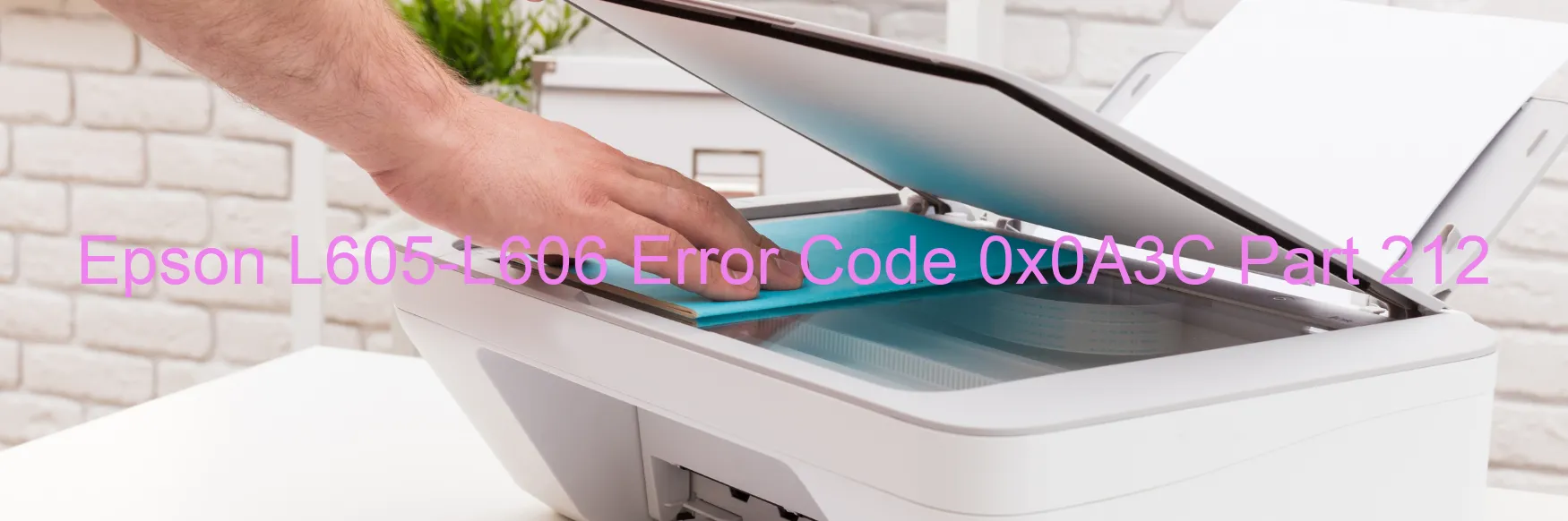
The Epson L605-L606 printer is a highly efficient device renowned for its advanced features and reliability. However, users may encounter issues occasionally, such as the error code 0x0A3C being displayed on the screen, specifically related to the general Wi-Fi board failure. This error message indicates that there is a problem with the printer’s Wi-Fi board.
For troubleshooting this error, it is recommended to perform a series of steps. Firstly, make sure that the printer’s power is turned off and that all cables are securely connected. After a few moments, turn on the printer again and check if the error message persists. If it does, proceed to the next step.
Next, attempt to reset the printer’s network settings. Press and hold the Wi-Fi button on the printer for at least ten seconds until the Wi-Fi light starts flashing. Then, release the button to reset the network settings. After that, reconnect your device to the printer’s Wi-Fi network and check if the error code still appears.
If the error persists even after resetting the network settings, it is advised to contact Epson customer support for further assistance. They will provide professional guidance and suggest appropriate solutions based on the specific nature of the Wi-Fi board failure.
In conclusion, the error code 0x0A3C on the Epson L605-L606 printer suggests a general Wi-Fi board failure. Following the troubleshooting steps mentioned above should help resolve the issue. Remember to contact Epson’s customer support if the error persists, as they have the expertise to troubleshoot and resolve more complex issues related to this error.
| Printer Model | Epson L605-L606 |
| Error Code | 0x0A3C |
| Display On | GENERAL |
| Description and troubleshooting | Board Failure (Wi-Fi). |
Key reset Epson L605-L606
– Epson L605-L606 Resetter For Windows: Download
– Epson L605-L606 Resetter For MAC: Download
Check Supported Functions For Epson L605-L606
If Epson L605-L606 In Supported List
Get Wicreset Key

– After checking the functions that can be supported by the Wicreset software, if Epson L605-L606 is supported, we will reset the waste ink as shown in the video below:
Contact Support For Epson L605-L606
Telegram: https://t.me/nguyendangmien
Facebook: https://www.facebook.com/nguyendangmien



