Epson L605-L606 Error OxB3
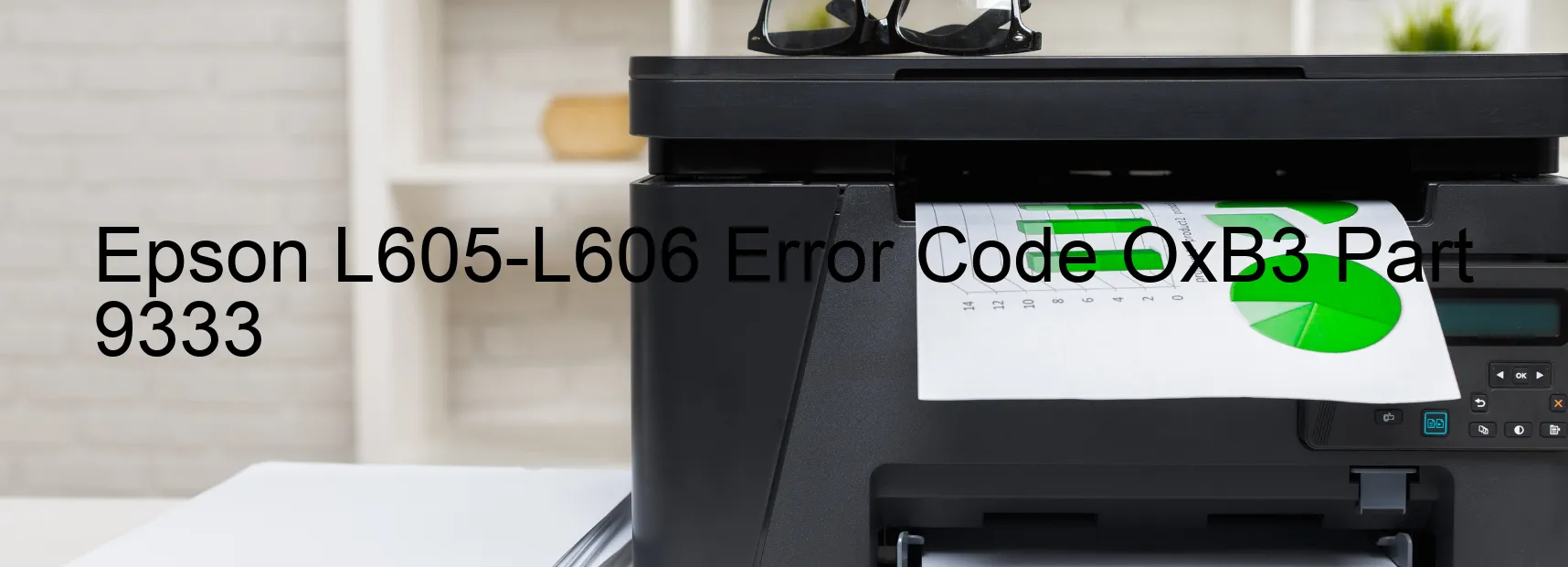
The Epson L605-L606 error code OxB3 is a common issue that can occur on your printer. This error is usually displayed when there is an ink device error, ink cartridge failure, holder board assembly failure (CSIC or contact failure), main board failure, or cable or FFC disconnection.
When encountering this error, the first step is to check if all ink cartridges are properly installed. Make sure they are securely seated in their designated slots and that there are no obstructions or blockages that may prevent the ink from flowing properly. In some cases, the error may be caused by a faulty or empty ink cartridge, so replacing it with a new one could potentially resolve the issue.
If the cartridges are properly installed and there are no obvious issues, the next step is to check the holder board assembly. This involves inspecting the CSIC (cartridge chip) and ensuring there are no loose connections or damage. If necessary, gently clean the contacts to remove any dirt or debris that may be interfering with the communication between the cartridges and the printer.
If the error persists, it could indicate a more serious problem with the main board or a cable/FFC disconnection. In such cases, it is recommended to contact Epson customer support or a professional printer technician for further assistance. They will be able to diagnose the specific issue and provide you with the appropriate solutions or repairs.
Remember to always refer to the printer’s user manual or Epson’s official support website for detailed troubleshooting steps and instructions specific to your printer model.
| Printer Model | Epson L605-L606 |
| Error Code | OxB3 |
| Display On | PRINTER |
| Description and troubleshooting | Ink device error. Ink cartridge failure. Holder board assy failure (CSIC or contact failure). Main board failure. Cable or FFC disconnection. |
Key reset Epson L605-L606
– Epson L605-L606 Resetter For Windows: Download
– Epson L605-L606 Resetter For MAC: Download
Check Supported Functions For Epson L605-L606
If Epson L605-L606 In Supported List
Get Wicreset Key

– After checking the functions that can be supported by the Wicreset software, if Epson L605-L606 is supported, we will reset the waste ink as shown in the video below:
Contact Support For Epson L605-L606
Telegram: https://t.me/nguyendangmien
Facebook: https://www.facebook.com/nguyendangmien



