Epson L6160-L6161-L6168 Error 0x008E
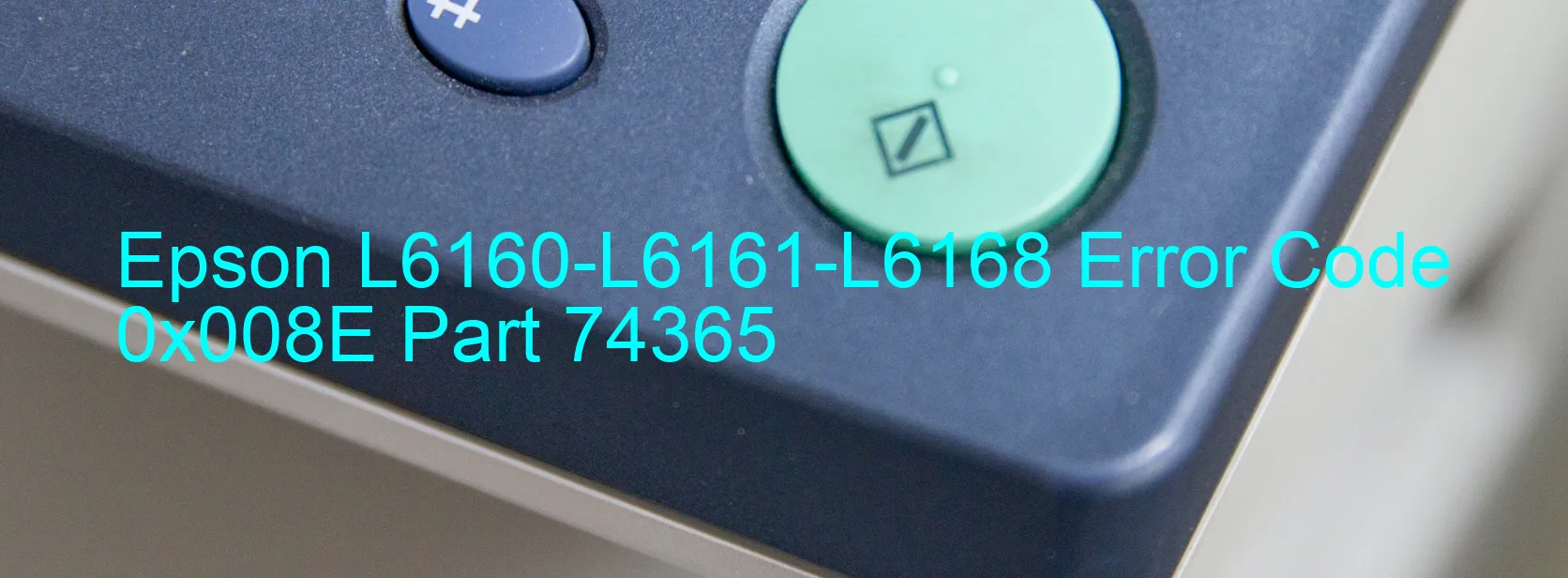
Epson L6160-L6161-L6168 Error code 0x008E Troubleshooting Guide
Are you encountering Error code 0x008E displayed on your Epson L6160-L6161-L6168 printer? Don’t worry, we’ve got you covered! In this troubleshooting guide, we will discuss the possible causes and solutions to resolve this issue.
Error code 0x008E, also known as the “STK PID excess speed error,” occurs when the printer fails to read the Stacker motor encoder. This error could be caused by various factors, including contamination of the Stacker motor encoder scale, a damaged FFC (flat flexible cable), sensor failure, failure of the Stacker motor, or failure of the main board.
To resolve this issue, we recommend following these troubleshooting steps:
1. Start by checking for any contamination on the Stacker motor encoder scale. Clean it using a soft, lint-free cloth to remove any dust or debris that may have accumulated.
2. Inspect the FFC (flat flexible cable) connecting the Stacker motor. If you notice any signs of damage or wear, replace it with a new one.
3. Check the sensor responsible for reading the Stacker motor encoder. Ensure it is properly connected and functioning correctly. If not, consider replacing the sensor.
4. In the case of a Stacker motor failure, contact Epson customer support or a certified technician for assistance. They will guide you through the process of repairing or replacing the motor.
5. If the above steps fail to resolve the issue, it is possible that there is a failure in the main board. In this case, we recommend reaching out to Epson support to determine the best course of action.
By following these troubleshooting steps, you can effectively resolve Error code 0x008E on your Epson L6160-L6161-L6168 printer. If the issue persists, it is always best to seek professional assistance to prevent further damage or complications.
| Printer Model | Epson L6160-L6161-L6168 |
| Error Code | 0x008E |
| Display On | PRINTER |
| Description and troubleshooting | STK PID excess speed error. Failed to read the Stacker motor encoder. Contamination of the Stacker motor encoder scale. Damaged FFC. Sensor failure. Failure of the Stacker motor. Failure of the main board. |
Key reset Epson L6160-L6161-L6168
– Epson L6160-L6161-L6168 Resetter For Windows: Download
– Epson L6160-L6161-L6168 Resetter For MAC: Download
Check Supported Functions For Epson L6160-L6161-L6168
If Epson L6160-L6161-L6168 In Supported List
Get Wicreset Key

– After checking the functions that can be supported by the Wicreset software, if Epson L6160-L6161-L6168 is supported, we will reset the waste ink as shown in the video below:
Contact Support For Epson L6160-L6161-L6168
Telegram: https://t.me/nguyendangmien
Facebook: https://www.facebook.com/nguyendangmien



